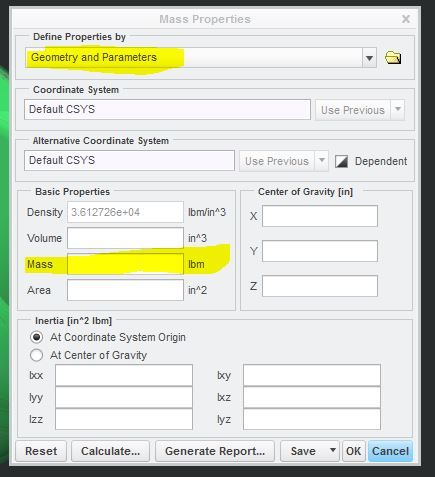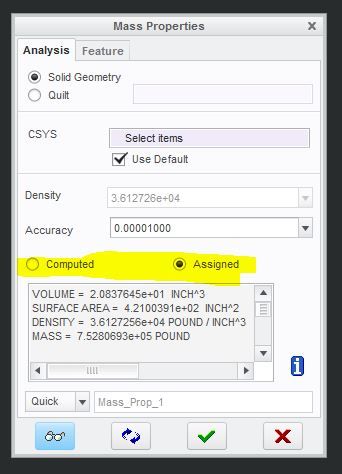- Community
- Creo+ and Creo Parametric
- 3D Part & Assembly Design
- step file mass correction
- Subscribe to RSS Feed
- Mark Topic as New
- Mark Topic as Read
- Float this Topic for Current User
- Bookmark
- Subscribe
- Mute
- Printer Friendly Page
step file mass correction
- Mark as New
- Bookmark
- Subscribe
- Mute
- Subscribe to RSS Feed
- Permalink
- Notify Moderator
step file mass correction
Hi,
I have a supplier step part (attached the snapshot), whose mass is showing up to be 2.4839165e+06 KILOGRAM in creo, which is not in real.
This part is used in my radiator assembly, and because of its unreal weight, the mass of the radiator is also showing unreal values. around ~200,000 KG.
Now I would like to over ride the value of its weight and I want to tell mass properties in CREO3.0 to take the over ridden value for calculation of the mass.
Can anyone help me how do I do this pls. 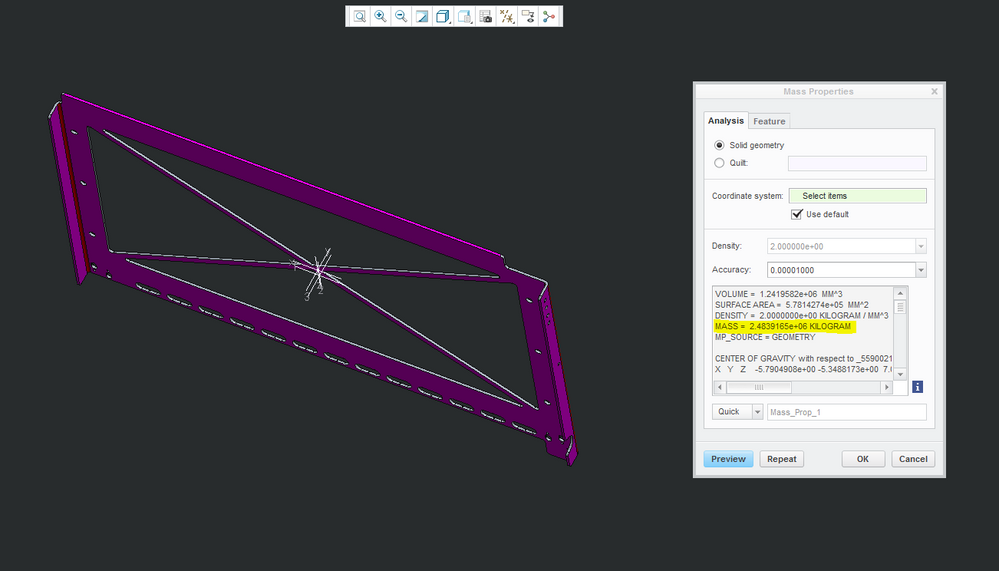
Solved! Go to Solution.
Accepted Solutions
- Mark as New
- Bookmark
- Subscribe
- Mute
- Subscribe to RSS Feed
- Permalink
- Notify Moderator
First, in a part this simple, setting the units and density properly should correct it, assuming the geometry accurately represents the physical purchased part.
Secondly, you can explicitly set the mass by going to File > Prepare> Model Properties. In the Model Properties dialog click "Change" next to "Mass Properties". In the Mass Properties dialog change it from "Geometry and Density" to "Geometry and Parameters" and then enter the Mass in the appropriate box.
One thing to keep in mind, however, is that by default Creo will still use the density based mass when a mass properties calculation is done via Analysis > Mass Properties (at least in Creo 2). You'll need to make sure you select "Assigned" in the Mass Properties dialog. It defaults to computed. Any relations that use pro_mp_mass will use the assigned value, however.
- Mark as New
- Bookmark
- Subscribe
- Mute
- Subscribe to RSS Feed
- Permalink
- Notify Moderator
Why don't you adjust the density to reflect the real weight of the part? It looks like a single-material part.
The density listed in your picture is an insane 2kg/mm^3.
- Mark as New
- Bookmark
- Subscribe
- Mute
- Subscribe to RSS Feed
- Permalink
- Notify Moderator
The best way to fix this is to correct the units and the density.
Go to file - prepare - model properties - unites (change)
Density is under mass properties (change) in the same window.
Correct the units first.
- Mark as New
- Bookmark
- Subscribe
- Mute
- Subscribe to RSS Feed
- Permalink
- Notify Moderator
First, in a part this simple, setting the units and density properly should correct it, assuming the geometry accurately represents the physical purchased part.
Secondly, you can explicitly set the mass by going to File > Prepare> Model Properties. In the Model Properties dialog click "Change" next to "Mass Properties". In the Mass Properties dialog change it from "Geometry and Density" to "Geometry and Parameters" and then enter the Mass in the appropriate box.
One thing to keep in mind, however, is that by default Creo will still use the density based mass when a mass properties calculation is done via Analysis > Mass Properties (at least in Creo 2). You'll need to make sure you select "Assigned" in the Mass Properties dialog. It defaults to computed. Any relations that use pro_mp_mass will use the assigned value, however.
- Mark as New
- Bookmark
- Subscribe
- Mute
- Subscribe to RSS Feed
- Permalink
- Notify Moderator