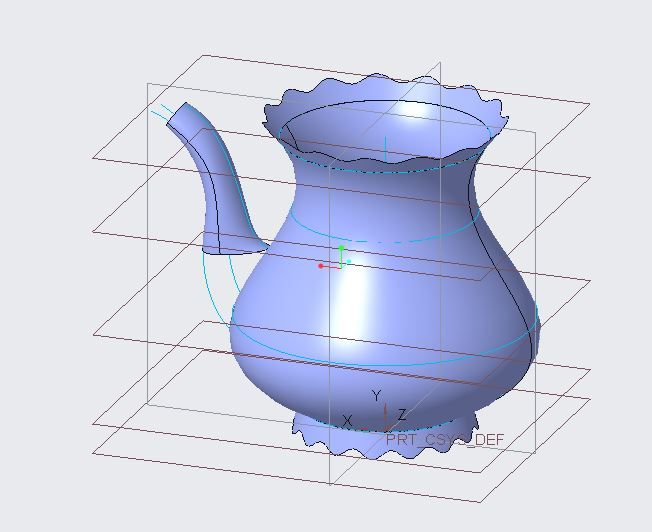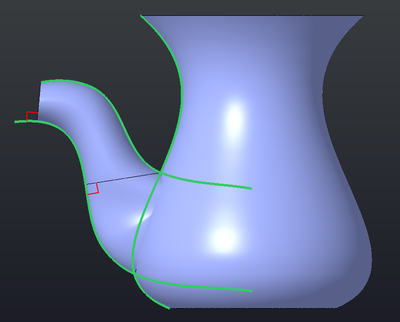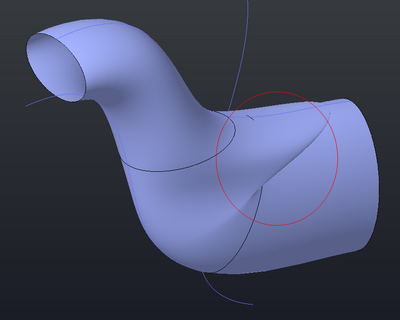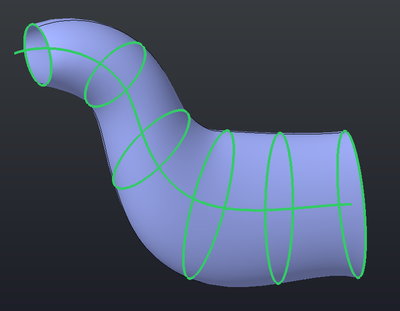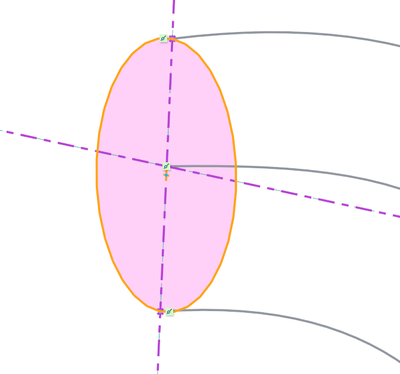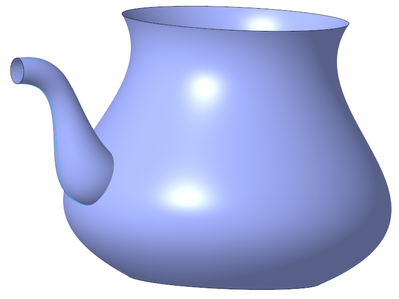Community Tip - Did you get called away in the middle of writing a post? Don't worry you can find your unfinished post later in the Drafts section of your profile page. X
- Subscribe to RSS Feed
- Mark Topic as New
- Mark Topic as Read
- Float this Topic for Current User
- Bookmark
- Subscribe
- Mute
- Printer Friendly Page
sweep
- Mark as New
- Bookmark
- Subscribe
- Mute
- Subscribe to RSS Feed
- Permalink
- Notify Moderator
sweep
hi there!
I have faced a problem during use of tool sweep. I am modelling a pipe of teapot. I made an orgin and two chains, but the begigning of the section is not the same as the begining of the origin and chains. How can I fix this?
- Labels:
-
General
- Mark as New
- Bookmark
- Subscribe
- Mute
- Subscribe to RSS Feed
- Permalink
- Notify Moderator
Hi salebasor, welcome to the community.
It looks like you have three trajectories driving the sweep. One of those curves (looks like one of the two lower ones) is the reference for setting the orientation of the sketch plane. In other words, the sketch plane is always oriented normal to that trajectory. Since your sketch references the other two trajectories, the sketch plane must intersect with them. If at some point along that normal trajectory either of the other two trajectories don't intersect with the sketch plane, then the sweep terminates there. That's what you're seeing.
A simple fix would be to extend all the trajectories inside the teapot. Then you can merge the two quilts together.
Depending on what your trajectories are doing, you may run into another problem where the swept surface is warped or it fails altogether. This would be caused by the intersection point of one of the other two trajectories switching back on itself as the sketch plane is swept along the normal trajectory.
A fix for that would be to modify your trajectories (one, two, or all three of them) so the intersection point never switches back on itself.
Or you could use a blend or swept blend feature instead of a sweep. You would have to create several sketches for the spout cross sections, but you would have more control over the shape of each section. You may lose some control over the profile of the spout, though. I think a boundary blend could also work here.
- Mark as New
- Bookmark
- Subscribe
- Mute
- Subscribe to RSS Feed
- Permalink
- Notify Moderator
Awesome reply, arames. I also think that's what's going on here. Another way to solve it can be to add another curve in the middle that's only used to control the normal direction of the sketch. I've used that method with some success many times.
Make sure the middle curve is perpendicular to the line connecting the other curves (you can set a 90 degree dimension by clicking on the spline, the point and then the centerline, then placing with MMB) at both ends. Then use this curve as your origin trajectory (select it first). Don't constrain your sweep profile to this curve; just use it to control the normal direction:
That should allow you to make sure the sweep goes all the way to the end at both ends.
- Mark as New
- Bookmark
- Subscribe
- Mute
- Subscribe to RSS Feed
- Permalink
- Notify Moderator
Nice, I like that approach better - separate the normal trajectory from the profile trajectories. More control over everything. Now I'm seeing that's how salebasor actually had his model set up. So then if he selected the middle trajectory as the normal the problem might go away.
Is this teapot a standard training model from somewhere?