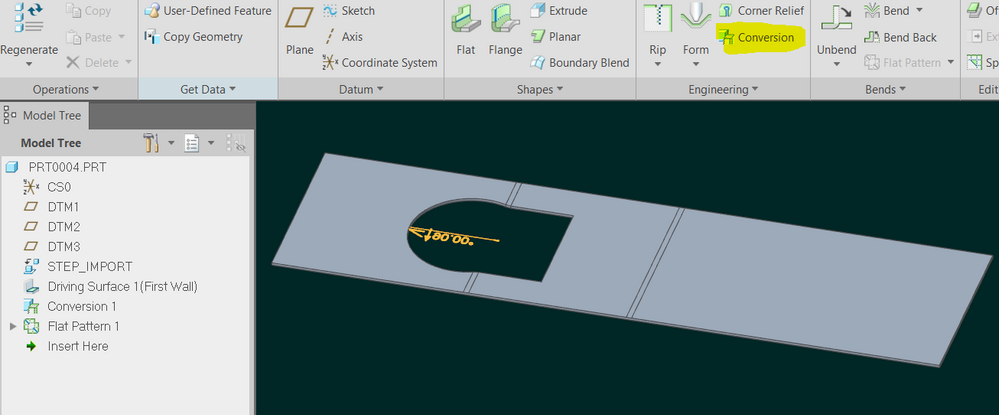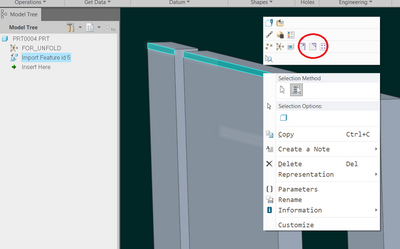Community Tip - You can change your system assigned username to something more personal in your community settings. X
- Community
- Creo+ and Creo Parametric
- 3D Part & Assembly Design
- unbend a designed part model & convert to sheetmet...
- Subscribe to RSS Feed
- Mark Topic as New
- Mark Topic as Read
- Float this Topic for Current User
- Bookmark
- Subscribe
- Mute
- Printer Friendly Page
unbend a designed part model & convert to sheetmetal
- Mark as New
- Bookmark
- Subscribe
- Mute
- Subscribe to RSS Feed
- Permalink
- Notify Moderator
unbend a designed part model & convert to sheetmetal
hello
I need some steps for unbend a part model and create flattpattern for this.
i try to reconstruct radius but i'dont know if is the right way to unbend because the part dont convert to sheetmetal
How can i identify radius without same thiskness features of the part ?
Please some advices
Thank you for support
- Labels:
-
Design Exploration
-
Sheet Metal Design
- Mark as New
- Bookmark
- Subscribe
- Mute
- Subscribe to RSS Feed
- Permalink
- Notify Moderator
The 3D model you posted is a STEP file, Creo is not going to create a flat pattern of this in sheet metal mode. I would use the step file as a template in part mode to create a sketch of the bent profile extruded to the part blank width and then thicken that to a constant thickness. You can then convert this part to sheet metal and add all of the cutouts again using the step as a reference. You need to insure that you do not create references to any step model geometry so that your part will regenerate when you delete the step import feature from your native Creo model.
Involute Development, LLC
Consulting Engineers
Specialists in Creo Parametric
- Mark as New
- Bookmark
- Subscribe
- Mute
- Subscribe to RSS Feed
- Permalink
- Notify Moderator
Actually, if the STEP geometry of uniform thickness, then it should be possible to switch to sheetmetal mode, establish the driving surface and then use the conversion feature to reconstruct the bends, rips and reliefs, and then also the flat-pattern:
-->
- Mark as New
- Bookmark
- Subscribe
- Mute
- Subscribe to RSS Feed
- Permalink
- Notify Moderator
This conversion is possible, though I needed to do some preparation before the sheetmetal conversion.
Namely, there are 3 places where the wall thickness needs to be restored to the uniform thickness:
I've done this by deleting the chamfer faces with the remove tool:
Depending on your needs, you can also remove the rounded bend surfaces from the geometry and then redefine them during the conversion. This is not necessary for flat-pattern to be developed, but is handy if you want to change the bend radius:
- Mark as New
- Bookmark
- Subscribe
- Mute
- Subscribe to RSS Feed
- Permalink
- Notify Moderator
I was not aware that Creo would flatten an import feature. I am thinking this was an enhancement in some release that I missed. There are enhancements mentioned in the Creo 5 release notes specifically mentioning legacy CAD data. Definitely enhanced from Pro/E release 12....
Involute Development, LLC
Consulting Engineers
Specialists in Creo Parametric