Community Tip - You can change your system assigned username to something more personal in your community settings. X
- Community
- Creo+ and Creo Parametric
- 3D Part & Assembly Design
- Re: using edit definition move on menu manager
- Subscribe to RSS Feed
- Mark Topic as New
- Mark Topic as Read
- Float this Topic for Current User
- Bookmark
- Subscribe
- Mute
- Printer Friendly Page
using edit definition move on menu manager
- Mark as New
- Bookmark
- Subscribe
- Mute
- Subscribe to RSS Feed
- Permalink
- Notify Moderator
using edit definition move on menu manager
I took this part from internet on which first i created revolve part, after i found difficulty on making round and slot whenever i used to make round and extrude option it will diretly takes me in round and extrude sub-option, but hear i required to edit a part with edit deifination then menu manger will open, with the help of which i redefine the feature.
same hear found a difficulty on Slot- extrude
i attached prt. file please see this
This thread is inactive and closed by the PTC Community Management Team. If you would like to provide a reply and re-open this thread, please notify the moderator and reference the thread. You may also use "Start a topic" button to ask a new question. Please be sure to include what version of the PTC product you are using so another community member knowledgeable about your version may be able to assist.
- Labels:
-
General
- Mark as New
- Bookmark
- Subscribe
- Mute
- Subscribe to RSS Feed
- Permalink
- Notify Moderator
this part file will open on creo 2.0
- Mark as New
- Bookmark
- Subscribe
- Mute
- Subscribe to RSS Feed
- Permalink
- Notify Moderator
I am student
I think is protrusion you can change some thing if you want
see this image you understand Principles of protrusion
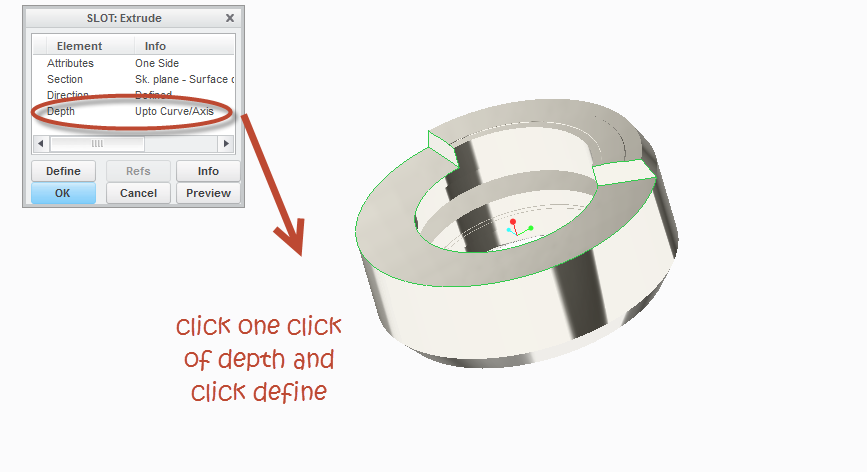
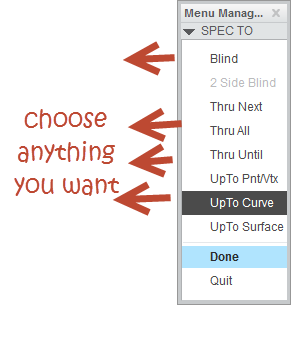
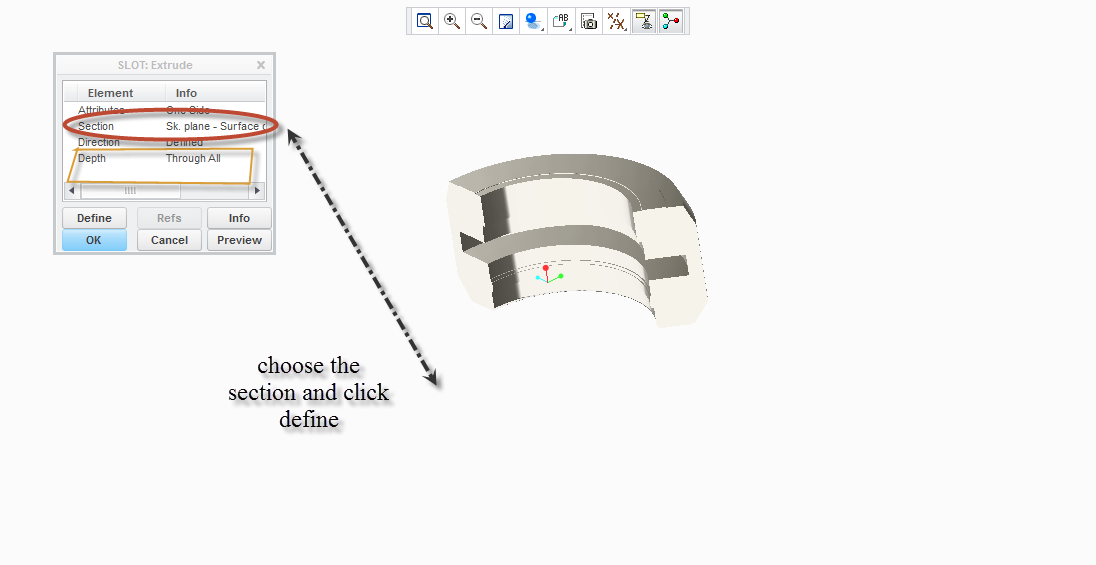
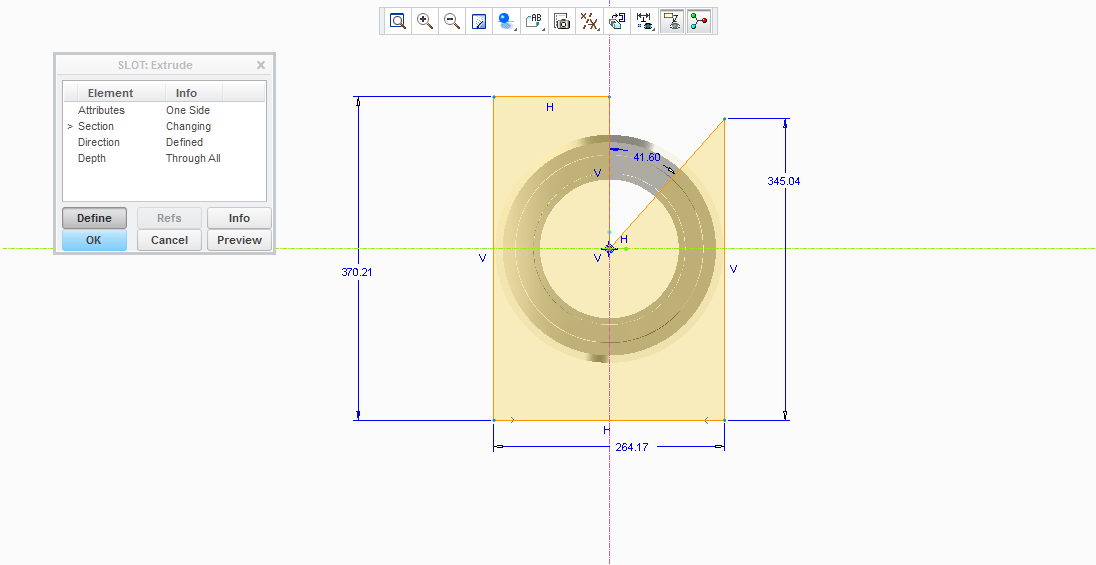
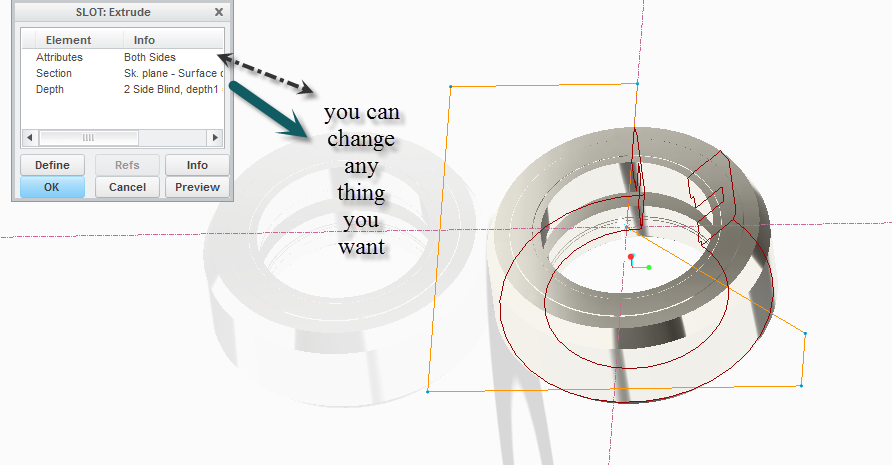
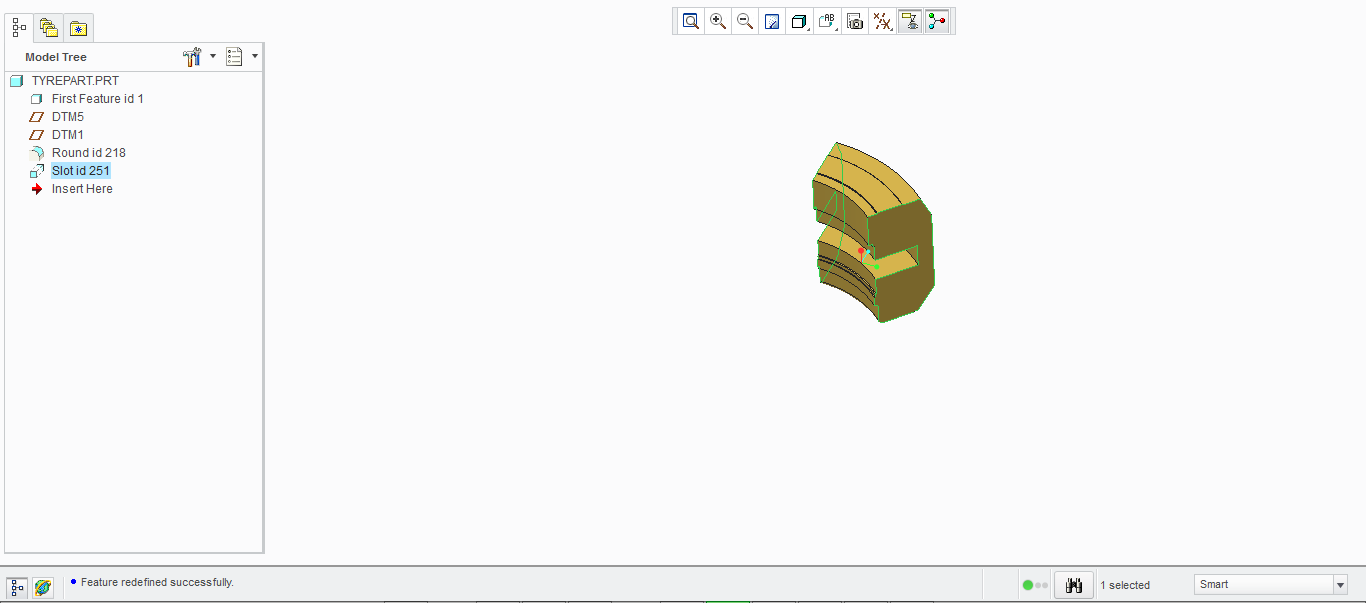
- Mark as New
- Bookmark
- Subscribe
- Mute
- Subscribe to RSS Feed
- Permalink
- Notify Moderator
dear friend,
i need to ask you how this command comes i know the procedure. But the problem is that how this dialog box appears and what is the procedure to get it, simply a panel appears when using editdefination any extrude or round option..
- Mark as New
- Bookmark
- Subscribe
- Mute
- Subscribe to RSS Feed
- Permalink
- Notify Moderator
hello anyone please help me to get that command





