Community Tip - Did you get called away in the middle of writing a post? Don't worry you can find your unfinished post later in the Drafts section of your profile page. X
- Community
- Creo+ and Creo Parametric
- 3D Part & Assembly Design
- what is mirrored merge?
- Subscribe to RSS Feed
- Mark Topic as New
- Mark Topic as Read
- Float this Topic for Current User
- Bookmark
- Subscribe
- Mute
- Printer Friendly Page
what is mirrored merge?
- Mark as New
- Bookmark
- Subscribe
- Mute
- Subscribe to RSS Feed
- Permalink
- Notify Moderator
what is mirrored merge?
in a part file there is this mirrored merge feature,normal mirror feature doesn't work. why is that normal mirror feature won't work?
and how and when to use mirror merge?
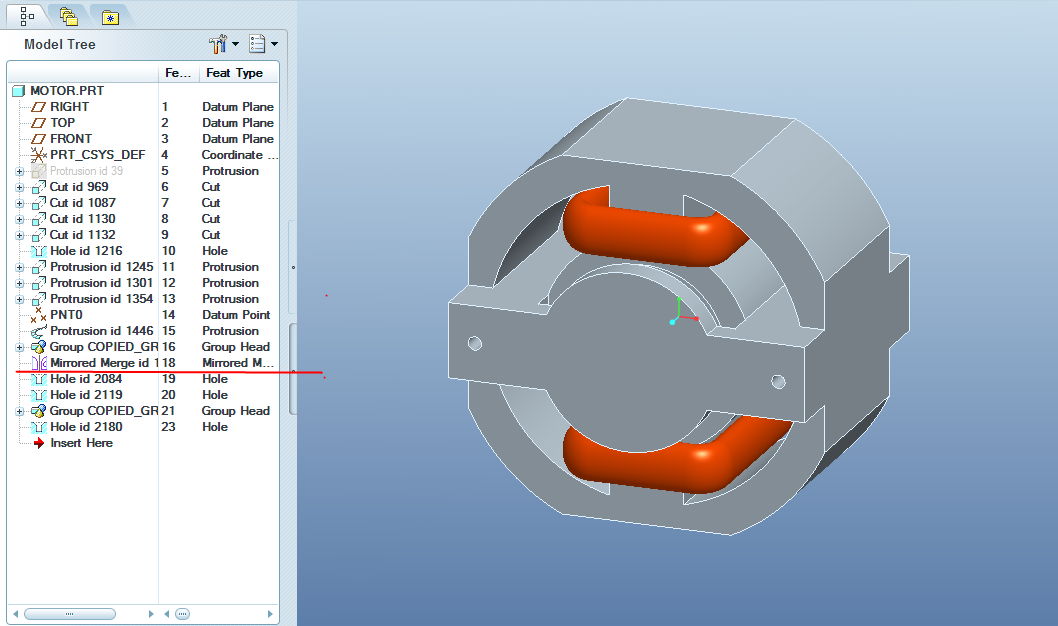
This thread is inactive and closed by the PTC Community Management Team. If you would like to provide a reply and re-open this thread, please notify the moderator and reference the thread. You may also use "Start a topic" button to ask a new question. Please be sure to include what version of the PTC product you are using so another community member knowledgeable about your version may be able to assist.
Solved! Go to Solution.
Accepted Solutions
- Mark as New
- Bookmark
- Subscribe
- Mute
- Subscribe to RSS Feed
- Permalink
- Notify Moderator
It is the xtop version of merge.
Model tab - Operations>Feature Operations>copy>mirror>All Feat>dependent/independent...
- Mark as New
- Bookmark
- Subscribe
- Mute
- Subscribe to RSS Feed
- Permalink
- Notify Moderator
I've only seen the mirror merge feature when a part has been save-as a mirrored part. It can be dependent or not. It looks like yours is not dependent. It seems to internally group all the feaures and mirrors it.
- Mark as New
- Bookmark
- Subscribe
- Mute
- Subscribe to RSS Feed
- Permalink
- Notify Moderator
I've only seen the mirror merge feature when a part has been save-as a mirrored part.
yes in the beginning of feature tree in new part file,i am confused how is this done in the middle and base part is that part itself.
and normal mirror doesn't work.
- Mark as New
- Bookmark
- Subscribe
- Mute
- Subscribe to RSS Feed
- Permalink
- Notify Moderator
Yes, I am looking at it now. As it is, the part is merged with itself. But that option is not available in Get Data so someone played a trick. I'd like to know what that trick is too.
- Mark as New
- Bookmark
- Subscribe
- Mute
- Subscribe to RSS Feed
- Permalink
- Notify Moderator
It is the xtop version of merge.
Model tab - Operations>Feature Operations>copy>mirror>All Feat>dependent/independent...
- Mark as New
- Bookmark
- Subscribe
- Mute
- Subscribe to RSS Feed
- Permalink
- Notify Moderator
oh yes in wilfire its under Edit menu>Feature Operations>copy>mirror>All Feat>dependent/independent.
thank you so much.
- Mark as New
- Bookmark
- Subscribe
- Mute
- Subscribe to RSS Feed
- Permalink
- Notify Moderator
Anytime ![]()
- Mark as New
- Bookmark
- Subscribe
- Mute
- Subscribe to RSS Feed
- Permalink
- Notify Moderator
I have similar type of question, How to edit Mirrored Merge Feature, I can't seem to get the insert tool to stay where I want it.
Please suggest me best solution for the same





