Community Tip - Need to share some code when posting a question or reply? Make sure to use the "Insert code sample" menu option. Learn more! X
- Community
- Creo+ and Creo Parametric
- 3D Part & Assembly Design
- why is the placement reference orientation always ...
- Subscribe to RSS Feed
- Mark Topic as New
- Mark Topic as Read
- Float this Topic for Current User
- Bookmark
- Subscribe
- Mute
- Printer Friendly Page
why is the placement reference orientation always wrong
- Mark as New
- Bookmark
- Subscribe
- Mute
- Subscribe to RSS Feed
- Permalink
- Notify Moderator
why is the placement reference orientation always wrong
When I start a sketch in Creo (now 3), the orientation is very often different from what I want. I would like the orientation of the sketch to correspond to the orientation of the basic planes of my model, but Creo decides otherwise. Why is that? Is there a way to have the reference and orientation align? (top = top, right = right, front = front)
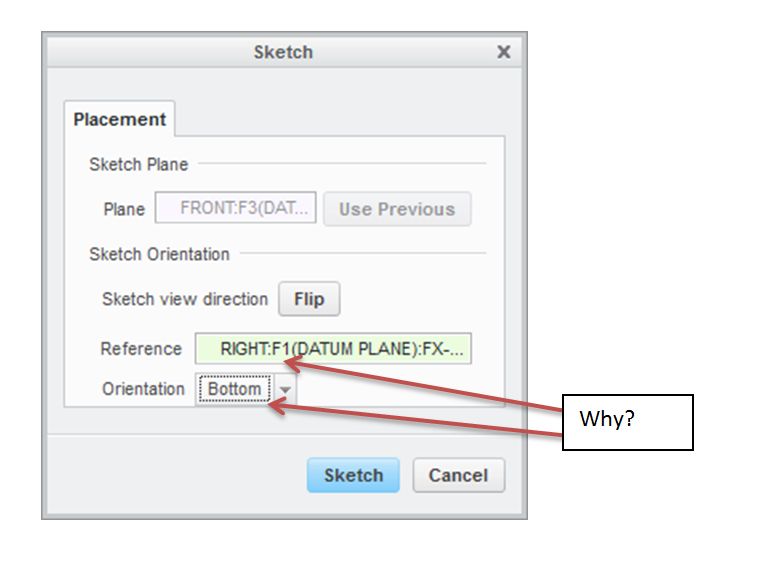
- Labels:
-
General
- Mark as New
- Bookmark
- Subscribe
- Mute
- Subscribe to RSS Feed
- Permalink
- Notify Moderator
Hi BJ,
I just tested in Creo 3.0 and when I created a new sketch, if I select FRONT as the Sketch Plane, the default Reference Plane and Orientation are RIGHT & RIGHT. If select TOP as the Sketch Plane, the Reference Plane and Orientation are RIGHT and RIGHT. Finally, if the Sketch Plane is RIGHT, the Reference Plane and Orientation are TOP and LEFT.
I am not sure why it's defaulting to RIGHT and BOTTOM for you.
Is this happening for any other user or on any other machine?
Thanks,
Amit
- Mark as New
- Bookmark
- Subscribe
- Mute
- Subscribe to RSS Feed
- Permalink
- Notify Moderator
My understanding is that it picks the same reference but the orientation depends on how your model is oriented in the graphics window.





