Community Tip - You can Bookmark boards, posts or articles that you'd like to access again easily! X
- Community
- Addtl Creo Products (View/Sketch/Illustrate/Layout/ Schematics and Creo Direct)
- Addtl Creo Products (View/Sketch/Illustrate/Layout/ Schematics and Creo Direct)
- Re: Add Automatic Functionality to Convert Assumed...
- Subscribe to RSS Feed
- Mark Topic as New
- Mark Topic as Read
- Float this Topic for Current User
- Bookmark
- Subscribe
- Mute
- Printer Friendly Page
Add Automatic Functionality to Convert Assumed References to Permanent References for Features Displaced by Other Features
- Mark as New
- Bookmark
- Subscribe
- Mute
- Subscribe to RSS Feed
- Permalink
- Notify Moderator
Add Automatic Functionality to Convert Assumed References to Permanent References for Features Displaced by Other Features
Please a command and function to automatically convert assumed missing references to permanent references for features displaced by other features.
Lets say you forget to add draft before placing a round. Now you insert before the round to add the draft and the references for the round become assumed (have a orange ball in front).
I would like to a right click command that would allow me to select all and or some of the assumed references in the dialog box and make them permanent references.
The system has an idea what references I want it to use, now I want to tell it yes go ahead and make those permanent references with out me having to re-route or reselecting them.
It would also be nice to have a global menu command to just make all assumed references permanent.
This is more of an issue starting with Creo 1.0 and later.
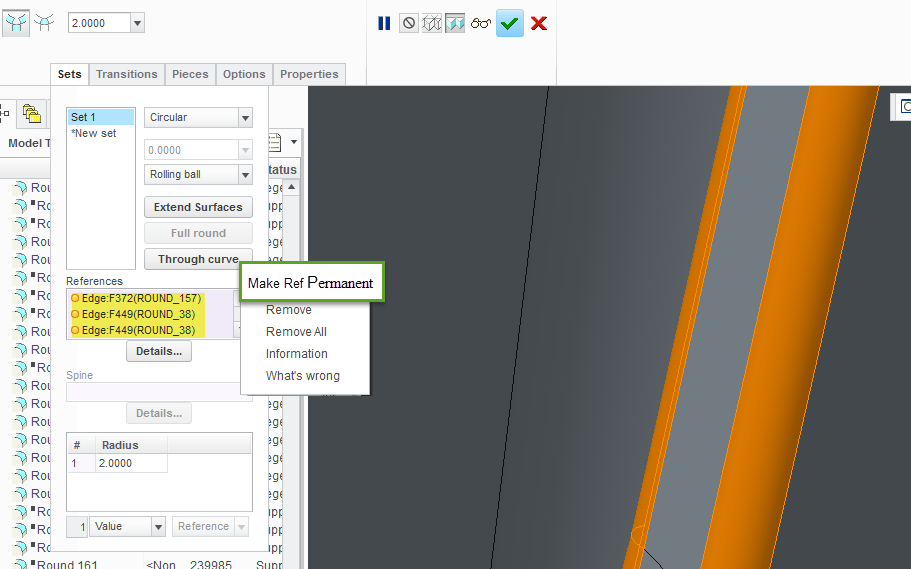
Thanks,
Don Anderson
Don Anderson
No time Like the Present!
- Labels:
-
Creo Sketch
- Mark as New
- Bookmark
- Subscribe
- Mute
- Subscribe to RSS Feed
- Permalink
- Notify Moderator
This is absolutely needed.
I only regret that I have but one vote to give.
- Mark as New
- Bookmark
- Subscribe
- Mute
- Subscribe to RSS Feed
- Permalink
- Notify Moderator
I think if you'll use intended edges, this issue will not be there. I always try to use intended edge. Feature failure will reduce.
- Mark as New
- Bookmark
- Subscribe
- Mute
- Subscribe to RSS Feed
- Permalink
- Notify Moderator
Bibhabasu,
The issue's more related to design intent changes driven more from manufacturing mold designers where one way the part was designed to be split one way to minimize part weight, but now they want to pull the surface with a slide which now forces it have draft added do to their gating requirements.
Don Anderson
No time Like the Present!
- Mark as New
- Bookmark
- Subscribe
- Mute
- Subscribe to RSS Feed
- Permalink
- Notify Moderator







