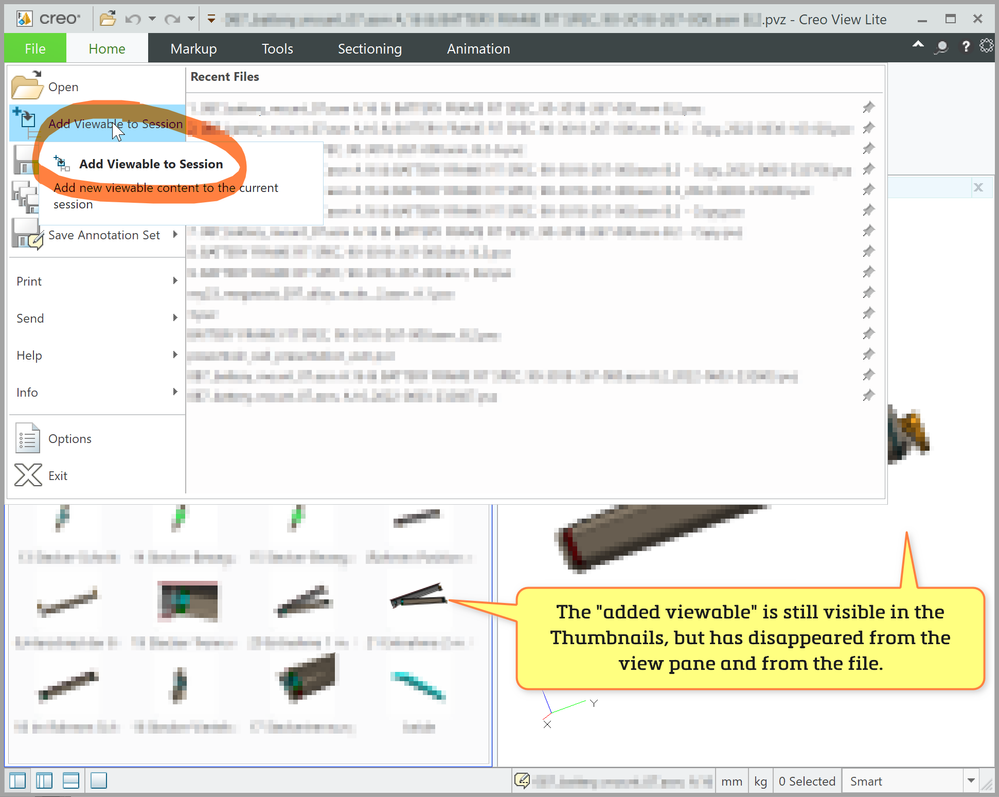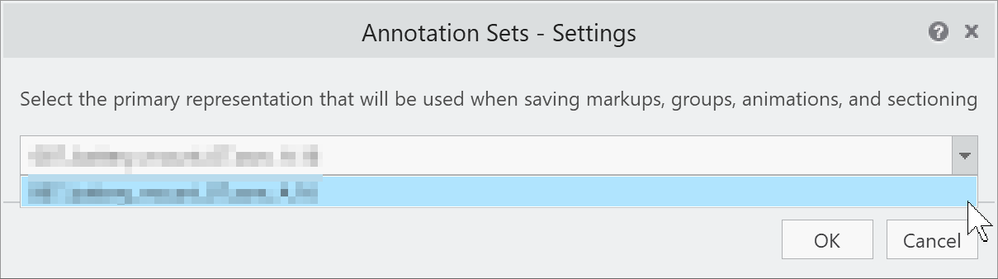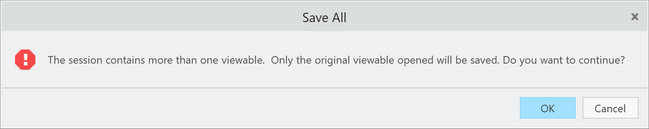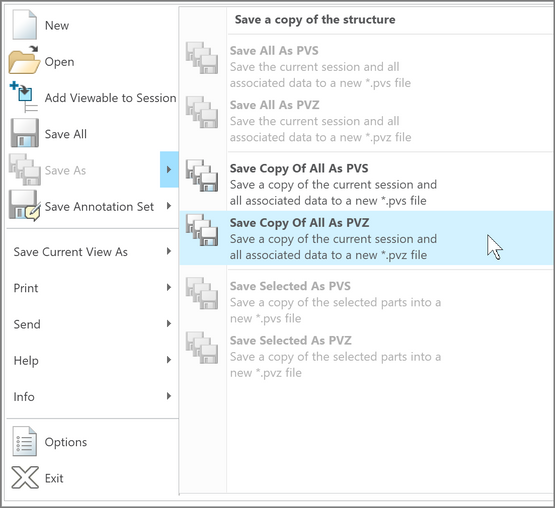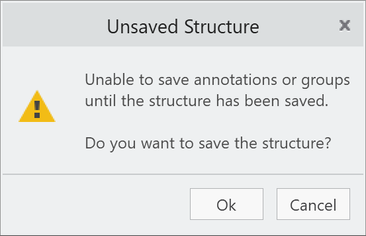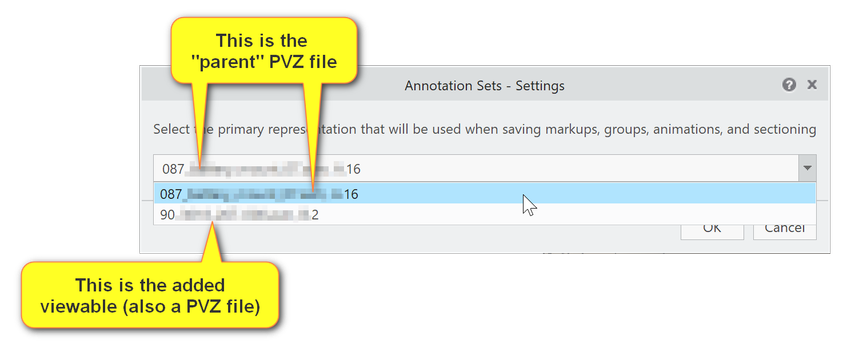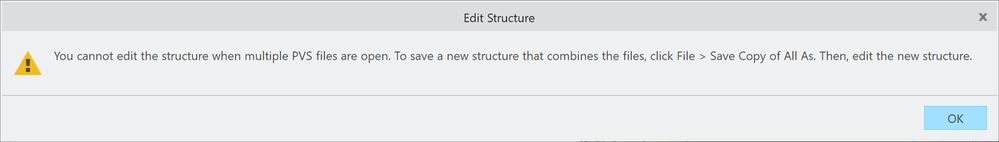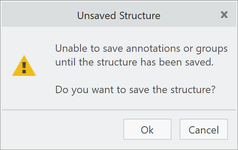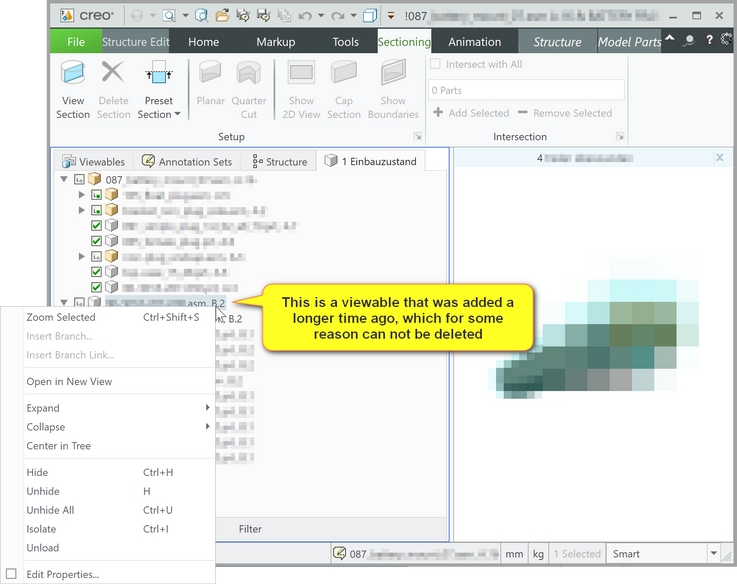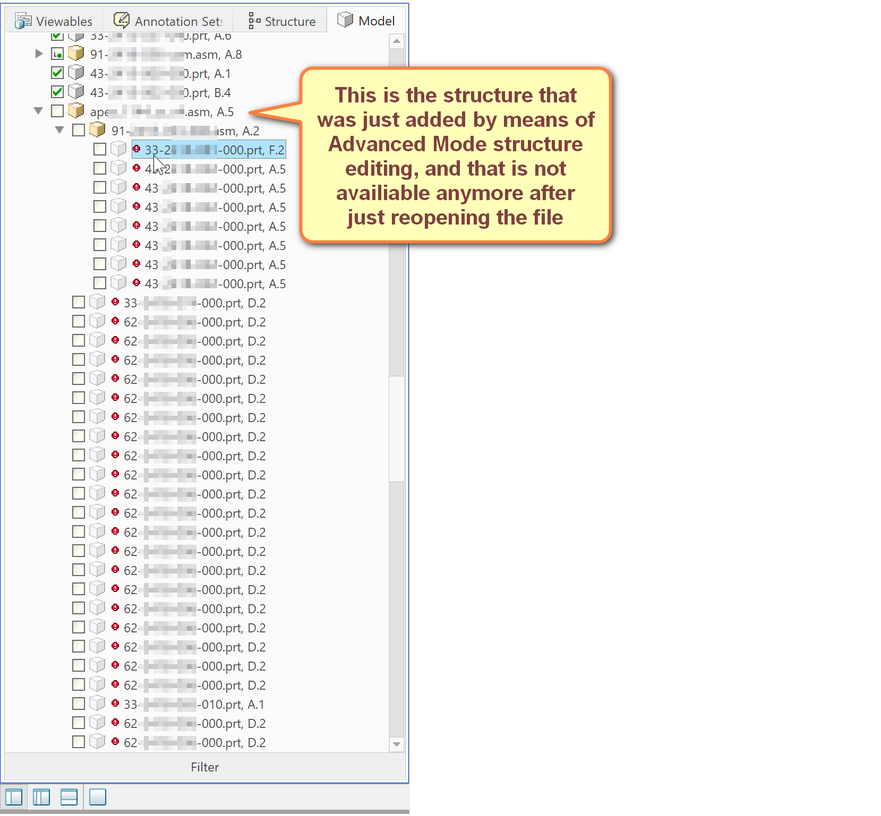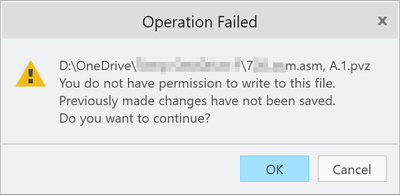Community Tip - Stay updated on what is happening on the PTC Community by subscribing to PTC Community Announcements. X
- Community
- Addtl Creo Products (View/Sketch/Illustrate/Layout/ Schematics and Creo Direct)
- Addtl Creo Products (View/Sketch/Illustrate/Layout/ Schematics and Creo Direct)
- Re: Added viewables have suddenly disappeared from...
- Subscribe to RSS Feed
- Mark Topic as New
- Mark Topic as Read
- Float this Topic for Current User
- Bookmark
- Subscribe
- Mute
- Printer Friendly Page
Added viewables have suddenly disappeared from the parent PVZ file
- Mark as New
- Bookmark
- Subscribe
- Mute
- Subscribe to RSS Feed
- Permalink
- Notify Moderator
Added viewables have suddenly disappeared from the parent PVZ file
Hello Community,
I have edited several PVZ files in Creo View MCAD, and added further assemblies, also from PVZ files, via "Add Viewable to Session".
This has worked perfectly for months. Now, however, the added viewables have suddenly disappeared from the corresponding PVZ files that they were added to ("parent files").
However, the added assemblies are still visible in the thumbnails of various annotation sets of the respective parent files.
Based on the previous experience and on this help text, I assume that viewables that have been added in this way are stored inside the parent file, so that the location of the added assembly does not matter after it has been added (as would be the case, for example, with Microsoft OLE Object Linking and Embedding).
The shared location of the parent file and the added viewable has changed in the meantime, but both are still in the same file folder together.
What could be the reason that the added viewables are suddenly no longer present (not even in the model tree)?
- Mark as New
- Bookmark
- Subscribe
- Mute
- Subscribe to RSS Feed
- Permalink
- Notify Moderator
PS: I believe that the problem occurred after this dialog suddenly appeared, which I quickly clicked away with o.k.:
I can no longer tell if there were multiple options to select from at the time, or just one option, as in the screenshot above (the two pixelated lines in the screenshot show the same file name, namely that of the parent file in this case).
- Mark as New
- Bookmark
- Subscribe
- Mute
- Subscribe to RSS Feed
- Permalink
- Notify Moderator
Now I have recreated the combination of the parent PVZ file and the viewable, added to the parent file.
When I then save the parent file, the following message appears:
This means that the added viewable is not saved in the parent file.
If I then save the combination of parent file and added viewable with "Save Copy Of All As PVZ" (other saving options are not available)
...then the added viewable does get saved in the parent file.
However, now the annotation sets created in the parent file are lost from the new combination file!
So how can I save a parent file along with an added viewable from within Creo View, without losing the annotation sets already present in the parent file?
Also, when I close the parent file (with the viewable embedded in it), the below message comes up, and when I click OK, the message comes up again, any number of times:
In conclusion, this means that the file can no longer be saved at all, neither by Save As, nor by Save All.
Something seems to be seriously broken with Creo View's loaded viewables and annotation sets functionality.
- Mark as New
- Bookmark
- Subscribe
- Mute
- Subscribe to RSS Feed
- Permalink
- Notify Moderator
Doing the combinations of saving/editing structures, adding viewables and saving annotation sets at the same time is flaky. My workaround is to perform save as to new PVZ file frequently. The save all you have in your image I have found to not be reliable.
- Mark as New
- Bookmark
- Subscribe
- Mute
- Subscribe to RSS Feed
- Permalink
- Notify Moderator
This is a really terrible, terrible problem.
I had found out in the meantime that apparently neither the path of the folder containing both the parent PVZ file and the viewables that have been added to the parent file may be changed, nor the file names of the added viewables.
Fortunately at first, after I restored these two things, the added viewables in the parent PVZ file magically reappeared. I then spent many more hours working with the combination file made up of parent file and added viewables, creating and saving numerous more annotation sets there.
It had also become apparent that the automatic saving that Creo View performs when just any other PVZ file is opened, resulted in the combination file being saved flawlessly in each case.
Until today, suddenly one of the two added viewables completely disappeared again from the combination file, although neither the parent folder nor the file names of the parent file and of the two added viewables had been changed.
What now? How can I recover the result of many hours of work?
- Mark as New
- Bookmark
- Subscribe
- Mute
- Subscribe to RSS Feed
- Permalink
- Notify Moderator
This is a new variant that has come up in the meantime when I add a viewable to a parent file.
This is all confusing; and obviously does not work properly in Creo View.
Thanks for help on how this issue can be resolved.
- Mark as New
- Bookmark
- Subscribe
- Mute
- Subscribe to RSS Feed
- Permalink
- Notify Moderator
I don't know if this will solve your issue but I avoid any process of adding content to the PVZ file that results in the popup you are getting for selecting a primary representation. I always use advanced mode in MCAD to edit structure...then in edit structure, add content.
- Mark as New
- Bookmark
- Subscribe
- Mute
- Subscribe to RSS Feed
- Permalink
- Notify Moderator
Thank you Bill,
exactly, I should have done that from the beginning, but at that time I didn't know about the possibility to add external PVZ files in Edit Structure mode.
I tried this for the first time today, and it seems that PVZ files added this way are stored entirely within the parent file, as opposed to the variant of adding external PVZ files as viewables.
Unfortunately, this does not currently help me, as I am unable to insert another PVZ file into my existing parent file, which still contains one of the original embedded viewables, using Edit Structure. When I try to do this by clicking on Edit Structure, the following error message occurs:
When I follow this prompt, the parent file does get saved along with the embedded viewable, but all of my two dozen annotation sets are lost.
Also, the embedded viewable cannot be deleted from this new file anymore, or rather, although it can be formally deleted, it remains in the file and is still selectable.
Other error messages I encountered today when editing annotation sets are the following:
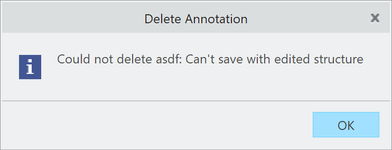
However, the structure still could not be saved, but the last error message kept repeating.
Then, after these error messages appeared, suddenly all annotation sets were broken. Although they are still visible and can be selected, the position and visibility of the parts does not change at all anymore when selecting an annotation set.
I can only clearly conclude from all this that Creo View has disastrous bugs when dealing with annotation sets and embedded viewables.
- Mark as New
- Bookmark
- Subscribe
- Mute
- Subscribe to RSS Feed
- Permalink
- Notify Moderator
This is a viewable that was added a longer time ago, which for some reason can no longer be deleted or removed. However, without deleting the viewable, no further assemblies or PVZ files can be added via Edit Structure.
Or is there any other possible way to delete this viewable without losing all annotation sets at the same time?
- Mark as New
- Bookmark
- Subscribe
- Mute
- Subscribe to RSS Feed
- Permalink
- Notify Moderator
I feel your pain...it's always trial and error to figure out what processes PTC has designed into the software and then create enhancements when you find the gap. I hope there is a magic set of steps that provide a solution.
- Mark as New
- Bookmark
- Subscribe
- Mute
- Subscribe to RSS Feed
- Permalink
- Notify Moderator
Update:
Unfortunately, adding a structure with advanced mode structure editing does not work either for me.
When I add a structure (a PVZ file) this way, save the parent PVZ file, close it, and then open it again, the added parts are gone just as often happened before with "added viewables".
This is even though the added structure is still present in the Model Tree. If I then click on a part of the added structure in the model tree, instead of becoming visible, it gets a red exclamation mark, whatever that means:
Anyway, adding and saving assemblies, viewables or structures doesn't work reliably no matter how.
After spending literally weeks on this, I am officially giving up -- with the conclusion that Creo View is highly broken in terms of handling added assemblies, viewables or structures.
- Mark as New
- Bookmark
- Subscribe
- Mute
- Subscribe to RSS Feed
- Permalink
- Notify Moderator
You may have ran into the flakiness of the "save" button...I always use Save As to a new PVZ file to reliably get Creo View to save.
- Mark as New
- Bookmark
- Subscribe
- Mute
- Subscribe to RSS Feed
- Permalink
- Notify Moderator
Thanks Bill, actually I never use the "Save" button (I don't think there even is one -- except for the unreliable "Save All" button).
Most of the time I just drag another PVZ file into the Creo View window, then Creo View automatically saves the current file 🤷♂️
In this case however, this did not work, because (for a change) this time I got the error message:
In fact, here I used the method Save As to new PVZ file. Nevertheless, the just inserted structure was defective and no longer available, as just described.
- Mark as New
- Bookmark
- Subscribe
- Mute
- Subscribe to RSS Feed
- Permalink
- Notify Moderator
I created a PVZ file...added viewables, deleted structure, renamed structure, dragged and dropped model tree component into new sub-assembly, translated components and added notes to save an annotation set. Used save as PVZ...reopened the PVZ to load the annotation set and the as stored position of models. see image. My PVZ file that I started with had 6 levels of assembly structure.
- Mark as New
- Bookmark
- Subscribe
- Mute
- Subscribe to RSS Feed
- Permalink
- Notify Moderator
Yeah, it works sometimes, even many times -- until it doesn't, and you lose days or weeks of work, as has happened to me here 😕
- Mark as New
- Bookmark
- Subscribe
- Mute
- Subscribe to RSS Feed
- Permalink
- Notify Moderator
Understood!
One last thing...always have all the boxes checked(models all loaded into session) when you hit save as to new PVZ. Creo Parametric and Creo view only export out data that is active and in session. If you use unload models, then they get removed from memory. If you use Hide, then theoretically, they are still in session, but even then, I'd be loading the model onto the graphics screen before save as. This may explain why you get the red exclamation points in the structure tree picture above. The PVS (structure) is there, but the OL file for model against the part is not in the exported PVZ.
- Mark as New
- Bookmark
- Subscribe
- Mute
- Subscribe to RSS Feed
- Permalink
- Notify Moderator
Whoa Bill, if that would be the solution (or rather workaround, however a good one), I'd be more than happy.
I would then simply have to make sure to always create one annotation set where all parts are unhidden.
@BillRyan wrote:If you use Hide, then theoretically, they are still in session, but even then, I'd be loading the model onto the graphics screen before save as. This may explain why you get the red exclamation points in the structure tree picture above. The PVS (structure) is there, but the OL file for model against the part is not in the exported PVZ.
One thing that seems to contradict this is that in my case the file size seems to be equal to the sum of the parent file and the inserted PVZ?
Anyway, will try asap, and report back!
- Mark as New
- Bookmark
- Subscribe
- Mute
- Subscribe to RSS Feed
- Permalink
- Notify Moderator
Still not quite sure if and how this problem can be solved.
Meanwhile, a link to a very old thread, unfortunately, where (inter alia) the same problem is described.
PTC should at last take care of this issue!