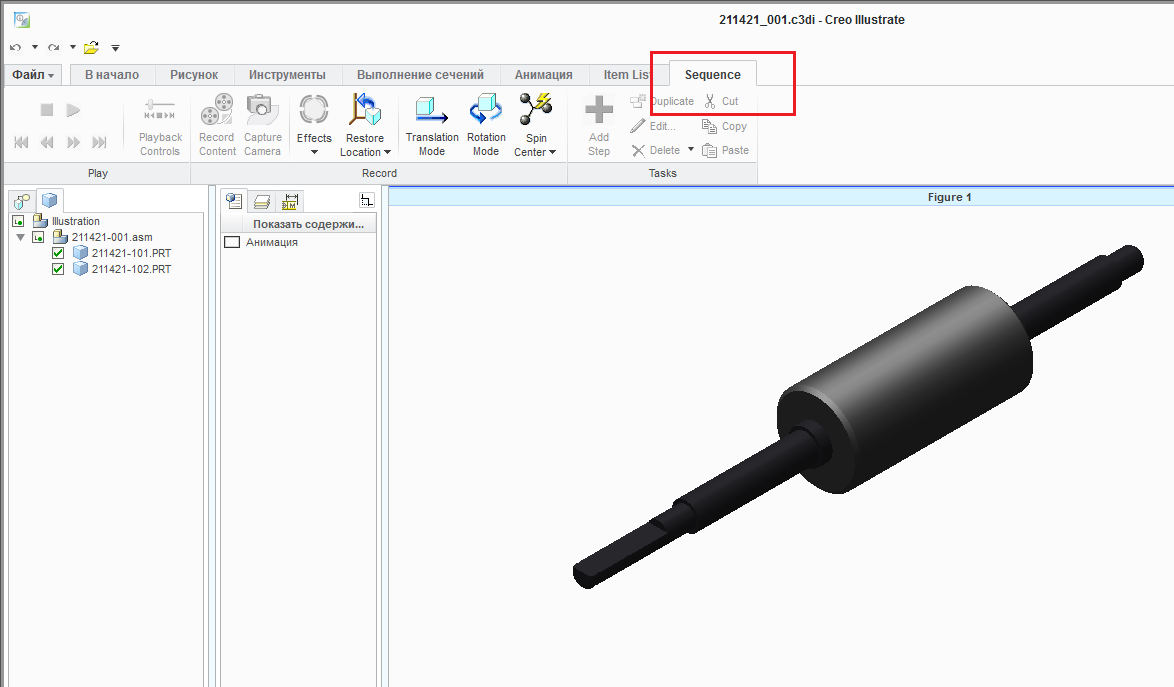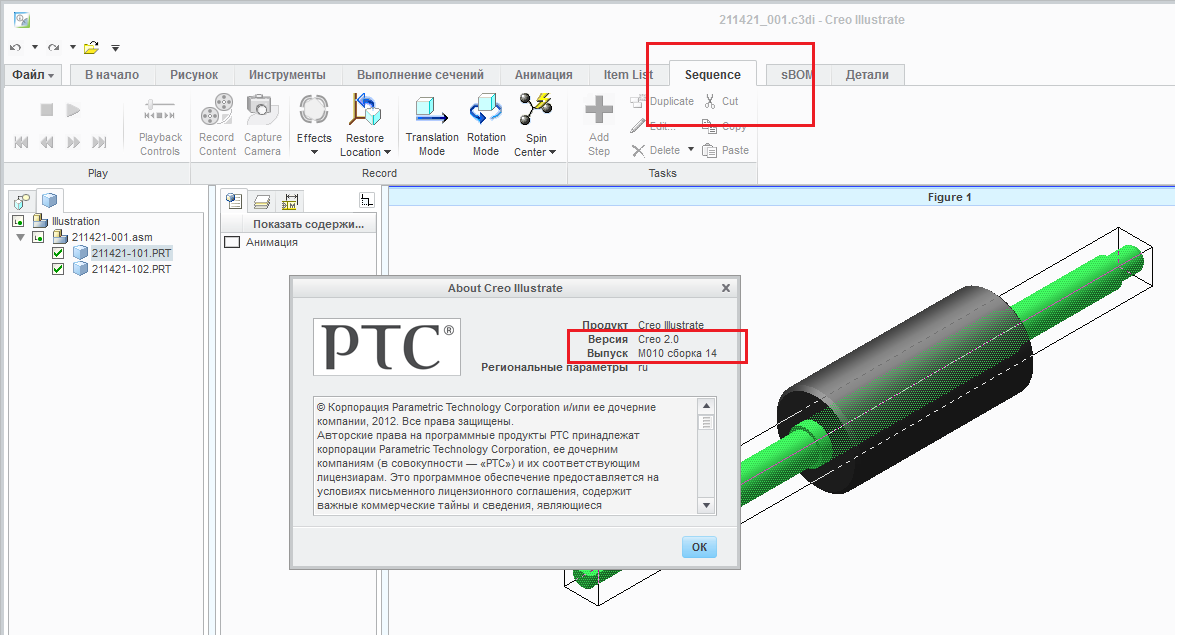Community Tip - Learn all about the Community Ranking System, a fun gamification element of the PTC Community. X
- Subscribe to RSS Feed
- Mark Topic as New
- Mark Topic as Read
- Float this Topic for Current User
- Bookmark
- Subscribe
- Mute
- Printer Friendly Page
Animation in Creo Illustrate 2
- Mark as New
- Bookmark
- Subscribe
- Mute
- Subscribe to RSS Feed
- Permalink
- Notify Moderator
Animation in Creo Illustrate 2
I can't seem to create even simple animations in Creo Illustrate 2! (That's not entirely true - sometimes it looks like I've made one, but it plays backwards!!!) Actions don't result in timeline entires.
I've tried to follow the animation examples in the Precision LMS My Learning, but those don't work either.
I tried using Creo Illustrate 1 on an assembly that I had tried to animate in IIlustrate 2 --- It worked perfectly as expected.
Operator error?
Thanks in advance!
Tom Burton
p.s. - Seems like these discussions are getting less used! Where is everybody?
- Labels:
-
Creo View
- Tags:
- group discussion
- Mark as New
- Bookmark
- Subscribe
- Mute
- Subscribe to RSS Feed
- Permalink
- Notify Moderator
Hello,
Tom Burton wrote:
...I've tried to follow the animation examples in the Precision LMS My Learning, but those don't work either...
Can you please attach your 3cdi file to the message?
- Mark as New
- Bookmark
- Subscribe
- Mute
- Subscribe to RSS Feed
- Permalink
- Notify Moderator
Here's a simple 3cdi file. I'm trying to animate the shaft sliding out of the roller.
Many thanks in advance!
Tom Burton
- Mark as New
- Bookmark
- Subscribe
- Mute
- Subscribe to RSS Feed
- Permalink
- Notify Moderator
Did you use 2.0 M010 service release?
- Mark as New
- Bookmark
- Subscribe
- Mute
- Subscribe to RSS Feed
- Permalink
- Notify Moderator
The solution of this problem:
1. Find and delete the complete folder "Illustrate" (this folder contains the user settings), which is located in the following path: "C:\Users\{username}\AppData\Roaming\PTC\Illustrate" (in Windows Vista and Win7), or in Windows XP: "C:\Documents and Settings\{username}\Application Data\PTC\Illustrate".
2. Reinstall Creo Illustrate 2.0.
- Mark as New
- Bookmark
- Subscribe
- Mute
- Subscribe to RSS Feed
- Permalink
- Notify Moderator
Vladimir -
Here's what we wound up having to do:
1. We used the Windows Uninstall to uninstall Creo Illustrate.
2. We deleted the folder you described above.
3. We used RegEdit to delete any register keys that included the term "creo".
4. We reinstalled Creo Illustrate 2.0.
and it now works perfectly!
Thanks for your help.
Tom Burton
- Mark as New
- Bookmark
- Subscribe
- Mute
- Subscribe to RSS Feed
- Permalink
- Notify Moderator
No problem.
- Mark as New
- Bookmark
- Subscribe
- Mute
- Subscribe to RSS Feed
- Permalink
- Notify Moderator
Tom Burton wrote:
...p.s. - Seems like these discussions are getting less used! Where is everybody?...
Just a two of us ![]() .
.
- Mark as New
- Bookmark
- Subscribe
- Mute
- Subscribe to RSS Feed
- Permalink
- Notify Moderator
...but there may be others like me who have just been lurking in the background, in the hope of learning a little something about Creo, but never have input to what's being discussed ![]() ...so please, continue talking! thanks!
...so please, continue talking! thanks!
- Mark as New
- Bookmark
- Subscribe
- Mute
- Subscribe to RSS Feed
- Permalink
- Notify Moderator
Hello,
![]() .
.
- Mark as New
- Bookmark
- Subscribe
- Mute
- Subscribe to RSS Feed
- Permalink
- Notify Moderator
Oops!
After we did all the stuff I noted previously it worked fine.
For 1 day.
I was able to create a multi-step animation, modify some of the time durations, all that sort of good stuff. Some aspects seemed like voodoo (getting an annotation to appear starting at a certain point and disappear when desired), but I felt like I was making good progress. I even exported a movie!
But now it's back to useless!!!!!!!!!!!!!!!! I started trying to improve the animation. It quickly went flaky, and I couldn't edit any tracks or keys.
I then tried some simple animation using simple parts (including the .asm I had sent you last week). No tracks, no keys, no timeline. When I tried to playback the animation I had tried to make, it played backwards.
Any idea what's going on?
Tom Burton
- Mark as New
- Bookmark
- Subscribe
- Mute
- Subscribe to RSS Feed
- Permalink
- Notify Moderator
Tom,
Can you plesae record a demo video from your program screen?
- Mark as New
- Bookmark
- Subscribe
- Mute
- Subscribe to RSS Feed
- Permalink
- Notify Moderator
Vladimir -
Does the attached work? Open the zip file, and then double-click the file.
Again, thanks in advance,
Tom Burton
- Mark as New
- Bookmark
- Subscribe
- Mute
- Subscribe to RSS Feed
- Permalink
- Notify Moderator
Tom,
In your slides I do not see in the program window new tab "Sequence", which appeared in a service release M010 (you can check your version by select in main menu "File" -> "Help" -> "About Creo Illustrate"). It seems that you are showing F000 service release. I use a version M010, and your example 211421_001.c3di.zip (previously attached above) works fine.