Community Tip - If community subscription notifications are filling up your inbox you can set up a daily digest and get all your notifications in a single email. X
- Subscribe to RSS Feed
- Mark Topic as New
- Mark Topic as Read
- Float this Topic for Current User
- Bookmark
- Subscribe
- Mute
- Printer Friendly Page
Creo Illustrate Animation edit
- Mark as New
- Bookmark
- Subscribe
- Mute
- Subscribe to RSS Feed
- Permalink
- Notify Moderator
Creo Illustrate Animation edit
Hi,
Can anyone suggest the best way to edit an animation I have created?
I have had to removed some now unwanted parts that I had animated (i.e. bolts with an unscrewing effect) but I now need to edit the duration of that section as the animation looks like its doing nothing for this duration? Can I just cut out a section of the track length or the top level Animation track and if so, how??
Thanks for any help,
Brian
- Labels:
-
Creo View
- Tags:
- group discussion
- Mark as New
- Bookmark
- Subscribe
- Mute
- Subscribe to RSS Feed
- Permalink
- Notify Moderator
The easiest way is to select all the tracks after the gap and drag them back to remove the gap.
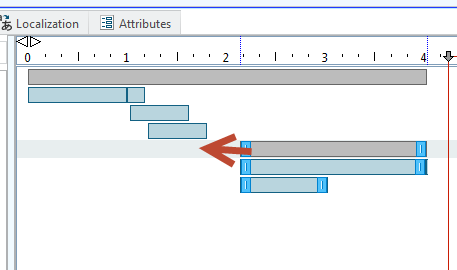
It may be easier to select these tracks using the tree:
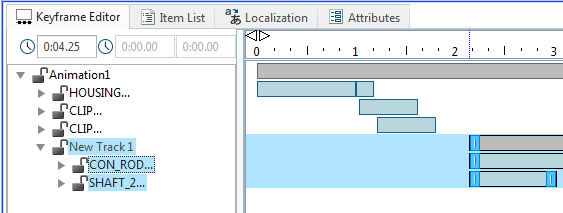
Hope this helps.
- Mark as New
- Bookmark
- Subscribe
- Mute
- Subscribe to RSS Feed
- Permalink
- Notify Moderator
Hi Adrian,
Many thanks! Makes good sense.
Thanks for the help...Again!
Regards,
Brian







