Community Tip - Did you know you can set a signature that will be added to all your posts? Set it here! X
- Subscribe to RSS Feed
- Mark Topic as New
- Mark Topic as Read
- Float this Topic for Current User
- Bookmark
- Subscribe
- Mute
- Printer Friendly Page
Creo Illustrate: Unkown mouse pointer
- Mark as New
- Bookmark
- Subscribe
- Mute
- Subscribe to RSS Feed
- Permalink
- Notify Moderator
Creo Illustrate: Unkown mouse pointer
In Creo Illustrate 3.0 M020, I unexpectedly get the following mouse pointer in the Figure Viewing Area:
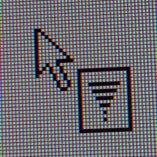
I dont know how I got it, but with this pointer visible, transforming parts/assemblies seems no longer possible.
Any idea how I can get back the normal Selection mouse pointer? And does anyone know what the function is behind the mouse pointer above and how to use it?
Thanks in advance.
- Labels:
-
Creo View
- Mark as New
- Bookmark
- Subscribe
- Mute
- Subscribe to RSS Feed
- Permalink
- Notify Moderator
Yes, you've clicked on a selection filter found in the right hand side of the status bar:
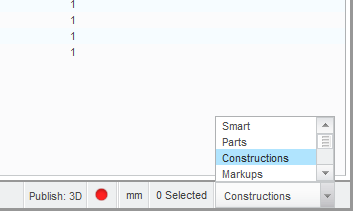
Changing it back to 'Smart' will allow you to transform part again.
Hope this helps.
- Mark as New
- Bookmark
- Subscribe
- Mute
- Subscribe to RSS Feed
- Permalink
- Notify Moderator
Thank you!! I couldn't figure it out so I was restarting my 3gb assemblies every time lol
- Mark as New
- Bookmark
- Subscribe
- Mute
- Subscribe to RSS Feed
- Permalink
- Notify Moderator
@n_crum wrote:Thank you!! I couldn't figure it out so I was restarting my 3gb assemblies every time lol
Haha, same here 😁







