Turn on suggestions
Auto-suggest helps you quickly narrow down your search results by suggesting possible matches as you type.
Showing results for
Please log in to access translation
Turn on suggestions
Auto-suggest helps you quickly narrow down your search results by suggesting possible matches as you type.
Showing results for
Community Tip - You can Bookmark boards, posts or articles that you'd like to access again easily! X
- Community
- Addtl Creo Products (View/Sketch/Illustrate/Layout/ Schematics and Creo Direct)
- Addtl Creo Products (View/Sketch/Illustrate/Layout/ Schematics and Creo Direct)
- Creo View - How to turn off edges for cylinder hal...
Translate the entire conversation x
Please log in to access translation
Options
- Subscribe to RSS Feed
- Mark Topic as New
- Mark Topic as Read
- Float this Topic for Current User
- Bookmark
- Subscribe
- Mute
- Printer Friendly Page
Creo View - How to turn off edges for cylinder halves
Mar 07, 2017
02:11 PM
- Mark as New
- Bookmark
- Subscribe
- Mute
- Subscribe to RSS Feed
- Permalink
- Notify Moderator
Please log in to access translation
Mar 07, 2017
02:11 PM
Creo View - How to turn off edges for cylinder halves
We're trying to use Creo View to capture screen shots for documentation but extra lines are showing up in Creo View that don't appear in Creo Parametric:
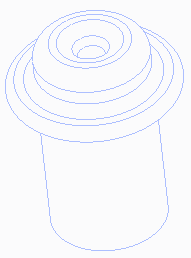
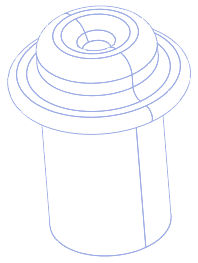
These lines appear to be where Creo Parametric splits each of the cylindrical surfaces:
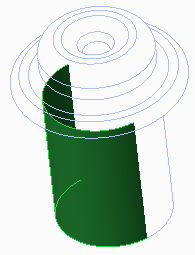
Does anyone know if it's possible to either turn off the display of these lines in Creo View or configure the Creo View Adapters so they don't get published?
Labels:
- Labels:
-
Creo View
2 REPLIES 2
Mar 08, 2017
06:40 AM
- Mark as New
- Bookmark
- Subscribe
- Mute
- Subscribe to RSS Feed
- Permalink
- Notify Moderator
Please log in to access translation
Mar 08, 2017
06:40 AM
Even I see the same issue with my models in Creo View 3.0 and couldn't find any option to turn it off...
Mar 08, 2017
11:10 PM
- Mark as New
- Bookmark
- Subscribe
- Mute
- Subscribe to RSS Feed
- Permalink
- Notify Moderator
Please log in to access translation
Mar 08, 2017
11:10 PM
So this can be an enhancement request to PTC







