Community Tip - If community subscription notifications are filling up your inbox you can set up a daily digest and get all your notifications in a single email. X
- Subscribe to RSS Feed
- Mark Topic as New
- Mark Topic as Read
- Float this Topic for Current User
- Bookmark
- Subscribe
- Mute
- Printer Friendly Page
Creo View Line Weights
- Mark as New
- Bookmark
- Subscribe
- Mute
- Subscribe to RSS Feed
- Permalink
- Notify Moderator
Creo View Line Weights
Anyone know how to control the line weights of sketched entities or entities imported on a drawing as DXF entities in Creo View? All of the Creo View entities look great with the exception of these. They appear to have a line weight of roughly 10X of everything else on the drawing in Creo View. However, when viewed in the Creo drawing itself, they look identical to regular items on the drawing.
Solved! Go to Solution.
- Labels:
-
Creo View
Accepted Solutions
- Mark as New
- Bookmark
- Subscribe
- Mute
- Subscribe to RSS Feed
- Permalink
- Notify Moderator
Patrick,
doubleclick 2X R.500 callout. You will get Dimension Properties dialog box or Note Properties dialog box.
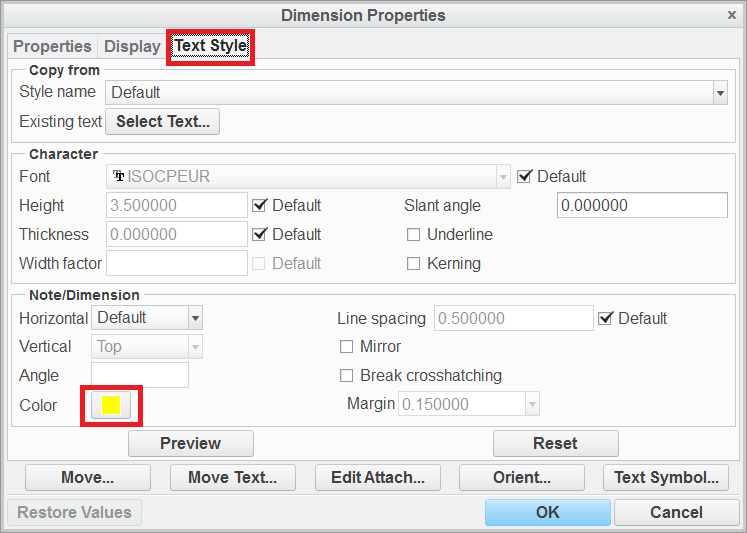
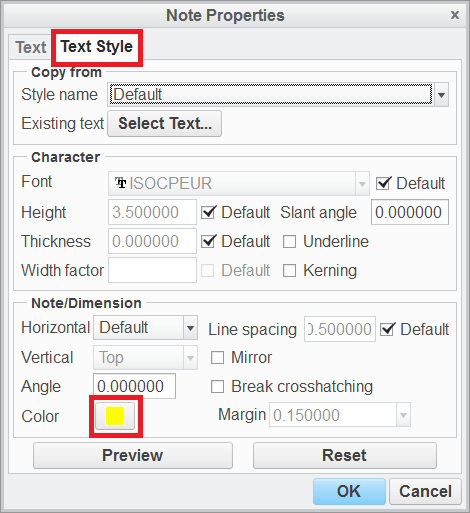
Click Color button on Text Style tab.
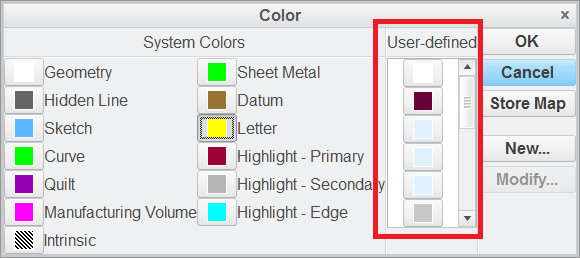
I think that in case 2X R.500 callout you will see yellow color selected in User-defined area. If this is true, then 2X R.500 callout is printed using pen 1 (all user colors are printed using pen 1 !!!).
Change 2X R.500 callout color to Letter (I think Letter color is assigned to +.030 tolerance) and create PDF. What is the result ?
If result is expected line thickness of 2X R.500 callout then now you know that all DXF entities are colored using user color ![]() .
.
MH
Martin Hanák
- Mark as New
- Bookmark
- Subscribe
- Mute
- Subscribe to RSS Feed
- Permalink
- Notify Moderator
Patrick,
please attach some pictures and upload some example files using How to attach file when you Reply to a discussion.
MH
Martin Hanák
- Mark as New
- Bookmark
- Subscribe
- Mute
- Subscribe to RSS Feed
- Permalink
- Notify Moderator
This image is of the Published data in Windchill The text next to the 2X R.500 callout is actual text with a line weight of .000 placed on the drawing. The spline to the left of the (2.34) is a sketched spline with a line weight of .01. Everything else is imported DXF data from the real Pro/E drawing.
This image is of the actual Pro/E drawing as it appears on the screen.
This image is of a PDF of the Pro/E drawing.
- Mark as New
- Bookmark
- Subscribe
- Mute
- Subscribe to RSS Feed
- Permalink
- Notify Moderator
So I have fresh OTB loads of Creo 2.0 M180 on my local and our Cad Worker. Now the Cad Worker wont start at all...although it will launch Creo locally and it is communicating with the WC server. Additionally, when I do a custom check in with models and viewables, I get nothing.
- Mark as New
- Bookmark
- Subscribe
- Mute
- Subscribe to RSS Feed
- Permalink
- Notify Moderator
Patrick,
doubleclick 2X R.500 callout. You will get Dimension Properties dialog box or Note Properties dialog box.
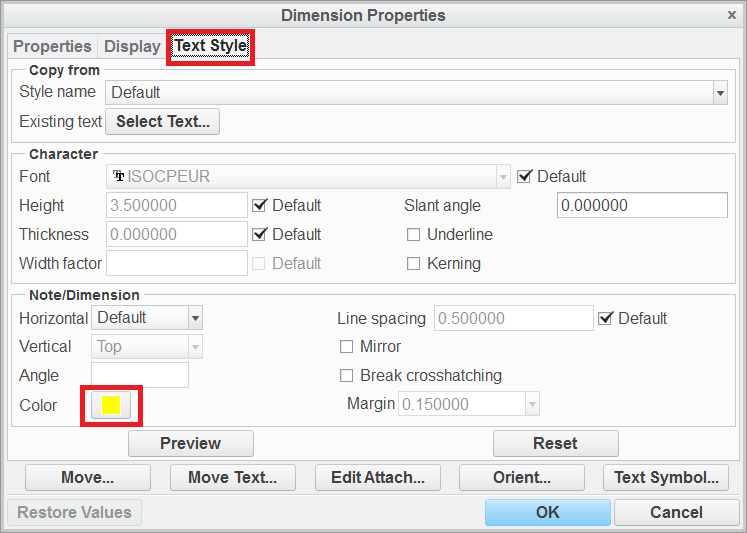
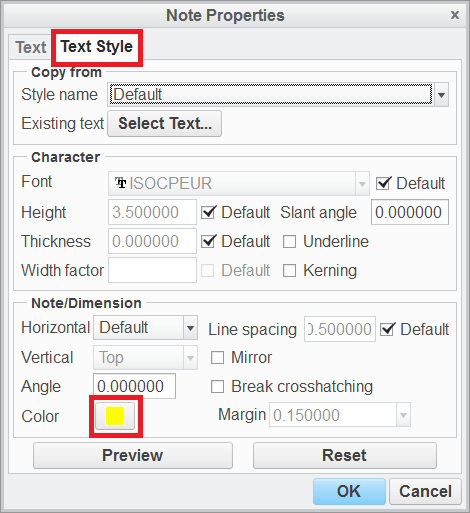
Click Color button on Text Style tab.
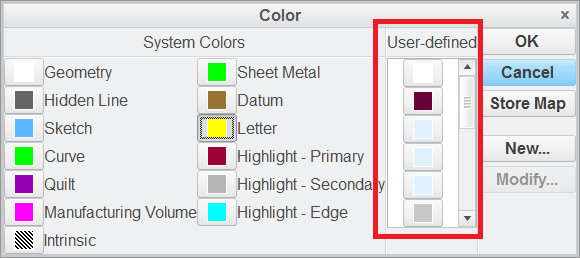
I think that in case 2X R.500 callout you will see yellow color selected in User-defined area. If this is true, then 2X R.500 callout is printed using pen 1 (all user colors are printed using pen 1 !!!).
Change 2X R.500 callout color to Letter (I think Letter color is assigned to +.030 tolerance) and create PDF. What is the result ?
If result is expected line thickness of 2X R.500 callout then now you know that all DXF entities are colored using user color ![]() .
.
MH
Martin Hanák
- Mark as New
- Bookmark
- Subscribe
- Mute
- Subscribe to RSS Feed
- Permalink
- Notify Moderator
That certainly appears to have an affect in the PDF. Now if I can get my publisher working again I can test that. Is there a way to specifiy that all DXF entities come in as Letter entities? It will suck to have to change these every time.
- Mark as New
- Bookmark
- Subscribe
- Mute
- Subscribe to RSS Feed
- Permalink
- Notify Moderator
Patrick,
you can map AutoCAD colors to Creo colors in the following dialog box.
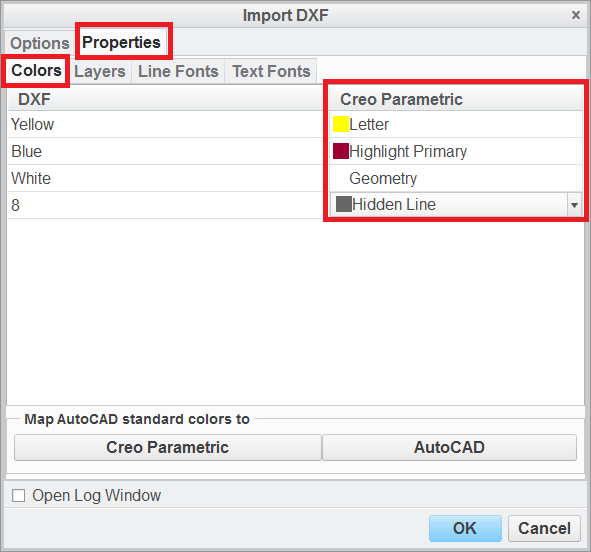
MH
Martin Hanák







