Community Tip - When posting, your subject should be specific and summarize your question. Here are some additional tips on asking a great question. X
- Subscribe to RSS Feed
- Mark Topic as New
- Mark Topic as Read
- Float this Topic for Current User
- Bookmark
- Subscribe
- Mute
- Printer Friendly Page
Help reqd regarding Isodraw
- Mark as New
- Bookmark
- Subscribe
- Mute
- Subscribe to RSS Feed
- Permalink
- Notify Moderator
Help reqd regarding Isodraw
Hi All,
Can anyone help me to solve the below questions as I am very new to Isodraw and Macro language.
Thanks in advance.
Scope: I have hell of .iges files and need to explode the assemblies,illustrate them in Isodraw 7.3 or Isodraw 6.1 and save them as as .cgm and .JPEG formats.
Question 1: Whn I open .iges files(Created from catiaV5 i guess) and select single bolt for example, all the bolts in the model are getting selected and getting exploded at a time but i need to select individually as they are grouped in original catia file.Is there any option to select them individually and then explode.Please help.
Question 2: When i record a macro, where these macros will get stored in Computer for Windows XP Service pack2. Can anyone send me macro to export all the .iso files to .cgm and .jpeg at a time.Please send me macro for Isodraw 6.1 or Isodraw 7.3 or Isodraw 7.0 Cad process. And also how to edit the macro if in need to change anything.
- Labels:
-
Creo View
- Tags:
- group discussion
- Mark as New
- Bookmark
- Subscribe
- Mute
- Subscribe to RSS Feed
- Permalink
- Notify Moderator
To at least get you aimed in the right direction. Under file, there is a batch process... link. Click on this, it will pull up a wizard that will allow you to do mass conversion of data. It also allows you to use macros. As for the macros they can be saved in a couple of locations.
Check
C:\Users\Username\AppData\Roaming\PTC\IsoDraw\Macros
C:\Program Files (x86)\PTC\Arbortext IsoDraw 7.3\Program\Macros
Bryon
- Mark as New
- Bookmark
- Subscribe
- Mute
- Subscribe to RSS Feed
- Permalink
- Notify Moderator
Thanks Bryon.
- Mark as New
- Bookmark
- Subscribe
- Mute
- Subscribe to RSS Feed
- Permalink
- Notify Moderator
Ramu I wrote:
...Question 1: Whn I open .iges files(Created from catiaV5 i guess) and select single bolt for example, all the bolts in the model are getting selected and getting exploded at a time but i need to select individually as they are grouped in original catia file.Is there any option to select them individually and then explode.Please help...
Hi,
You can select the objects that you need to be exploded in the "Objects" window (in the main menu select "Window" -> "Show object window"):
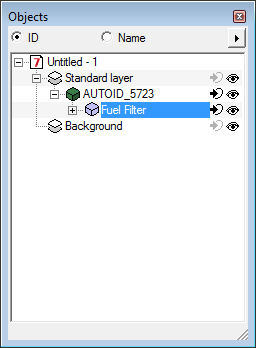
- Mark as New
- Bookmark
- Subscribe
- Mute
- Subscribe to RSS Feed
- Permalink
- Notify Moderator
Small hint,
You are able to skip a step...
from your catia you can create cgm.
cgm from catia have a lot better quality







