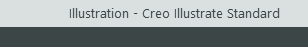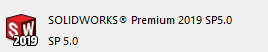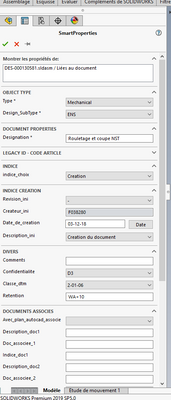Community Tip - You can subscribe to a forum, label or individual post and receive email notifications when someone posts a new topic or reply. Learn more! X
- Community
- Addtl Creo Products (View/Sketch/Illustrate/Layout/ Schematics and Creo Direct)
- Addtl Creo Products (View/Sketch/Illustrate/Layout/ Schematics and Creo Direct)
- Re: Unable to open CAD Model with .sldasm format i...
- Subscribe to RSS Feed
- Mark Topic as New
- Mark Topic as Read
- Float this Topic for Current User
- Bookmark
- Subscribe
- Mute
- Printer Friendly Page
Unable to open CAD Model with .sldasm format in Creo Illustrate
- Mark as New
- Bookmark
- Subscribe
- Mute
- Subscribe to RSS Feed
- Permalink
- Notify Moderator
Unable to open CAD Model with .sldasm format in Creo Illustrate
Good day everyone,
we trying to open the file with format .sldasm in Creo Illustrate but unfortunately are not able to see it during the import.
Based on this PTC Help Center . sldasm should be supported format. Are we missing something here?
The version of creo: 8.1
And solidworks
The model properties:
Best Regards
Olena
Solved! Go to Solution.
- Labels:
-
Creo Illustrate
Accepted Solutions
- Mark as New
- Bookmark
- Subscribe
- Mute
- Subscribe to RSS Feed
- Permalink
- Notify Moderator
Hi Olena,
It looks like you are running Creo Illustrate Standard which does not support the import of Solidworks files.
You would need a Professional license to enable those formats.
Regards
Adrian
- Mark as New
- Bookmark
- Subscribe
- Mute
- Subscribe to RSS Feed
- Permalink
- Notify Moderator
- Mark as New
- Bookmark
- Subscribe
- Mute
- Subscribe to RSS Feed
- Permalink
- Notify Moderator
I added this info to the message
- Mark as New
- Bookmark
- Subscribe
- Mute
- Subscribe to RSS Feed
- Permalink
- Notify Moderator
Hi Olena,
It looks like you are running Creo Illustrate Standard which does not support the import of Solidworks files.
You would need a Professional license to enable those formats.
Regards
Adrian
- Mark as New
- Bookmark
- Subscribe
- Mute
- Subscribe to RSS Feed
- Permalink
- Notify Moderator
Thanks, Adrian!
- Mark as New
- Bookmark
- Subscribe
- Mute
- Subscribe to RSS Feed
- Permalink
- Notify Moderator
Thank you!