Turn on suggestions
Auto-suggest helps you quickly narrow down your search results by suggesting possible matches as you type.
Showing results for
Please log in to access translation
Turn on suggestions
Auto-suggest helps you quickly narrow down your search results by suggesting possible matches as you type.
Showing results for
Community Tip - You can subscribe to a forum, label or individual post and receive email notifications when someone posts a new topic or reply. Learn more! X
Translate the entire conversation x
Please log in to access translation
Options
- Subscribe to RSS Feed
- Mark Topic as New
- Mark Topic as Read
- Float this Topic for Current User
- Bookmark
- Subscribe
- Mute
- Printer Friendly Page
Unit of Measure In Creo 2.0
Sep 04, 2012
11:45 AM
- Mark as New
- Bookmark
- Subscribe
- Mute
- Subscribe to RSS Feed
- Permalink
- Notify Moderator
Please log in to access translation
Sep 04, 2012
11:45 AM
Unit of Measure In Creo 2.0
How to you change from mm to inch in Creo View 2.0
Labels:
- Labels:
-
Creo View
7 REPLIES 7
Sep 04, 2012
12:38 PM
- Mark as New
- Bookmark
- Subscribe
- Mute
- Subscribe to RSS Feed
- Permalink
- Notify Moderator
Please log in to access translation
Sep 04, 2012
12:38 PM
Open the part or assembly and go to File/Prepare/Model Properties/Units - change
There are some config options pro_units_length and pro_units_mass
The idea is that you want to open templates that are already set the way you want, but File/Prepare/... will let you change it.
Sep 04, 2012
01:21 PM
- Mark as New
- Bookmark
- Subscribe
- Mute
- Subscribe to RSS Feed
- Permalink
- Notify Moderator
Please log in to access translation
Sep 04, 2012
01:21 PM
Sorry left off an important detail... CREO VIEW 2.0
Sep 04, 2012
01:49 PM
- Mark as New
- Bookmark
- Subscribe
- Mute
- Subscribe to RSS Feed
- Permalink
- Notify Moderator
Please log in to access translation
Sep 04, 2012
01:49 PM
D'OH!
Jul 14, 2013
09:33 PM
- Mark as New
- Bookmark
- Subscribe
- Mute
- Subscribe to RSS Feed
- Permalink
- Notify Moderator
Please log in to access translation
Jul 14, 2013
09:33 PM
File - Options - Defaults - General - Units
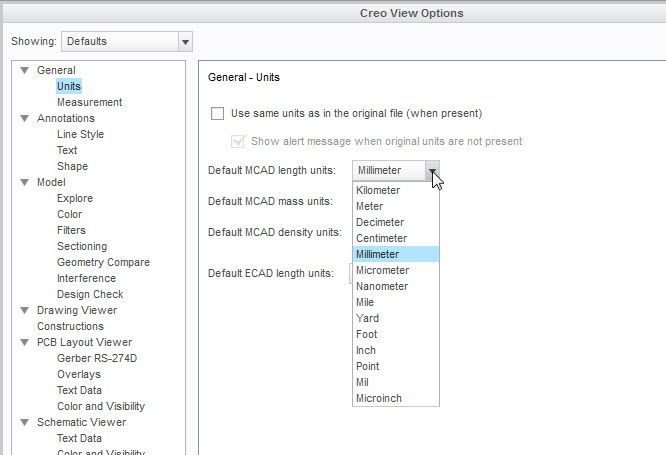
Jul 12, 2013
01:42 PM
- Mark as New
- Bookmark
- Subscribe
- Mute
- Subscribe to RSS Feed
- Permalink
- Notify Moderator
Please log in to access translation
Jul 12, 2013
01:42 PM
Anyone here know how to change the default/startup units from inches to mm. WITHOUT uninstalling the software and re-installing it.
Thanks
Jul 12, 2013
02:02 PM
- Mark as New
- Bookmark
- Subscribe
- Mute
- Subscribe to RSS Feed
- Permalink
- Notify Moderator
Please log in to access translation
Jul 12, 2013
02:02 PM
Aug 13, 2013
02:55 PM
- Mark as New
- Bookmark
- Subscribe
- Mute
- Subscribe to RSS Feed
- Permalink
- Notify Moderator
Please log in to access translation







