Community Tip - Learn all about the Community Ranking System, a fun gamification element of the PTC Community. X
- Subscribe to RSS Feed
- Mark Topic as New
- Mark Topic as Read
- Float this Topic for Current User
- Bookmark
- Subscribe
- Mute
- Printer Friendly Page
creo viewer orientaion
- Mark as New
- Bookmark
- Subscribe
- Mute
- Subscribe to RSS Feed
- Permalink
- Notify Moderator
creo viewer orientaion
I have a problem when adding a new orientaion view.
It will not add the shown orientation only the default.
Thank´s in advance.
Mia
- Labels:
-
Creo View
- Mark as New
- Bookmark
- Subscribe
- Mute
- Subscribe to RSS Feed
- Permalink
- Notify Moderator
Mia,
Your Admin could have the view creation locked. Are you trying to get something like the attached image?
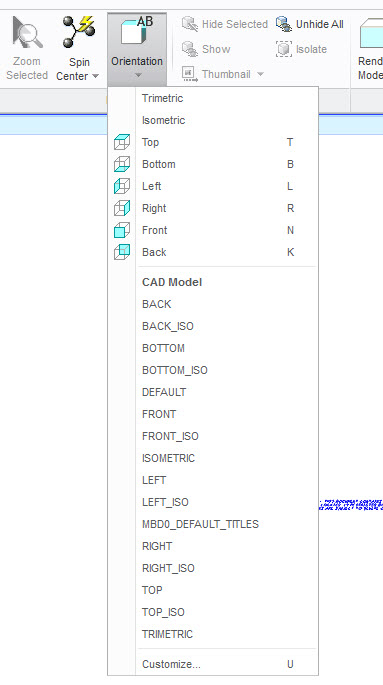
- Mark as New
- Bookmark
- Subscribe
- Mute
- Subscribe to RSS Feed
- Permalink
- Notify Moderator
Before the values from the shown view were following when rotate model.
Now it´s stucked at default and has to be added manually.
As you can see from picture model_1 has the sam values as ISO 1 (default).
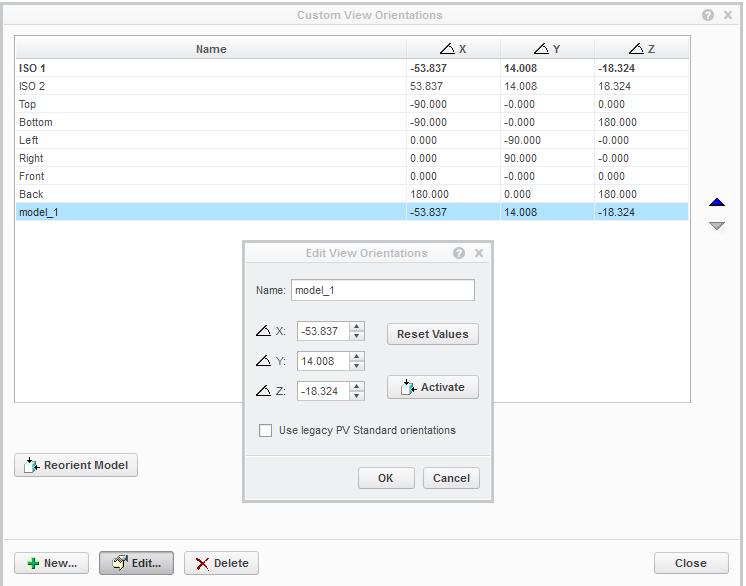
- Mark as New
- Bookmark
- Subscribe
- Mute
- Subscribe to RSS Feed
- Permalink
- Notify Moderator
If you have admin rights on your computer you can just add it to the admin_prefs.xml in the loadpoint\preferences\Productview.
Add this in the code under this section <preferenceList name="ViewOrientationsTable">
Change the last value line to the view name desired from "DEFTop" to "DEFXxxxxxx". You have to have DEF before the name.
<preferenceItem>
<preference name="locked"
value="false" />
<preference name="IsXYZ"
value="true" />
<preference name="DegZ"
value="-53.837" />
<preference name="DegY"
value="14.008" />
<preference name="DegX"
value="-18.324" />
<preference name="OrientName"
value="DEFTop" />
</preferenceItem>
- Mark as New
- Bookmark
- Subscribe
- Mute
- Subscribe to RSS Feed
- Permalink
- Notify Moderator
Sorry but I don´t have this string, preferenceList name="ViewOrientationsTable"> in my ProductView_prefs.xml (creo viewer 3.0)
Thanks for the effort you making!!!
- Mark as New
- Bookmark
- Subscribe
- Mute
- Subscribe to RSS Feed
- Permalink
- Notify Moderator







