Community Tip - You can subscribe to a forum, label or individual post and receive email notifications when someone posts a new topic or reply. Learn more! X
- Community
- Creo+ and Creo Parametric
- Analysis
- Changing sketch reference
- Subscribe to RSS Feed
- Mark Topic as New
- Mark Topic as Read
- Float this Topic for Current User
- Bookmark
- Subscribe
- Mute
- Printer Friendly Page
Changing sketch reference
- Mark as New
- Bookmark
- Subscribe
- Mute
- Subscribe to RSS Feed
- Permalink
- Notify Moderator
Changing sketch reference
I am trying to run a sensitivity analysis between the length of a crank shaft and it's max_stress_vm. However when the simulation runs and the length is increased an extruded hole does not move along with it. I am just wondering if it is possible to make a sketch reference a difference point so that when the length is increased it maintains the same distance between its centre and the edge. 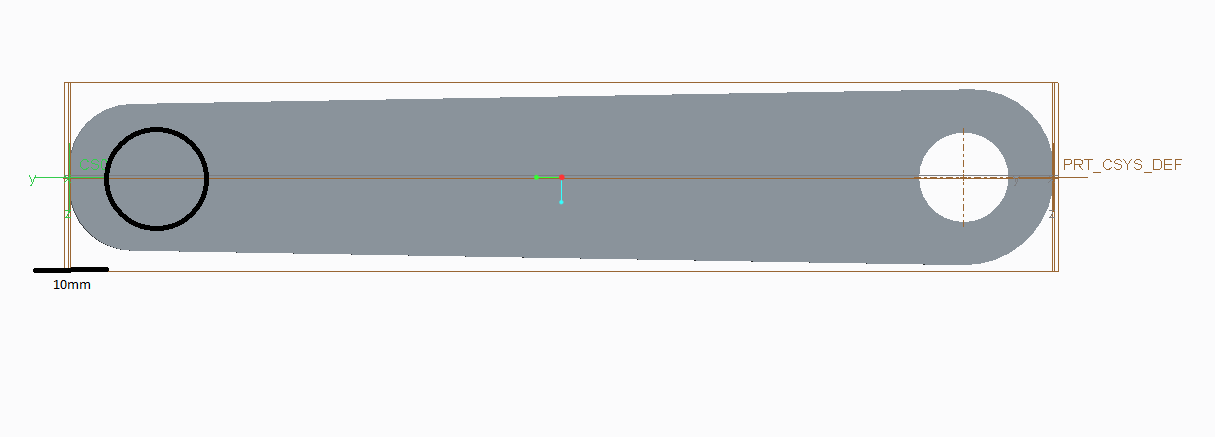
I want to ensure that the black circle is 10mm from the green co-ordinate system rather than being 100mm from the original co-ordinate system.
Thanks for any help.
This thread is inactive and closed by the PTC Community Management Team. If you would like to provide a reply and re-open this thread, please notify the moderator and reference the thread. You may also use "Start a topic" button to ask a new question. Please be sure to include what version of the PTC product you are using so another community member knowledgeable about your version may be able to assist.
- Labels:
-
General
- Mark as New
- Bookmark
- Subscribe
- Mute
- Subscribe to RSS Feed
- Permalink
- Notify Moderator
Sure, in the sketch, simply add a dimension in the sketch from the coordinate system to the hole center.





