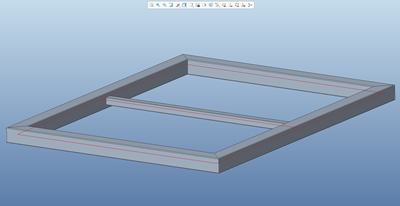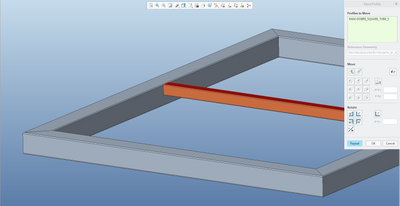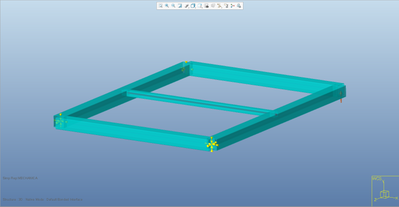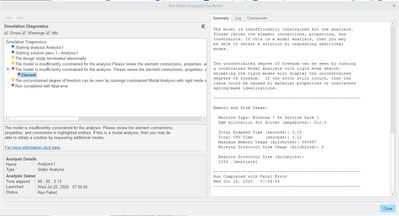Turn on suggestions
Auto-suggest helps you quickly narrow down your search results by suggesting possible matches as you type.
Showing results for
Please log in to access translation
Turn on suggestions
Auto-suggest helps you quickly narrow down your search results by suggesting possible matches as you type.
Showing results for
Community Tip - If community subscription notifications are filling up your inbox you can set up a daily digest and get all your notifications in a single email. X
- Community
- Creo+ and Creo Parametric
- Analysis
- Framework in Simulate Lite
Translate the entire conversation x
Please log in to access translation
Options
- Subscribe to RSS Feed
- Mark Topic as New
- Mark Topic as Read
- Float this Topic for Current User
- Bookmark
- Subscribe
- Mute
- Printer Friendly Page
Framework in Simulate Lite
Jul 22, 2020
01:30 AM
- Mark as New
- Bookmark
- Subscribe
- Mute
- Subscribe to RSS Feed
- Permalink
- Notify Moderator
Please log in to access translation
Jul 22, 2020
01:30 AM
Framework in Simulate Lite
Hello,
I am using CREO Parametric 5.0.2.0. I performed simulation of frame, made in Framework, in Simulate Lite (as picture bellow) and everything went fine.
But when I moved middle beam, so the surfaces of all beams are coplanar, I get error (pictures bellow).
As I understand it right, it is because I moved beam out of its original axis and now Simulate considers this beam as non constrained to other beams. Is there any solution, so I do not have to move beams to their original positions, every time I would like to perform simulation?
Labels:
- Labels:
-
Simulate
0 REPLIES 0
Announcements
Top Tags