Community Tip - Visit the PTCooler (the community lounge) to get to know your fellow community members and check out some of Dale's Friday Humor posts! X
- Community
- Creo+ and Creo Parametric
- Analysis
- Motion Envelope Refinement
- Subscribe to RSS Feed
- Mark Topic as New
- Mark Topic as Read
- Float this Topic for Current User
- Bookmark
- Subscribe
- Mute
- Printer Friendly Page
Motion Envelope Refinement
- Mark as New
- Bookmark
- Subscribe
- Mute
- Subscribe to RSS Feed
- Permalink
- Notify Moderator
Motion Envelope Refinement
I'm working on creating motion envelopes for tires and I'm wondering if the community has some tips or pro/workaround tricks for refineing envelopes.
I've been able to improve the mesh quality quite a bit by increasing the motion analysis frame rate, shade quality, edge display quality.
What I started with (shade=3, edge=medium, frame rate=10, envelope quality=10):
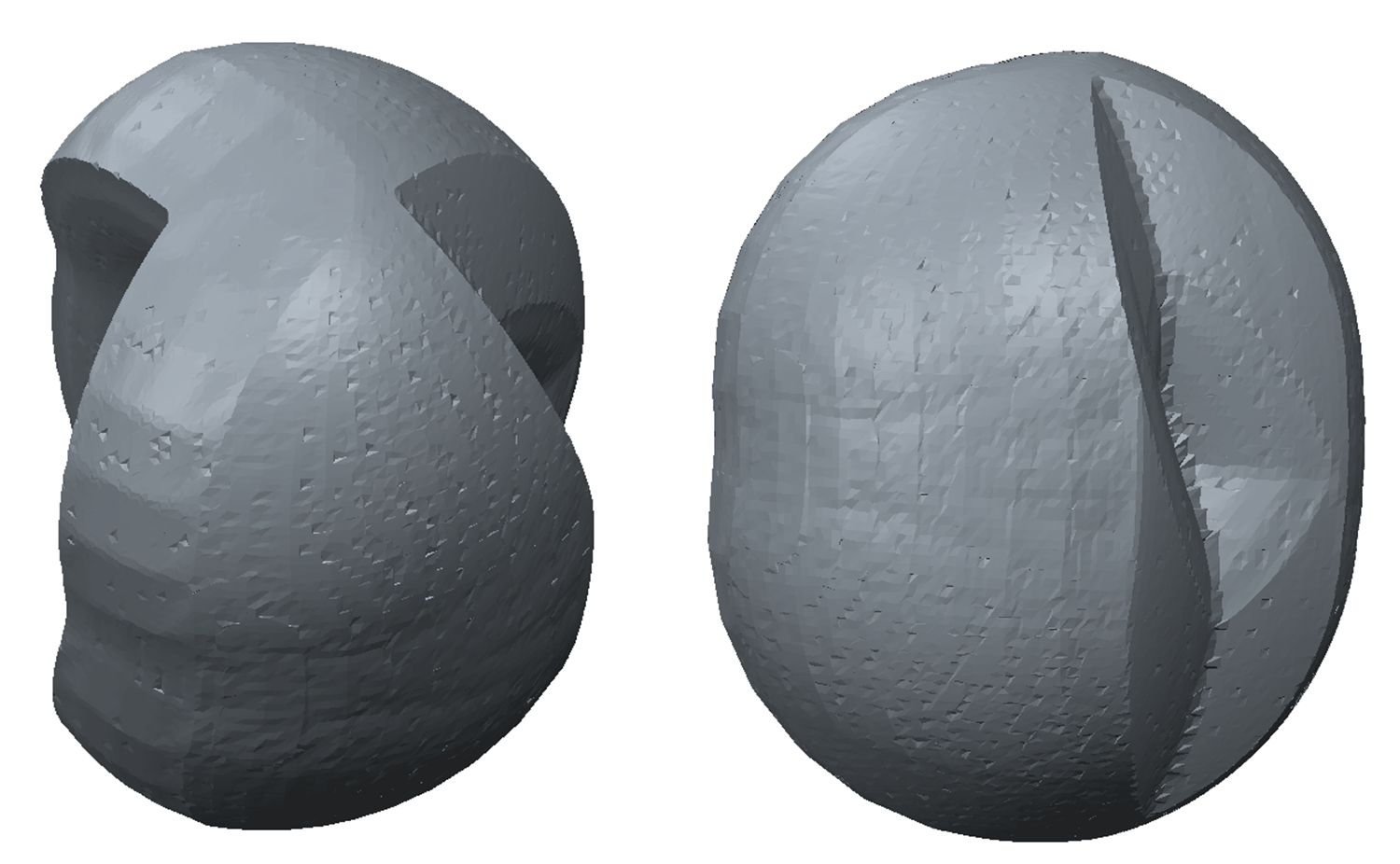
What I have now (shade=10, edge=very high, frame rate=100, envelope quality=10):
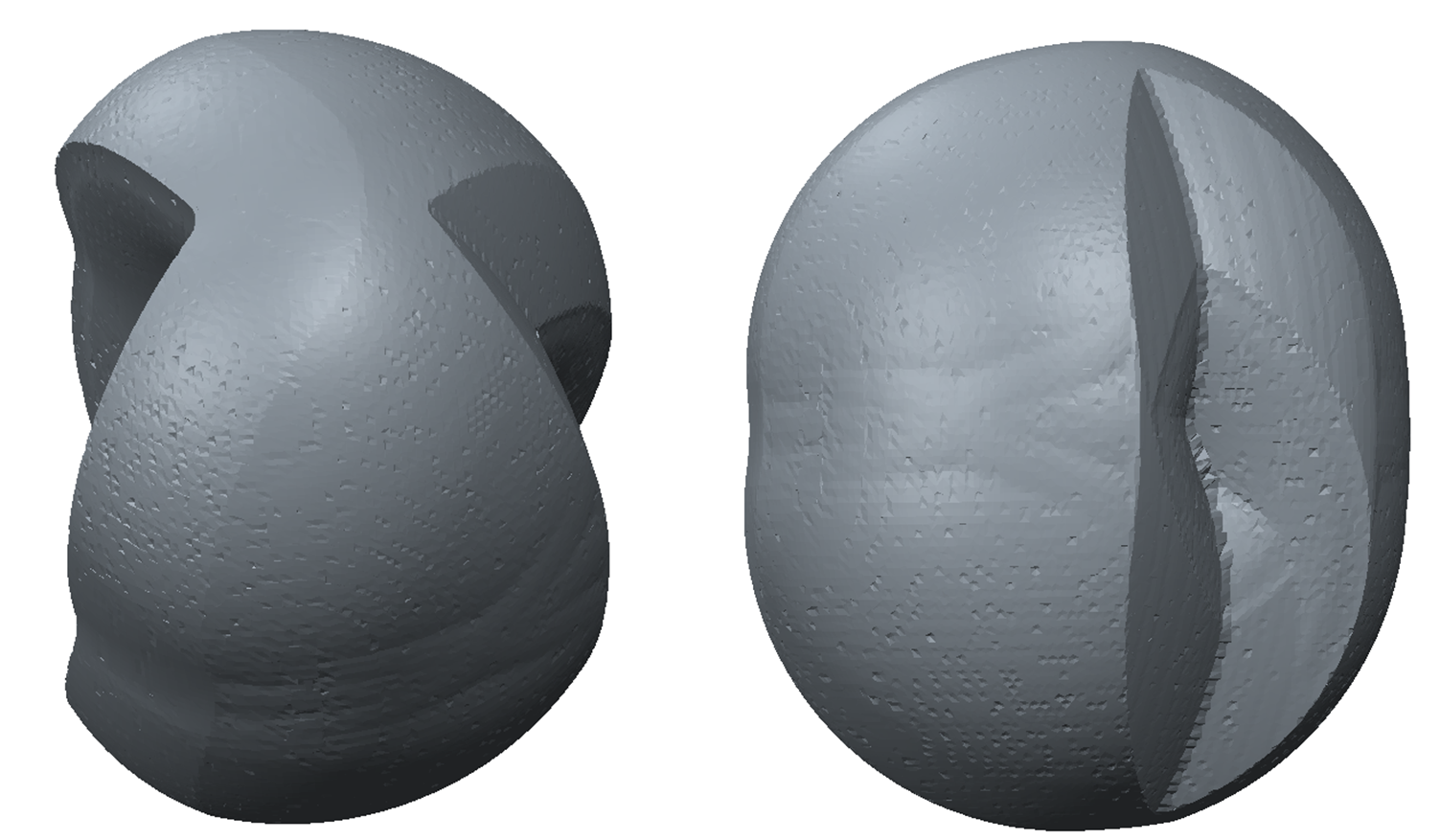
A big improvement, but the mesh still has jagged elements that I would like to smooth out:
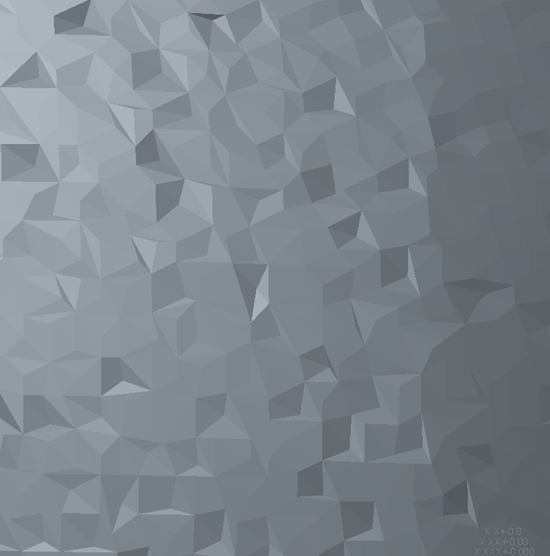
Does anyone know if there are some other options I can tweak or tools I can use in Creo 2 to create a smooth mesh? I imagine there's a smoothing function in the surfacing or reverse engineering applications, but I don't have access to them.
I know how to do what I'm looking for in Matlab, but I'd prefer to do this in Creo if possible.
Thanks!
This thread is inactive and closed by the PTC Community Management Team. If you would like to provide a reply and re-open this thread, please notify the moderator and reference the thread. You may also use "Start a topic" button to ask a new question. Please be sure to include what version of the PTC product you are using so another community member knowledgeable about your version may be able to assist.
- Labels:
-
General





