Community Tip - Have a PTC product question you need answered fast? Chances are someone has asked it before. Learn about the community search. X
- Community
- Creo+ and Creo Parametric
- Analysis
- Sketch Design Intent _ Annotating or Color Coding ...
- Subscribe to RSS Feed
- Mark Topic as New
- Mark Topic as Read
- Float this Topic for Current User
- Bookmark
- Subscribe
- Mute
- Printer Friendly Page
Sketch Design Intent _ Annotating or Color Coding Sketch Dimensions for Standard Cross Section Sketches
- Mark as New
- Bookmark
- Subscribe
- Mute
- Subscribe to RSS Feed
- Permalink
- Notify Moderator
Sketch Design Intent _ Annotating or Color Coding Sketch Dimensions for Standard Cross Section Sketches
Is it possible to color code or annotate dims within the sketch?
Sometimes we inherit standard sketches that are readily adjustable per the company's design intent, but there is so much clutter on the page it is hard to find the appropriate dims to change. When we figure out the sketch's intent, we want to label the dims with their function with an internal annotation, or maybe change the color of the specific lead lines and/or dimensions so they can quickly be identified the next time the sketch is used for a new part.
Does anyone have some insight on this? Thanks-
This thread is inactive and closed by the PTC Community Management Team. If you would like to provide a reply and re-open this thread, please notify the moderator and reference the thread. You may also use "Start a topic" button to ask a new question. Please be sure to include what version of the PTC product you are using so another community member knowledgeable about your version may be able to assist.
- Mark as New
- Bookmark
- Subscribe
- Mute
- Subscribe to RSS Feed
- Permalink
- Notify Moderator
Hi Benjamin, can't think of a way while in sketcher.
..but....
you can mess with a dimension's properties at edit feature level
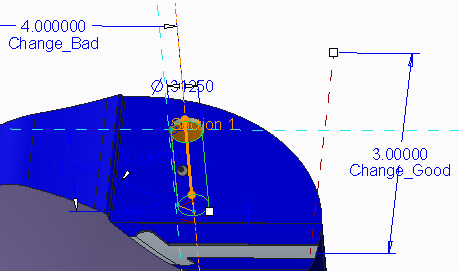
- Mark as New
- Bookmark
- Subscribe
- Mute
- Subscribe to RSS Feed
- Permalink
- Notify Moderator
Hi,
you can create sketcher relations to drive value of important dimensions and add comments explaining their purpose.
MH
Martin Hanák





