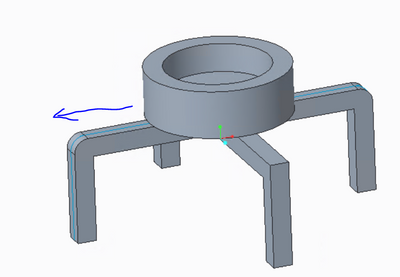Community Tip - You can subscribe to a forum, label or individual post and receive email notifications when someone posts a new topic or reply. Learn more! X
- Community
- Creo+ and Creo Parametric
- Analysis
- Study of gravity effect
- Subscribe to RSS Feed
- Mark Topic as New
- Mark Topic as Read
- Float this Topic for Current User
- Bookmark
- Subscribe
- Mute
- Printer Friendly Page
Study of gravity effect
- Mark as New
- Bookmark
- Subscribe
- Mute
- Subscribe to RSS Feed
- Permalink
- Notify Moderator
Study of gravity effect
Hello all
I want to analyze he effect of gravity on the pot placed on stand.
When we placed the pot towards the end of stand due to the gravity it should fall down.
Can we create this situation in creo & see?
- Labels:
-
Mechanism Design
- Tags:
- mechanism design
- Mark as New
- Bookmark
- Subscribe
- Mute
- Subscribe to RSS Feed
- Permalink
- Notify Moderator
Maybe I'm looking at it too simply, but don't you just need to have Creo calculate the center of gravity of your assembly of the pot and legs? If the gravity force vector is outside the legs, it tips over. Isn't that all you need, or is there some other force(s) involved?
- Mark as New
- Bookmark
- Subscribe
- Mute
- Subscribe to RSS Feed
- Permalink
- Notify Moderator
hey @KenFarley
Thanks for the reply. Actually I am looking for animated video of this gravity effect. So that I can see & measure few of the parameters from it.
- Mark as New
- Bookmark
- Subscribe
- Mute
- Subscribe to RSS Feed
- Permalink
- Notify Moderator
How long time would you like spending in the simulation 🙂
If you do not matter I would suggest to use friction less contact between both parts and displace the upper part laterally until the CG is out of the base. At this point the gravity will make the part to tilt.
You can use a prescribed lateral displacement with sub steps to create a nice video.
You can move a point attached to the upper structure with gravity direction RX RY free and all other DOF fixed (you may need some constrain adjustments here is you find some simulations error).
So you will see when the first tilt occurs meaning that from this point one the fall will start.
The hole point is to limit the amount of movement between steps otherwise you will have convergence problems.
I would create a shift enough to see the initial tilt. Otherwise the simulation may take too long. Also do not put this auxiliar point in the CG of the part - put it outside. So you can see the tilt starting (what it will nit happen if you hold the part on its CG).
- Mark as New
- Bookmark
- Subscribe
- Mute
- Subscribe to RSS Feed
- Permalink
- Notify Moderator
@rrabe Thanks for the reply.
I have never used contacts in creo simulate. I will try to learn those and will try your solution.
I am attaching CAD files with this, if you can just try on that and send it to me then it will be helpful.
Thanks in advance.
- Mark as New
- Bookmark
- Subscribe
- Mute
- Subscribe to RSS Feed
- Permalink
- Notify Moderator
I can have a quick look but only next week - but if you don´t know how to use contact it may be difficult to discuss the simulation.
Also contact may not be part of the standard Simulate package. Do you have license to run a contact analysis? I am using Creo 4.0.
- Mark as New
- Bookmark
- Subscribe
- Mute
- Subscribe to RSS Feed
- Permalink
- Notify Moderator
- Mark as New
- Bookmark
- Subscribe
- Mute
- Subscribe to RSS Feed
- Permalink
- Notify Moderator
Good to know that you have the license.
I played a bit with the model last week but I don´t know why, it does not rotate when it leaves the base.
Actually, there are more strange behavior going on the model - as for example a huge displacement even using a fix input displacement.
I´ll send you the model this week but I am afraid you have to play a bit with it alone - I cannot systematically try to figure out what Simulate is doing. It can be that it does not work using linear analysis, no idea.
Another suggestion to test the rotation is to pre-assembly the upper part already near the point that the CG is out of the base - this avoids the huge displacement necessary that the CG of the upper part leaves the base.
- Mark as New
- Bookmark
- Subscribe
- Mute
- Subscribe to RSS Feed
- Permalink
- Notify Moderator
Hello again
Sorry about the delay. I just saw that the answer was not delivered two weeks ago. PTC community blocked the answer via e-mail - I think it was the type of zip file used.
Anyway, here is the model with contact.
Unfortunately the idea does not work – there is no rotation of the part as the Center of Gravity (CG) leaves the base – at this point the part should start to tilt – I´m not sure why there is no tilt and some control measurements are reporting strange numbers.
The springs are used to stabilize the model ad do not create high displacements with very little force. They are also used to shift the model out of the base.
There is no gravity but simply a force in the CG of the part. If you know the weight you can update the force. I used 1N because I have defined springs with low axial and angular stiffness.
You can try to check the large deformation analysis box – but it will take a long time and I am almost sure that the simulation will not converge – Apart of this I don´t know what else can be used to create rotation of the part when the CG is out of the base.
One problem in this model is that if the model tilts the contact will be virtually 2 points in the edge. I don´t think Creo can handle this.
A more defined tilt would be to use the long side of the base. In tis case you have to define another contact in one of the rounds at the end of one of the legs of the base.
You will need a new assembly but everything else can be used in the simulation.
Good luck – and maybe someone else comes with another idea.
- Mark as New
- Bookmark
- Subscribe
- Mute
- Subscribe to RSS Feed
- Permalink
- Notify Moderator