Community Tip - Have a PTC product question you need answered fast? Chances are someone has asked it before. Learn about the community search. X
- Community
- Creo+ and Creo Parametric
- Analysis
- properly countersinking holes on round surfaces (...
- Subscribe to RSS Feed
- Mark Topic as New
- Mark Topic as Read
- Float this Topic for Current User
- Bookmark
- Subscribe
- Mute
- Printer Friendly Page
properly countersinking holes on round surfaces (eg a shaft)
- Mark as New
- Bookmark
- Subscribe
- Mute
- Subscribe to RSS Feed
- Permalink
- Notify Moderator
properly countersinking holes on round surfaces (eg a shaft)
Does anyone know how to get Creo to properly add a chamfer on both sides of a hole that is radially drilled trough a round shaft with the hole of chamfer functionality? Now I can only get it right by using the revolve feature with the countersink shape in the sketch, but this takes a bit too much effort for the result in my opinion.
See images.
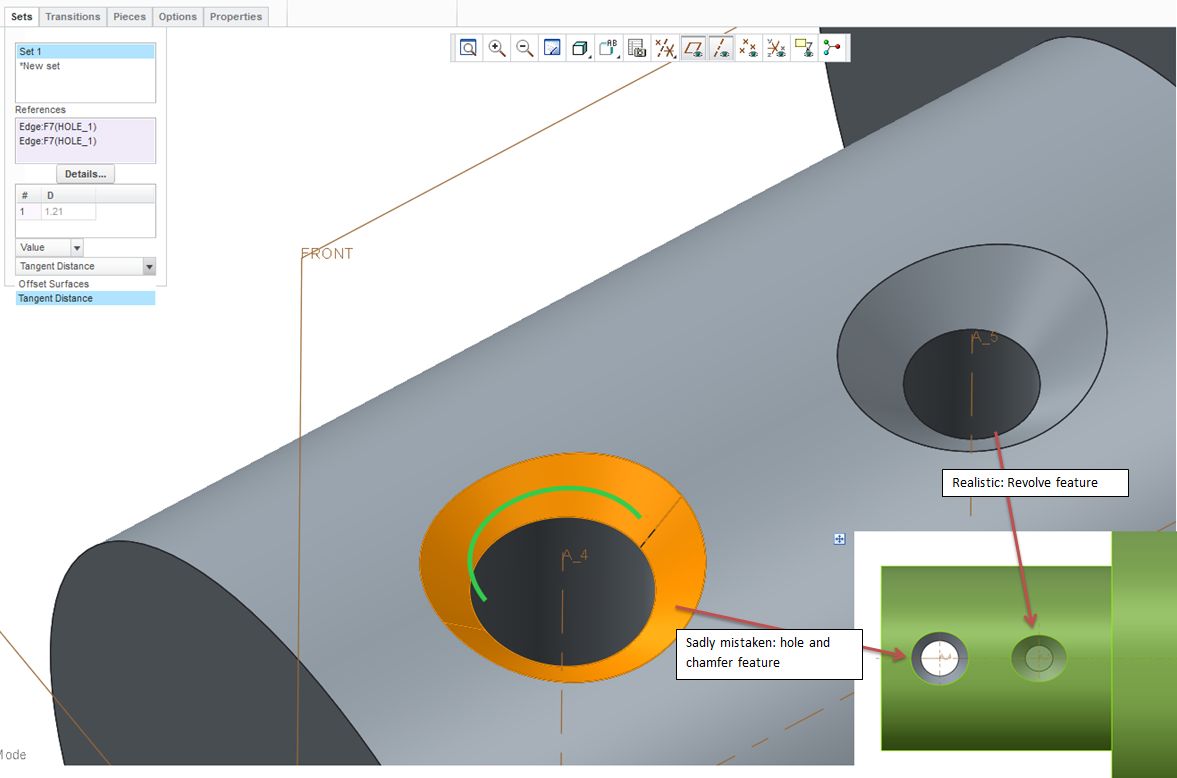
The hole feature does have a countersink function, but it does not work on both sides of the hole on round surfaces..
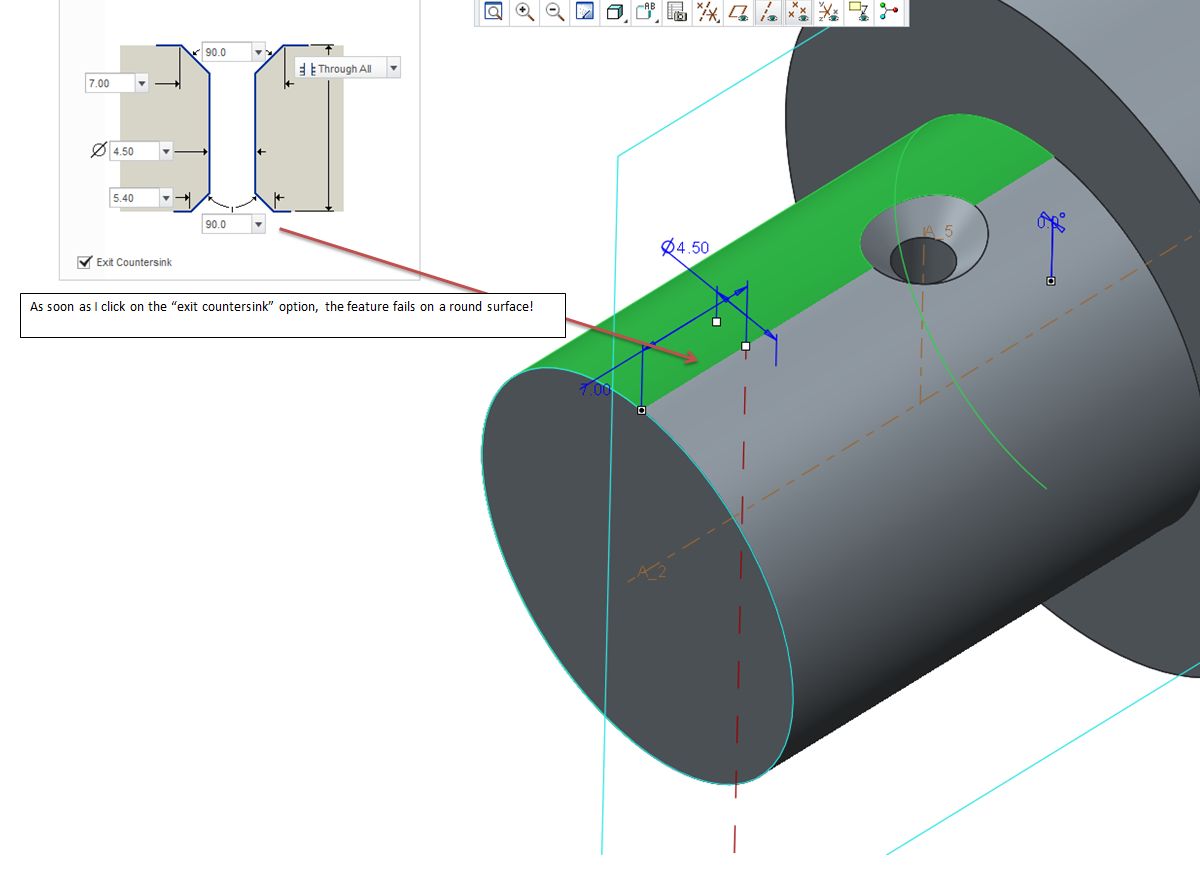
This thread is inactive and closed by the PTC Community Management Team. If you would like to provide a reply and re-open this thread, please notify the moderator and reference the thread. You may also use "Start a topic" button to ask a new question. Please be sure to include what version of the PTC product you are using so another community member knowledgeable about your version may be able to assist.
- Labels:
-
General
- Mark as New
- Bookmark
- Subscribe
- Mute
- Subscribe to RSS Feed
- Permalink
- Notify Moderator
The only way I can find to create the exit countersink is to create the hole from the opposite side selecting the axis for position then the surface. Still an extra feature but maybe easier than a revolve.
There is always more to learn in Creo.
- Mark as New
- Bookmark
- Subscribe
- Mute
- Subscribe to RSS Feed
- Permalink
- Notify Moderator
Hi,
what about to test PTC Support response ... ![]()
MH
Martin Hanák
- Mark as New
- Bookmark
- Subscribe
- Mute
- Subscribe to RSS Feed
- Permalink
- Notify Moderator
If you can create a datum plane tangent to the shaft you can start your hole on that.
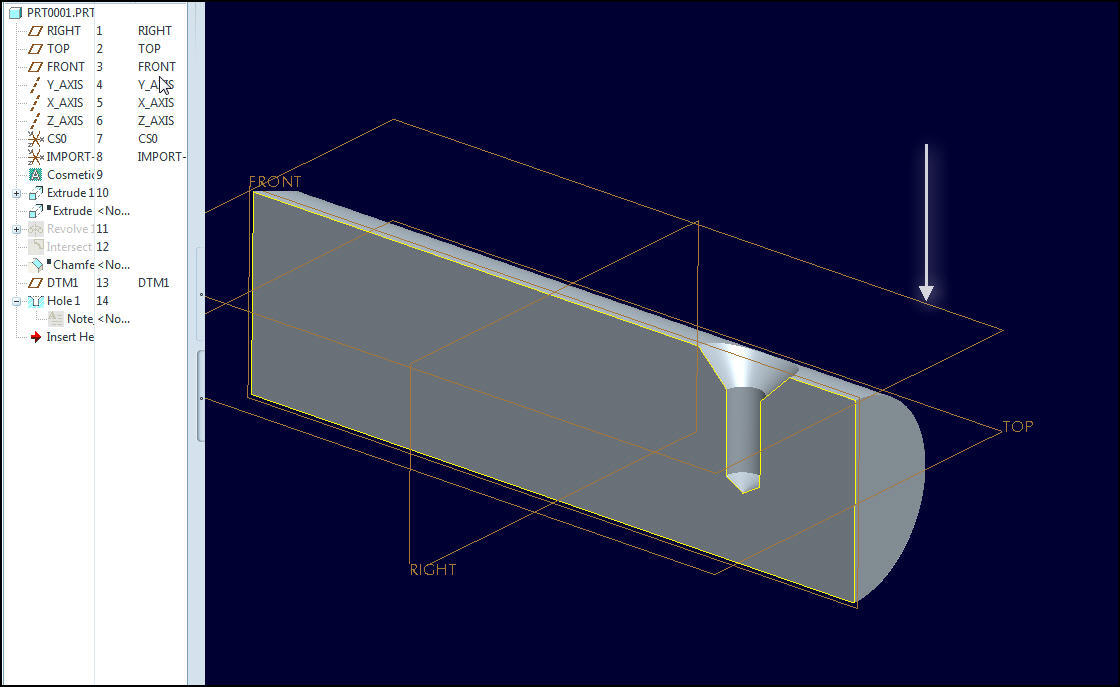
It looks right from above: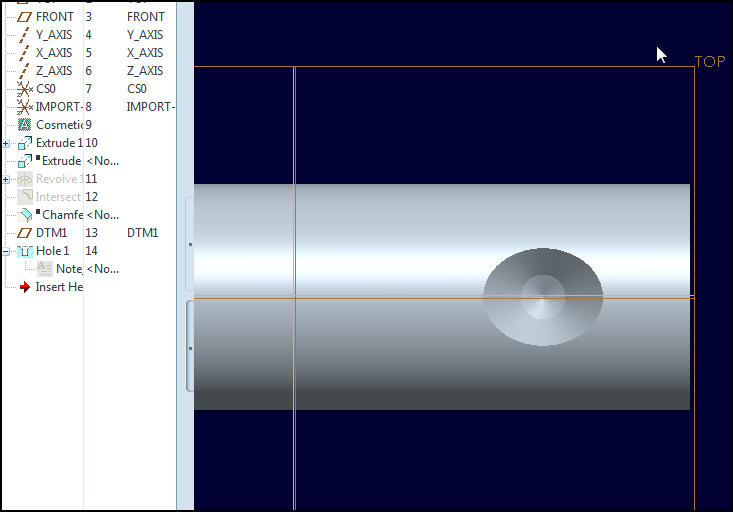
Of course, if you have holes placed axially all around the cylinder that makes it a pain to create a datum plane for each one that isn't placed relative to one of your default datum planes.





