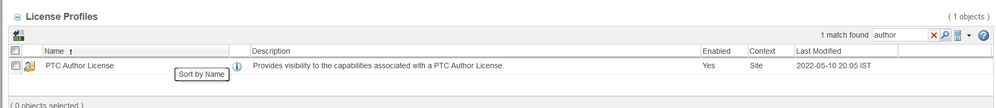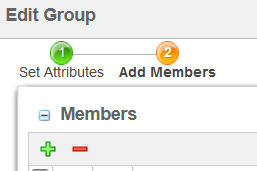Community Tip - You can subscribe to a forum, label or individual post and receive email notifications when someone posts a new topic or reply. Learn more! X
- Community
- Arbortext
- Arbortext Tips
- Arbortext Tech Tip: Invalid Windchill license erro...
- Subscribe to RSS Feed
- Mark as New
- Mark as Read
- Bookmark
- Subscribe
- Printer Friendly Page
- Notify Moderator
Arbortext Tech Tip: Invalid Windchill license error
By: Manpreet Singh - Senior Product Technology Lead, PTC Arbortext manpsingh@ptc.com
Question
Getting below error “The user xxx does not have a valid Windchill license to use the server http://abc.com/Windchill with Arbortext. Arbortext requires a PTC Author, PTC Windchill Base, PTC Windchill Advanced, or PTC Windchill Premium license.” when connecting from Arbortext Editor(client) to Windchill Server despite that user has the VALID license?
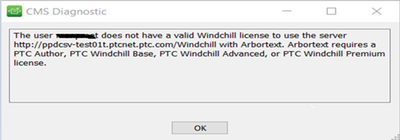
Answer
Step 1: Add that xxx user under any of the above profile mentioned in the snapshot/CMS Diagnostic dialog in Windchill > Site > Profiles > License Profiles and search for these license profile. Below is just an example for adding the user under ‘PTC Author License profile’
Step 2: Click on ‘i’ button and then edit the group
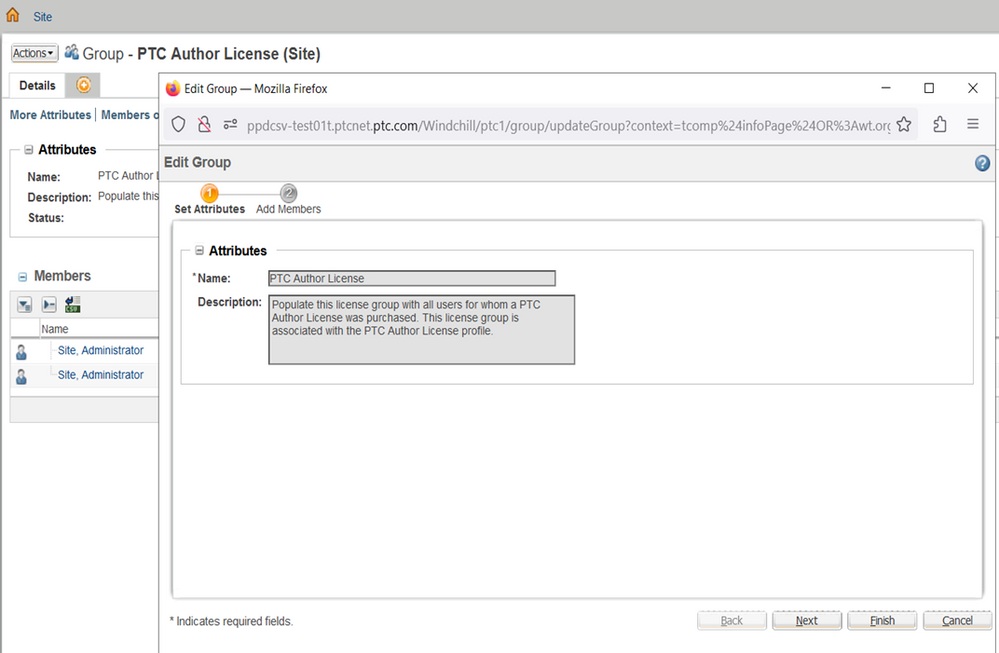
Step 3: Click Next and then click ‘+’ for adding that member/user