Community Tip - Your Friends List is a way to easily have access to the community members that you interact with the most! X
- Subscribe to RSS Feed
- Mark Topic as New
- Mark Topic as Read
- Float this Topic for Current User
- Bookmark
- Subscribe
- Mute
- Printer Friendly Page
File System Associations in Windows
- Mark as New
- Bookmark
- Subscribe
- Mute
- Subscribe to RSS Feed
- Permalink
- Notify Moderator
File System Associations in Windows
I am just wondering what experience others have had with respect to the default Arbortext file associations.
Background: In our environment we have 1 styler license and many editor licenses.
For some reason, when you install Arbortext with Styler, and then double-click to open a .xml file, Arbortext defaults to opening with styler enabled.
This means that we have to either:
- Train users to open Arbortext first then open the file
- Install Arbortext without styler for most users - but that has caused some issues with RTF production and some MathFlow integration as the menus are different
- Or some type of registry hack to force the association to open editor without styler. (obvuiously this is not popular in an environment where there are over 70 clients in use.
What do others do to cope with this? or Is there something simple I am missing when installing Arbortext where we can configure the mode in which it launches?
Thanks,
Rob.
- Labels:
-
Content Authoring
- Mark as New
- Bookmark
- Subscribe
- Mute
- Subscribe to RSS Feed
- Permalink
- Notify Moderator
I asked this question last April, but I cnanot seem to find the case # C11336372 using the search.
When installing editor and Styler, the last one that's installed takes over the registry, so if you installed Styler last (which the program seems to do) then Styler will "own" the registry entry for "editor.exe".
You can go to the Editor install path (via a command prompt) and change directories to the "bin" folder and run this command:
editor -UnRegAnyServer
then
editor -RegServer
To try to reclaim the COM registration for Editor. (this way you wouldn't need to deinstall/reinstall).
I have never got this to work correctly for me.
- Mark as New
- Bookmark
- Subscribe
- Mute
- Subscribe to RSS Feed
- Permalink
- Notify Moderator
Thanks Bryon,
I tried the RegServer solution and this does not seem to work for me. I believe based upon the reading, this has more to do with multiple installations of Arbortext on the same machine (telling Windows which is the current copy).
My issue has more to do with the way WIndows opens Arbortext when you double-click am xml file (when Arbortext is not already open).
I recall in the past, If I install Arbortext Editor only first, the Windows association is setup. Then if I modify the installation to add styler, the association is not affected and thus works that way I want.
I was just hoping there was an easier way to force the association to open editor rather than styler.
Thanks for the suggestion
- Mark as New
- Bookmark
- Subscribe
- Mute
- Subscribe to RSS Feed
- Permalink
- Notify Moderator
If it is like other applications, you can select a typical file in Windows Explorer, right mouse and select "Open With" -> "Choose Program." You'll get a list of applications and there's a box labeled "Always use the selected program to open this kind of file." Click the box and then select the application and pick OK.
- Mark as New
- Bookmark
- Subscribe
- Mute
- Subscribe to RSS Feed
- Permalink
- Notify Moderator
Thanks for the suggestion David, I tried this back when I started running into this issue. In this case - if I select Arbortext Editor, It is still Styler that opens.
Thanks,
Rob
- Mark as New
- Bookmark
- Subscribe
- Mute
- Subscribe to RSS Feed
- Permalink
- Notify Moderator
As far as I'm aware, the installation of Styler and Editor are identical. It is only how the editor.exe application is invoked which causes Styler to kick in or not.
What I would recommend you explore:
1. Install Arbortext Editor only, on all desktops
2. Add a separate shortcut to Arbortext Editor for each user, but rename it to Arbortext Styler
3. For your Arbortext Styler shortcut, just add " -styler" (without the quotes) after the editor.exe application call.
4. Default file associations remain with Arbortext Editor, when user wants Arbortext Styler, first quit Editor then relaunch via the Arbortext Styler shortcut.
- Mark as New
- Bookmark
- Subscribe
- Mute
- Subscribe to RSS Feed
- Permalink
- Notify Moderator
Thanks for the reply Gareth, I didn't think they were quite identical - specifically, there are some publish menus that don't seem to be there.
I know that we ran into some issues with our MathFlow equation editor that was expecting certain.
Having said that, I will investigate a bit further ... perhaps I will need to log a feature request requesting that there be a way to configre what the default open method is for the windows file association.
Thanks,
Rob
- Mark as New
- Bookmark
- Subscribe
- Mute
- Subscribe to RSS Feed
- Permalink
- Notify Moderator
I haven't tested but I am fairly confident in my assessment. Try launching a regular Arbortext Editor install with the -styler command line option. I think it will work.
Editor ships with Styler but it is a cut-down version for editing screen stylesheets only. The full set of publishing menu options magically reappear once you use the -styler option.
- Mark as New
- Bookmark
- Subscribe
- Mute
- Subscribe to RSS Feed
- Permalink
- Notify Moderator
Thanks
I'll give it a try tomorrow on one of our other PC's that currectly doesn't have styler installed (using the installer). I was aware of the fact that it is that same executable with a different argument on startup, I have just had more problems with our Editor only installs.
I'll let you know what I find out.
Rob.
- Mark as New
- Bookmark
- Subscribe
- Mute
- Subscribe to RSS Feed
- Permalink
- Notify Moderator
Rob,
Did Gareth's suggestions work for you?
- Mark as New
- Bookmark
- Subscribe
- Mute
- Subscribe to RSS Feed
- Permalink
- Notify Moderator
Tim,
I just posted a reply regarding the suggestion - just to further the situation:
I can say that in past, if I have done an editor only install first - the Windows files association is first set to use editor only. I was able to then modify the installation to add the styler component. In this case, the styler was installed properly and the Windows file association remained with Editor.
However if I do just the one install with Styler, the association it to open in styler by default.
I would rather not have to do a two part install process. It would be nice if this could be configured in the installer.
Having said that, I am currently using Arbortext 6.0 M040. I am planning to upgrade to Arbortext 6.1 M020 in May/June and maybe that may be different. I will test when the installer is released in May.
Thanks again for following up and of course for your help on other matters.
Rob.
- Mark as New
- Bookmark
- Subscribe
- Mute
- Subscribe to RSS Feed
- Permalink
- Notify Moderator
Hi Gareth,
I ended up completely uninstalling Arbortext/MathFlow off my system and did completely fresh install as our folks would have (with editor only).
Specifcially to the point about the windows association - of course in this scenario, the .xml extension is properly associated to Arbortext Editor - so this is good.
However, on the use of styler, I tried to create a new shortcut (as well as calling it from command line directly) using the -styler argument, and I received the following:
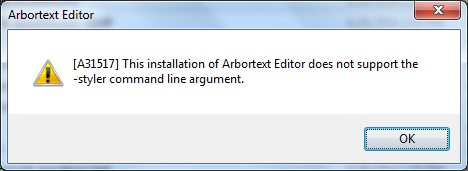
I also noted that when I try to publish to RTF, I also get errors about missing files as well. Now I have not finished my testing to confirm that these are indeed files that are installed with the styler product, but I can confirm that I never got these errors before when publishing to RTF.
Here is one of the errors:
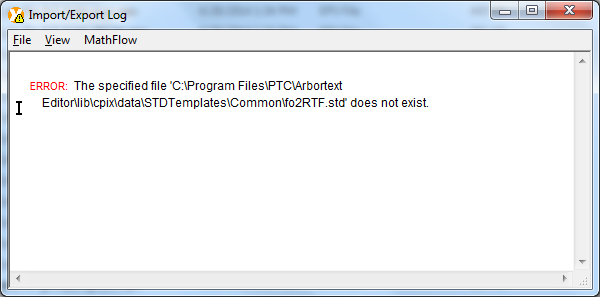
So clearly something is not being installed in an editor only install.
In my ideal scenario, I would really like to be able to installer the Editor and Styler components, but be able to direct the installer to associate the .xml file association with editor and not styler.
Thanks,
Rob.
- Mark as New
- Bookmark
- Subscribe
- Mute
- Subscribe to RSS Feed
- Permalink
- Notify Moderator
OK thanks for clarifying, sorry that didn't work for you. I guess you would have to install Arbortext Styler, then modify the registry entry that is associating Styler - removing the "-styler" flag that it would have on it.
- Mark as New
- Bookmark
- Subscribe
- Mute
- Subscribe to RSS Feed
- Permalink
- Notify Moderator
I apreciate the suggestion.
I have looked throughout the registry, and I can't find anything obvious where the default open-with is set for xml files.
Thanks again!
- Mark as New
- Bookmark
- Subscribe
- Mute
- Subscribe to RSS Feed
- Permalink
- Notify Moderator
I just took a quick tour through my registry.
HKEY_CLASSES_ROOT\.xml - has one key "xmlfile" which acts to route Windows behaviour to HKEY_CLASSES_ROOT\xmlfile
Inside that "xmlfile" key we have a "shell" key, which has an "Open" key, which has a "Command" key. This has a default REG_SZ (string) entry pointing to the Editor executable.
HKEY_CLASSES_ROOT\xmlfile\shell\Open\command = "C:\Program Files\PTC\Arbortext Editor\bin\x86\editor.exe" -styler "%1"
If you remove the -styler part then you will find that Arbortext Editor opens instead of Arbortext Styler.
Hope that helps.
- Mark as New
- Bookmark
- Subscribe
- Mute
- Subscribe to RSS Feed
- Permalink
- Notify Moderator
Thanks Gareth, I was not able to locate that under the .xml. I did find it under HKEY_CLASSES_ROOT\Applications\editor.exe\shell\open\command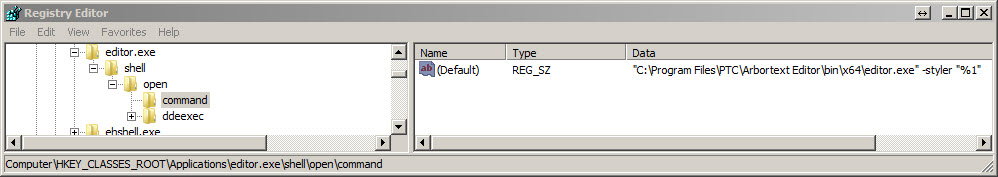
Bryon
- Mark as New
- Bookmark
- Subscribe
- Mute
- Subscribe to RSS Feed
- Permalink
- Notify Moderator
Hi Gareth,
Just like Bryon, I don't have an entry like you do in my registry. Based on what Bryon shows I dug deeper into my registry and I cannot find an entry like he has either. I found a different entry however, it does not have the -styler attribute.
It appears there are registry differences which iassume is based on yuor version of windows (32/64 bit as well as XP/7/8) and arbortext (version/32/64 bit).
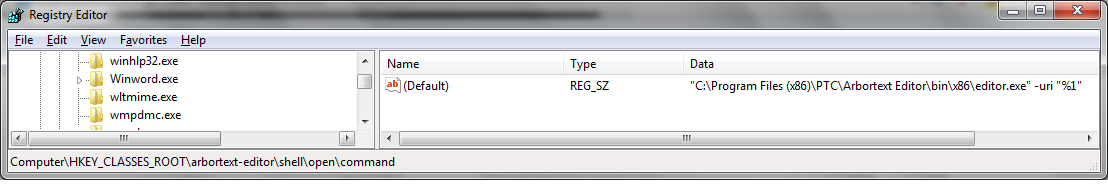
Perhaps I will need to put a request into support for this issue. Clearly I am not finding the correct way to control the behaviour of the double-click.
I apprecate all the suggestions so far!
Thanks Rob.
- Mark as New
- Bookmark
- Subscribe
- Mute
- Subscribe to RSS Feed
- Permalink
- Notify Moderator
I created a product idea to allow the installer to set the desired default behaviour. If you are interested in this, please go vote up the product idea. http://communities.ptc.com/ideas/4162
Thanks,





