Community Tip - You can Bookmark boards, posts or articles that you'd like to access again easily! X
- Subscribe to RSS Feed
- Mark Topic as New
- Mark Topic as Read
- Float this Topic for Current User
- Bookmark
- Subscribe
- Mute
- Printer Friendly Page
Has IsoDraw 7.3 a command to connect lines / outlines or paths?
- Mark as New
- Bookmark
- Subscribe
- Mute
- Subscribe to RSS Feed
- Permalink
- Notify Moderator
Has IsoDraw 7.3 a command to connect lines / outlines or paths?
Hello! For several months now I have been working with IsoDraw. Sometimes I have the situation that I have to delete a line for a drawing and for example, behind the line, there is an ellipse. The contour of the ellipse is then not closed. Is there a command to close the contour, or two lines to hand its course to Combine?
Sorry, for my bad English and thank you for your help!
- Labels:
-
Isodraw
- Tags:
- command
- connect lines
- Mark as New
- Bookmark
- Subscribe
- Mute
- Subscribe to RSS Feed
- Permalink
- Notify Moderator
Hi Mr. Schnurbus
Normally to close ellipse and circles I use F12, but I didn't know a shortcut to make two lines combine their curse. I use click and drag, if you use "Cursor Info" (bottom of the window in the left side) will be shown in your mouse cursor some information, so, if you drop and drag the line, when the information "on element point" is shown, your lines will be combining.
sorry for my English too 😃
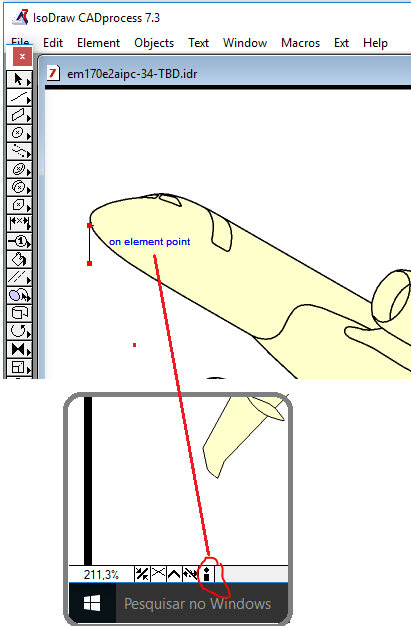
hope I helped.
Cheers.
- Mark as New
- Bookmark
- Subscribe
- Mute
- Subscribe to RSS Feed
- Permalink
- Notify Moderator
These may help you:
Manually draw the two lines back in on the ellipse, so you have a pie slice - make sure there are no gaps. Then use the bucket fill tool to generate a new, closed shape.
You can also select multiple paths (no gaps) and go "Element - Paths - Generate compound path"
If you have multiple Beziers or lines: Using the standard select tool, Shift/click and select objects (you can hold Ctrl, Click/drag the two points that you want), then "Element - paths - Join Beziers" (Make sure you have the Ctrl held while click/drag to select)
A dialogue pops up and hit ok.
Hope that helps





