Community Tip - New to the community? Learn how to post a question and get help from PTC and industry experts! X
- Subscribe to RSS Feed
- Mark Topic as New
- Mark Topic as Read
- Float this Topic for Current User
- Bookmark
- Subscribe
- Mute
- Printer Friendly Page
How can i customize the table display in Arbortext Editor with Styler
- Mark as New
- Bookmark
- Subscribe
- Mute
- Subscribe to RSS Feed
- Permalink
- Notify Moderator
How can i customize the table display in Arbortext Editor with Styler
Hello All,
I am using in Arbortext Editor with Styler .
How can i set Table head text is currently to bold through the stylesheet?
Also , It should be ALL CAPS (Upper Case Text in first row). Table cell background color should be 192-192-192 RGB which is #C0C0C0 Hex.
Please guide
Solved! Go to Solution.
- Labels:
-
Publishing
Accepted Solutions
- Mark as New
- Bookmark
- Subscribe
- Mute
- Subscribe to RSS Feed
- Permalink
- Notify Moderator
Those settings you found are for "custom tables" which are a sort of simple table model you can use for content that isn't marked up as a table. I haven't used the background colouring features but it looks like you can set the header row background colour and a pattern for the body rows. It also looks like unless you are using the APP formatting engine your tables won't restart the body row pattern after a page/column break.
- Mark as New
- Bookmark
- Subscribe
- Mute
- Subscribe to RSS Feed
- Permalink
- Notify Moderator
Table properties (like cell background colour) can't be set through the Arbortext stylesheet. For cell background colour there is a PI that needs to be inserted <?PubTbl ..?> something or other. You can find that by setting the background colour manually (using Table menu) and see what is inserted by Arbortext.
For table heading text you should be able to use a Styler context to pickup paragraphs inside <thead> and set the bold formatting.
- Mark as New
- Bookmark
- Subscribe
- Mute
- Subscribe to RSS Feed
- Permalink
- Notify Moderator
Thank you Gareth for your guidance .
I need some clarification regarding the background color tab present in Custom table tab . Please reffer to the attached image .
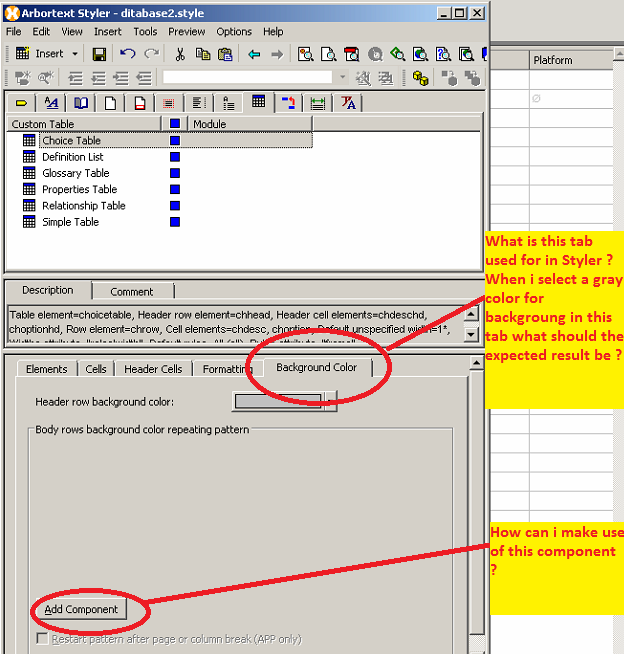
- Mark as New
- Bookmark
- Subscribe
- Mute
- Subscribe to RSS Feed
- Permalink
- Notify Moderator
Those settings you found are for "custom tables" which are a sort of simple table model you can use for content that isn't marked up as a table. I haven't used the background colouring features but it looks like you can set the header row background colour and a pattern for the body rows. It also looks like unless you are using the APP formatting engine your tables won't restart the body row pattern after a page/column break.





