Community Tip - Have a PTC product question you need answered fast? Chances are someone has asked it before. Learn about the community search. X
- Subscribe to RSS Feed
- Mark Topic as New
- Mark Topic as Read
- Float this Topic for Current User
- Bookmark
- Subscribe
- Mute
- Printer Friendly Page
How to select only projected text in macro???
- Mark as New
- Bookmark
- Subscribe
- Mute
- Subscribe to RSS Feed
- Permalink
- Notify Moderator
How to select only projected text in macro???
Hi everybody, if they have somebody who can help me to solve this probleme, it would be much apreciated.
I try to select all projected text in illustration like text inside directional arrow, and from this macro a would be able to convert to path all selected text, to make sure it will not tilt on our publishing system.
Thanks!!!
- Mark as New
- Bookmark
- Subscribe
- Mute
- Subscribe to RSS Feed
- Permalink
- Notify Moderator
Can you provide a sample file?
- Mark as New
- Bookmark
- Subscribe
- Mute
- Subscribe to RSS Feed
- Permalink
- Notify Moderator
Hi Trevor, first of all thanks for your help it is much apreciated.
Because we can't upload an iso file when we reply, a createa new post called
How to select only projected text in macro??? (post 2 with file attached)
With file attach with comment.
Again... Many thanks!!!
- Mark as New
- Bookmark
- Subscribe
- Mute
- Subscribe to RSS Feed
- Permalink
- Notify Moderator
Hello!
To attach a file to the message, use the option "Use advanced editor".
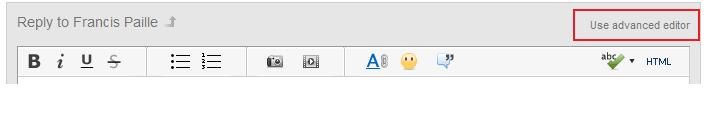
- Mark as New
- Bookmark
- Subscribe
- Mute
- Subscribe to RSS Feed
- Permalink
- Notify Moderator
I was seaching this tool without founding... may be i have an eyes problem!!!
Thanks!
- Mark as New
- Bookmark
- Subscribe
- Mute
- Subscribe to RSS Feed
- Permalink
- Notify Moderator
No problem.
- Mark as New
- Bookmark
- Subscribe
- Mute
- Subscribe to RSS Feed
- Permalink
- Notify Moderator
Hi everybody,
there is in my file, an exemple of what i am trying to do.
the macro should take only text converted by using projection and convert them to path.
They need to let all other text intact, for future correction or revision.
Thanks for idea or solution!
- Mark as New
- Bookmark
- Subscribe
- Mute
- Subscribe to RSS Feed
- Permalink
- Notify Moderator
Hello Francis Paille,
This macro is based on the example which you have provided,
So based on the text "FWD" I made this macro.
Macro Projected_FWD
Define el as element
Define el_count as integer
Define a as float
Define b as float
Define c as float
Define d as float
Define height as integer
Select if Text is equal to 'FWD'
el_count = ActiveDoc.selectedElements
el = activeDoc.firstSelectedElement
Define i as integer
For i = 1 to el_count
if (exists(el) = true) then
a = el.box.left
b = el.box.top
c = el.box.right
d = el.box.bottom
height = (b - d)
If (height > 4) then
Select Rectangle a b c d with_partial direct
SubSelect if Type is equal to 'text'
Convert text to paths
Else
Select Rectangle a b c d with_partial direct
Lock selection
End If
Select none
Select if Text is equal to 'FWD'
el = activeDoc.firstSelectedElement
End If
End For
Unlock all
Select none
End Macro
------using this you can create macro for other projected text
Thanks,
Vaduga
- Mark as New
- Bookmark
- Subscribe
- Mute
- Subscribe to RSS Feed
- Permalink
- Notify Moderator
Hi Vaduga,
It work well, but only with fwd. In my case, it should work for any words rotated or flip in projection plan...
I whant to create this macro to prevent having probleme in our publishing system (QuickSilver), it take all text projected and also rotated text and do something like delete transormation, they take text and flip back
at the nearest 90deg axis and without keeping projection.
- Mark as New
- Bookmark
- Subscribe
- Mute
- Subscribe to RSS Feed
- Permalink
- Notify Moderator
Hi Francis,
The above programme is based on the height of the text.
So based on the height of the text you use in yor illustration you must write similar programme.
Thanks,
Vaduga
- Mark as New
- Bookmark
- Subscribe
- Mute
- Subscribe to RSS Feed
- Permalink
- Notify Moderator
Hi.
you can check if the text element is transformed by checking if its matrix
is the identity matrix. This can be written short like this:
IF (el.text.matrix=" 1 0 0 0 1 0 0 0 1")
Please note the trailing space when comparing the matrix as a string!





