Community Tip - Did you know you can set a signature that will be added to all your posts? Set it here! X
- Subscribe to RSS Feed
- Mark Topic as New
- Mark Topic as Read
- Float this Topic for Current User
- Bookmark
- Subscribe
- Mute
- Printer Friendly Page
Inserting Graphics/Configuring .DCF File
- Mark as New
- Bookmark
- Subscribe
- Mute
- Subscribe to RSS Feed
- Permalink
- Notify Moderator
Inserting Graphics/Configuring .DCF File
We've been having problems inserting graphics/images into our Arbortext SGML file. Each time we try to insert a graphic, we receive the following message:
"[A11647] Graphics are not allowed in this document type"
We've opened up our .DCF file to try to resolve the issue. In the .DCF, we've found an element for Graphics in the "Specials" field. When I open the attributes for it, I see the following:
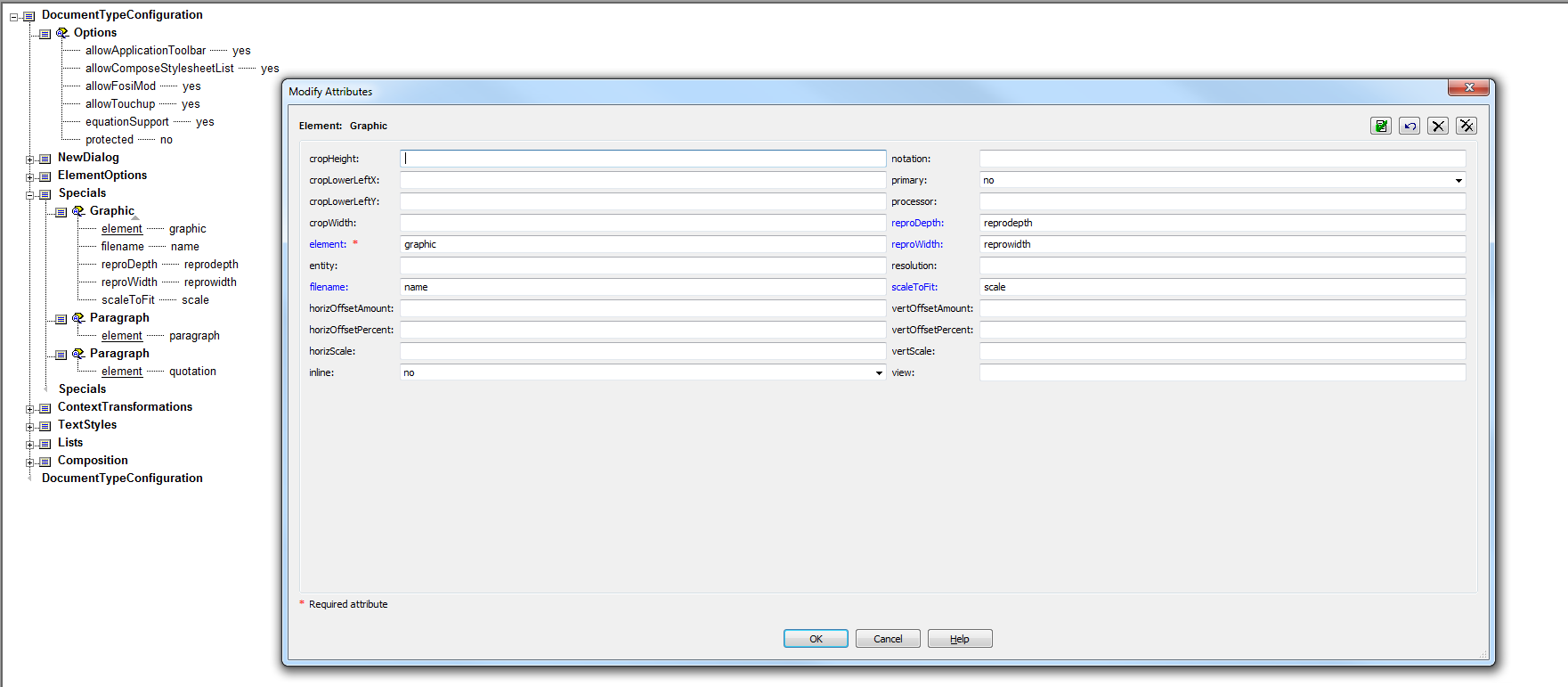
My question is: What do I need to enter into these fields that will enable us to put in graphics?
- Mark as New
- Bookmark
- Subscribe
- Mute
- Subscribe to RSS Feed
- Permalink
- Notify Moderator
That looks correct, assuming your graphic element is called <graphic> and has the required attributes available to be used. Next thing to check is that the DCF file is named correctly and in the correct folder. I did a quick search for the error message on the PTC knowledge base and one entry came up which may also help:
https://www.ptc.com/appserver/cs/view/solution.jsp?n=CS174675
- Mark as New
- Bookmark
- Subscribe
- Mute
- Subscribe to RSS Feed
- Permalink
- Notify Moderator
When we insert a <graphic> tag, we see a prompt for required attributes, which we're able to set. After we set the attributes, Arbortext inserts empty graphic start and end tags. It doesn't open a window that enables us to find an image to insert within the tags.
- Mark as New
- Bookmark
- Subscribe
- Mute
- Subscribe to RSS Feed
- Permalink
- Notify Moderator
I believe that the "name" attribute needs to be required for Arbortext Editor to ask you for a graphic name.
Tim
- Mark as New
- Bookmark
- Subscribe
- Mute
- Subscribe to RSS Feed
- Permalink
- Notify Moderator
So in the "name" field, we link to the graphic file we want to insert? If that's the case, I guess we have to create a Graphic element for each file/image we want to insert...
- Mark as New
- Bookmark
- Subscribe
- Mute
- Subscribe to RSS Feed
- Permalink
- Notify Moderator
Correct. The "name" field is name of the referenced graphic.
The graphic tag indentifies the graphic for Arbortext Editor and that it is in fact an image to be processed for display. The tag also can have attributes to define height, width, scaling, etc. for the particular graphic.
Tim
- Mark as New
- Bookmark
- Subscribe
- Mute
- Subscribe to RSS Feed
- Permalink
- Notify Moderator
I referenced the file's name and location in the name field (I've included a screenshot of it), but I'm still getting a message saying that graphics aren't allowed. Am I supposed to somehow configure the DCF to accept JPEGs (.jpg), PNGs (.png), etc.?
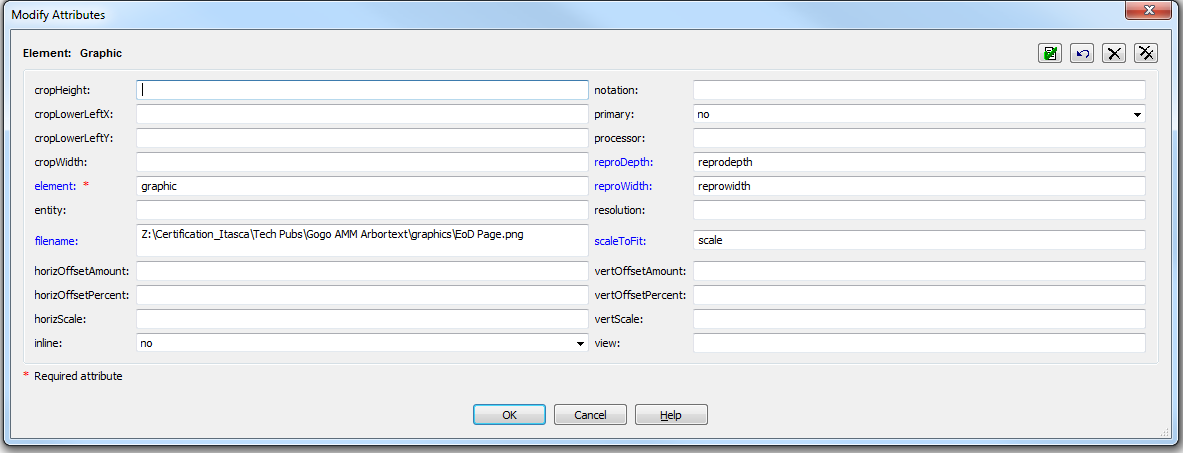
- Mark as New
- Bookmark
- Subscribe
- Mute
- Subscribe to RSS Feed
- Permalink
- Notify Moderator
I think there is a misunderstanding here. The job of the .DCF file is to configure what markup drives the graphic processing. The way you do that is by "mapping" your DTD element/attribute names to the names of the <Graphic> element and attributes in the DCF. Your first screen shot looked OK assuming your authoring DTD allows something like <graphic name="c:/my/file.jpg" reprowidth="1in" reprodepth="1in"/>. If your authoring DTD uses a different way of calling in graphics then you must update the names to match the DTD names.
- Mark as New
- Bookmark
- Subscribe
- Mute
- Subscribe to RSS Feed
- Permalink
- Notify Moderator
Hi Tag,
Were you able to work through this, or do you still need some assistance?
- Mark as New
- Bookmark
- Subscribe
- Mute
- Subscribe to RSS Feed
- Permalink
- Notify Moderator
Hi Rafael,
I'm sorry for not responding earlier. We were able to work through this. What we weren't doing was referencing the graphics in our entities directory. We didn't know that we had to put the graphics in the same folder as our document and reference them in the entities field of our menu.





