Community Tip - Your Friends List is a way to easily have access to the community members that you interact with the most! X
- Subscribe to RSS Feed
- Mark Topic as New
- Mark Topic as Read
- Float this Topic for Current User
- Bookmark
- Subscribe
- Mute
- Printer Friendly Page
Is it possible to customize DITA views in Arbortext Editor (6.1) to have simultaneously bookmap structure and topics content ?
- Mark as New
- Bookmark
- Subscribe
- Mute
- Subscribe to RSS Feed
- Permalink
- Notify Moderator
Is it possible to customize DITA views in Arbortext Editor (6.1) to have simultaneously bookmap structure and topics content ?
Currently, a DITA Map is basically shown like this, on the left: dita bookmap structure and on the right: the content (but only dita bookmap content and a link for topic).
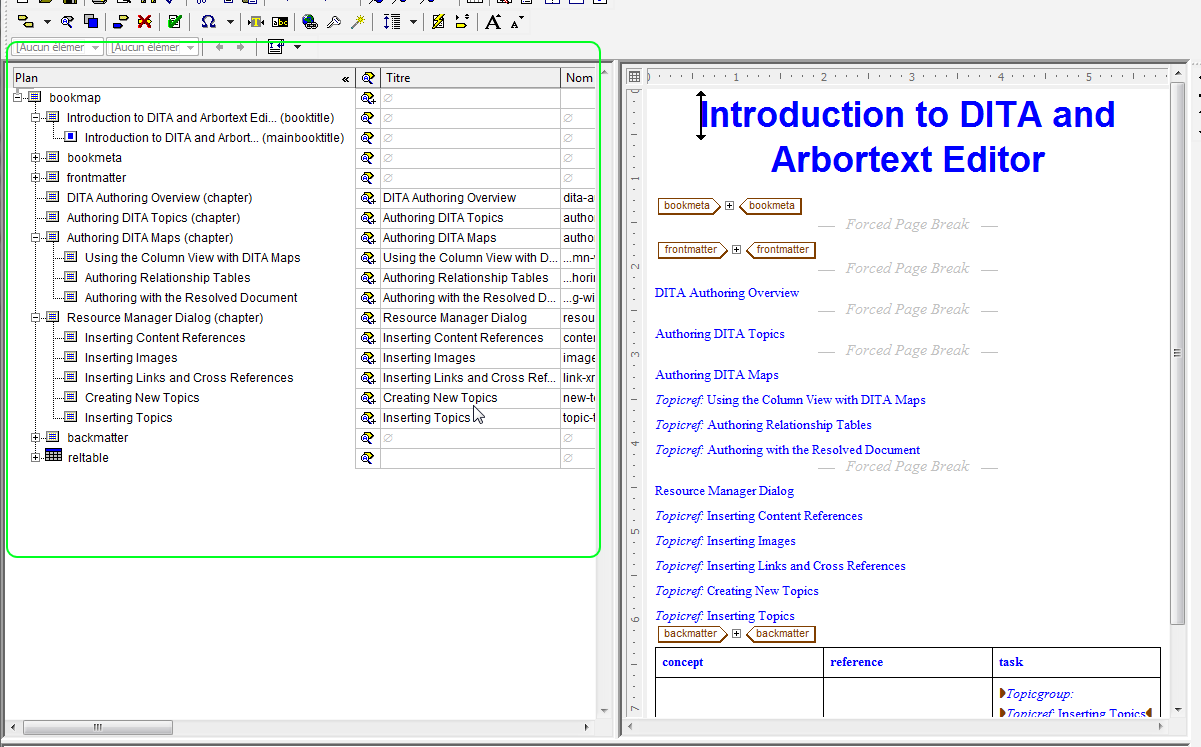
With the resolved view for edition, we can have the content of topics, but we loose the dita bookmap hierarchical structure (and its content):
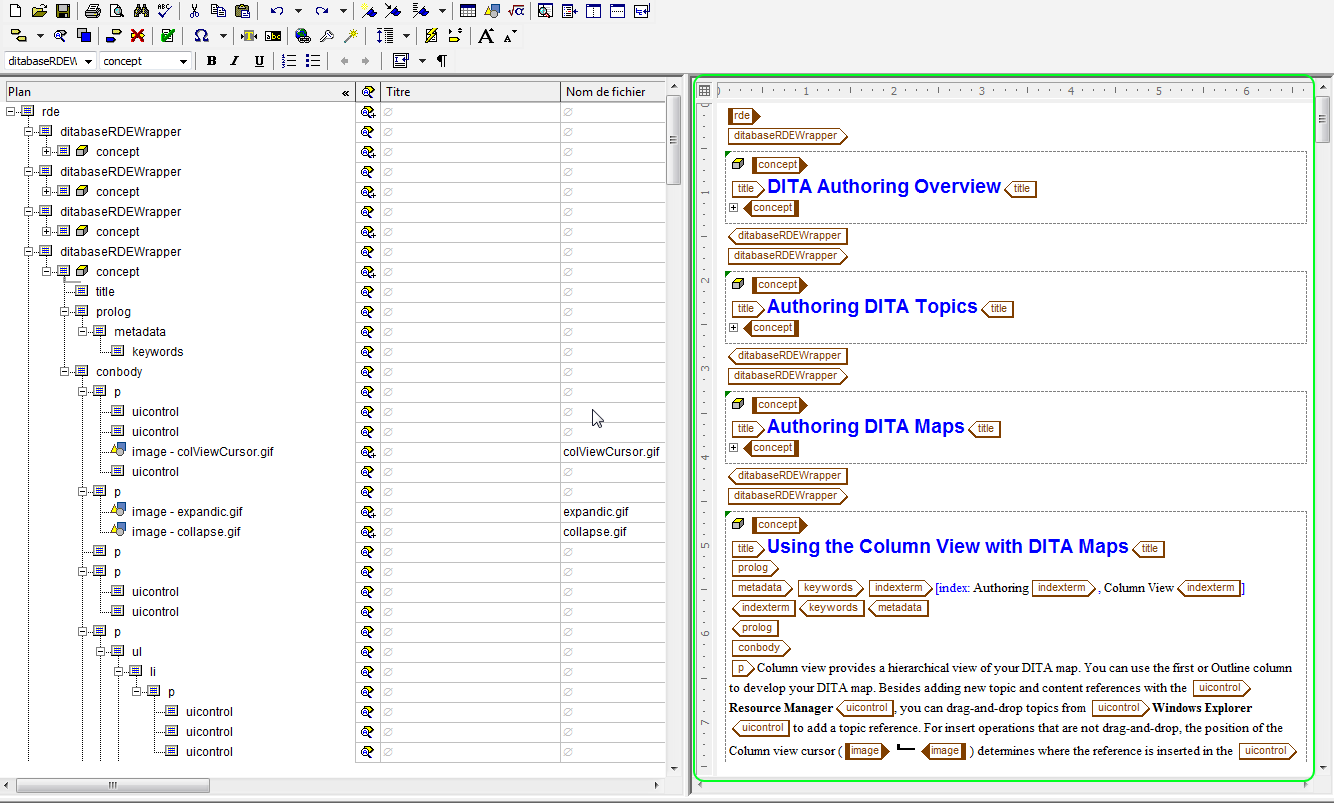
I would like to have in the same view (green blocks in the preceding illustrations), the dita bookmap structure on the left and the dita topic content resolved (for editing) on the right. Is that possible () ?
Solved! Go to Solution.
- Labels:
-
Content Authoring
Accepted Solutions
- Mark as New
- Bookmark
- Subscribe
- Mute
- Subscribe to RSS Feed
- Permalink
- Notify Moderator
If you place your cursor in the left hand pane, the you can use ctrl+shift+1, ctrl+shift+2, etc. to display the level of hierarchy that you would like.
However, there is not a method for seeing hierarchy of the unflattened document with the flattened document.
- Mark as New
- Bookmark
- Subscribe
- Mute
- Subscribe to RSS Feed
- Permalink
- Notify Moderator
Have you tried
- Opening Arbortext Editor
- Select Edit > Edit Resolved Document > For Editing
- If only one window pane displays, then select Window > Left-Right Split
- Place the cursor in the left pane
- Select View > Column View
Does this give you the desired results?
- Mark as New
- Bookmark
- Subscribe
- Mute
- Subscribe to RSS Feed
- Permalink
- Notify Moderator
Hi Tim,
Thank you for your answer.
In fact, I would like to keep the structure of the map in the RDE view (not only a flatten view of the topics) :
- on the left : the nested hierarchical structure of the bookmap with topciref
- on the right : the content of the topics for editing
Is it possible ?
- Mark as New
- Bookmark
- Subscribe
- Mute
- Subscribe to RSS Feed
- Permalink
- Notify Moderator
If you place your cursor in the left hand pane, the you can use ctrl+shift+1, ctrl+shift+2, etc. to display the level of hierarchy that you would like.
However, there is not a method for seeing hierarchy of the unflattened document with the flattened document.
- Mark as New
- Bookmark
- Subscribe
- Mute
- Subscribe to RSS Feed
- Permalink
- Notify Moderator
Has your question been answered?
If so, could you answer using the Correct Answer button?





