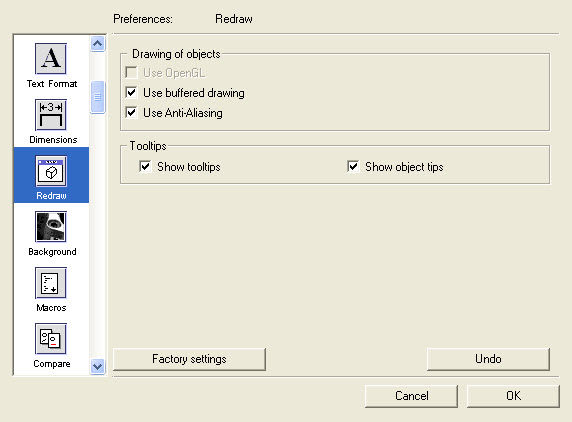- Subscribe to RSS Feed
- Mark Topic as New
- Mark Topic as Read
- Float this Topic for Current User
- Bookmark
- Subscribe
- Mute
- Printer Friendly Page
Isodraw 7.1 Clarity issue
- Mark as New
- Bookmark
- Subscribe
- Mute
- Subscribe to RSS Feed
- Permalink
- Notify Moderator
Isodraw 7.1 Clarity issue
Hi All,
Recently we installed IsoDraw 7.1. I can see some clarity of art difference between this version and the older ones(7.0 Version). When you Zoom very deep the clarity goes to the poor. when the art is fitted into the window also, the clarity is not upto the mark. I have checked with the settings, but no faults can be found in our side. we tried reinstalling also, but it does not works. Is this thing happening in all 7.1 version's? How to avoid these kind of issues.
Please help me in this regard,
Without clarity i feel bad to work on it.
Thanks n advance.
Velu
- Mark as New
- Bookmark
- Subscribe
- Mute
- Subscribe to RSS Feed
- Permalink
- Notify Moderator
Hi Velu,
I do not quite understand what you mean by "clarity".
Can you post a screenshot maybe?
- Mark as New
- Bookmark
- Subscribe
- Mute
- Subscribe to RSS Feed
- Permalink
- Notify Moderator
We just did testing and upgraded to 7.1, build M020 in the last two weeks. We ran into a number of issues (all have been reported and the last one should be fixed in M060).
This was one we ran into. Users immediately started reporting that the graphics looks like low-res versions. In order to address a problem with text being cut off below the baseline, we turned off "Use OpenGL". In doing so, we also turned off "Use buffered drawing" and "Use Anti-Aliasing". These last two were a mistake.
Below are the settings we are currently using. They are providing the best results at this time. Again, note that we are using build M020, not M050, so your results may vary.
Preferences below can be found at Tools | Preferences | Redraw .