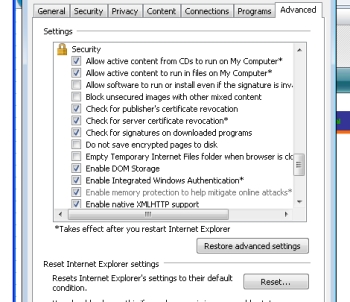Community Tip - New to the community? Learn how to post a question and get help from PTC and industry experts! X
- Subscribe to RSS Feed
- Mark Topic as New
- Mark Topic as Read
- Float this Topic for Current User
- Bookmark
- Subscribe
- Mute
- Printer Friendly Page
Isoview in window vista or 7
- Mark as New
- Bookmark
- Subscribe
- Mute
- Subscribe to RSS Feed
- Permalink
- Notify Moderator
Isoview in window vista or 7
Dear All:
I just installed the ISOView 7 on my window 7 workstation, not problem encountered.
But I reallies that I need to disable the protection mode (which by default enabled) in order to view the cgm file in IE with ISOview. Does is possible to view the CGM file with isoview 7 without change the default setting?
Thank you.
chusoon
Solved! Go to Solution.
Accepted Solutions
- Mark as New
- Bookmark
- Subscribe
- Mute
- Subscribe to RSS Feed
- Permalink
- Notify Moderator
Do you have Administrator rights when you login in Windows?
- Mark as New
- Bookmark
- Subscribe
- Mute
- Subscribe to RSS Feed
- Permalink
- Notify Moderator
Hello!
Chu Soon Tan wrote:
...But I reallies that I need to disable the protection mode (which by default enabled) in order to view the cgm file in IE with ISOview...
Please explain what you mean.
Also you can use "Creo View Express", which allows you to open files in the formats ISO and CGM: http://www.ptc.com/products/creo/view/express/
- Mark as New
- Bookmark
- Subscribe
- Mute
- Subscribe to RSS Feed
- Permalink
- Notify Moderator
Hello:
I download and installed the isoview 7, before i can view my file (cgm) in IE, i still need to disabled my IE "Protection Mode" (for vista & Window 7 only).
Does is possible to make ISOview plugin run under IE "Protection Mode"?
Thank you.
chusoon
- Mark as New
- Bookmark
- Subscribe
- Mute
- Subscribe to RSS Feed
- Permalink
- Notify Moderator
In Internet Explorer go to "Tools" -> "Internet Options" -> "Advanced" tab -> "Security" section. Then activate the following options: “Allow active content to run in files on My Computer” and “Allow active content from CDs to run on My Computer”.
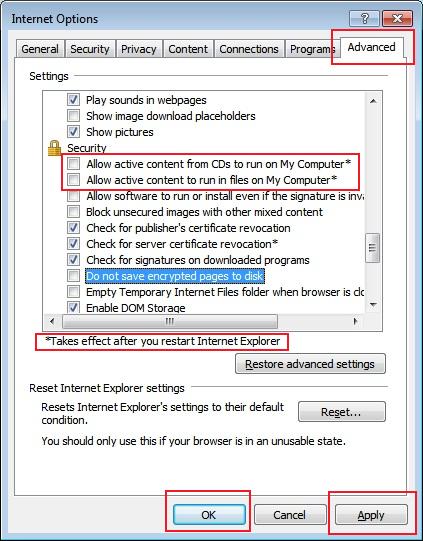
- Mark as New
- Bookmark
- Subscribe
- Mute
- Subscribe to RSS Feed
- Permalink
- Notify Moderator
Dear VladimirN:
Thanks for your reply.
I did the method you mentioned, but it still prompt me the same error message(right side, first image).
I have to un-check the "Enabled Protected Mode" (Please see the last images)
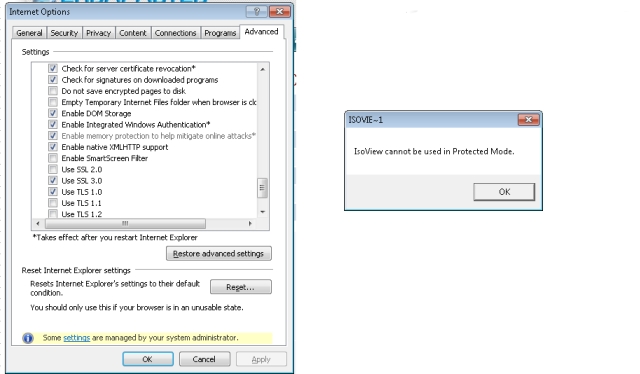
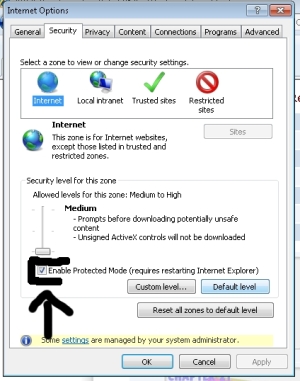
- Mark as New
- Bookmark
- Subscribe
- Mute
- Subscribe to RSS Feed
- Permalink
- Notify Moderator
1. You must restart Internet Explorer after you apply this changes.
2. In your first screenshot, I do not see that you have activated the options that I have specified above.
3. This tips works fine for my IE 9 (before I have same pop-up window).
- Mark as New
- Bookmark
- Subscribe
- Mute
- Subscribe to RSS Feed
- Permalink
- Notify Moderator
Dear VladimirN.:
I did restart the IE and i aslo tried re-login the window. But same problems occur.
I am using Window 7 and IE 8..
Many Thanks.
chusoon
- Mark as New
- Bookmark
- Subscribe
- Mute
- Subscribe to RSS Feed
- Permalink
- Notify Moderator
1. Post your "Security" section printscreen from "Advanced" tab.
2. Set back "Default level" in "Security" tab.
- Mark as New
- Bookmark
- Subscribe
- Mute
- Subscribe to RSS Feed
- Permalink
- Notify Moderator
- Mark as New
- Bookmark
- Subscribe
- Mute
- Subscribe to RSS Feed
- Permalink
- Notify Moderator
Do you have Administrator rights when you login in Windows?
- Mark as New
- Bookmark
- Subscribe
- Mute
- Subscribe to RSS Feed
- Permalink
- Notify Moderator
Dear VladimirN.:
My login account was under administrator rules.
I managed to fingured out, if i execute the IE with "Run as administrator" i have no problems. If i simply click on the IE, then the error message prompt.
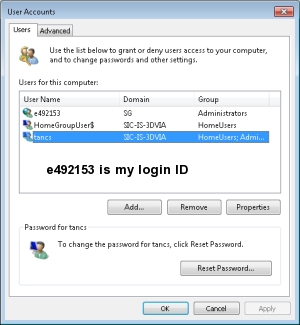
Thank you.
chusoon
- Mark as New
- Bookmark
- Subscribe
- Mute
- Subscribe to RSS Feed
- Permalink
- Notify Moderator
I am glad that now everything is working fine.
- Mark as New
- Bookmark
- Subscribe
- Mute
- Subscribe to RSS Feed
- Permalink
- Notify Moderator
Hi VladimirN.:
Unfortunately, it not really solve my problems,
Due to my company and my user was not allow to "Run as administrator", this solution only work under my login account.
*I had not problem on window xp or any issues regarding this.
Thank you.
chusoon
- Mark as New
- Bookmark
- Subscribe
- Mute
- Subscribe to RSS Feed
- Permalink
- Notify Moderator
Please note that Arbortext IsoView depends on Internet Explorer and due to Microsoft ending availability of Internet Explorer, there are no planned future releases of Arbortext isoView.
https://www.ptc.com/en/support/article/cs170574?source=ArticleViewerRelated