Community Tip - When posting, your subject should be specific and summarize your question. Here are some additional tips on asking a great question. X
- Subscribe to RSS Feed
- Mark Topic as New
- Mark Topic as Read
- Float this Topic for Current User
- Bookmark
- Subscribe
- Mute
- Printer Friendly Page
The java.lang.OutOfMemoryError: Java heap space message when pubilc the manual use Arbortext6.0
- Mark as New
- Bookmark
- Subscribe
- Mute
- Subscribe to RSS Feed
- Permalink
- Notify Moderator
The java.lang.OutOfMemoryError: Java heap space message when pubilc the manual use Arbortext6.0
Dear all,
One customer meet a problem, when he public the manual use Arbortext6.0, the sytem show the following message,
Maybe it means Java virtual memory is too small? How can we solve this problem?
Thank you very much!
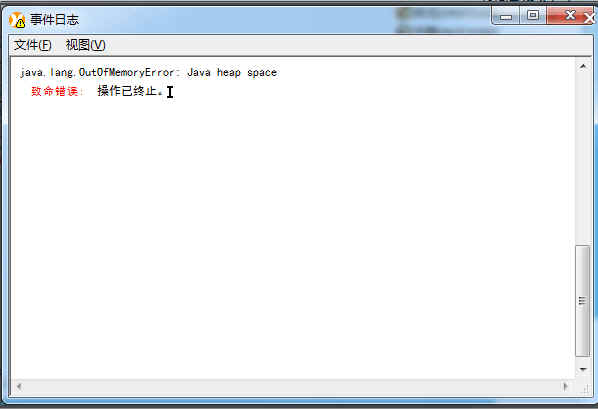
Solved! Go to Solution.
Accepted Solutions
- Mark as New
- Bookmark
- Subscribe
- Mute
- Subscribe to RSS Feed
- Permalink
- Notify Moderator
Hi Lorin Xie
Please search 'set javavmmemory' keyword in Arbortext Help Center.
If you want apply 'set javavmmemory'. Try to insert below script into the *.acl in the 'Arbortext Installed Foler/custom/init' folder.
(If any *.acl file does not exist in the 'Arbortext Installed Foler/custom/init' folder, you try to create instance.acl file in the folder.)
function init()
{
if (!java_init()) {
set javavmmemory=900
}
}
init();
- Mark as New
- Bookmark
- Subscribe
- Mute
- Subscribe to RSS Feed
- Permalink
- Notify Moderator
Hi Lorin Xie
Please search 'set javavmmemory' keyword in Arbortext Help Center.
If you want apply 'set javavmmemory'. Try to insert below script into the *.acl in the 'Arbortext Installed Foler/custom/init' folder.
(If any *.acl file does not exist in the 'Arbortext Installed Foler/custom/init' folder, you try to create instance.acl file in the folder.)
function init()
{
if (!java_init()) {
set javavmmemory=900
}
}
init();
- Mark as New
- Bookmark
- Subscribe
- Mute
- Subscribe to RSS Feed
- Permalink
- Notify Moderator
Hi Joon, thank you very much! I will follow your suggestion, thanks again!





