- Subscribe to RSS Feed
- Mark Topic as New
- Mark Topic as Read
- Float this Topic for Current User
- Bookmark
- Subscribe
- Mute
- Printer Friendly Page
Unable to import IGES files into IsoDraw 7.3
- Mark as New
- Bookmark
- Subscribe
- Mute
- Subscribe to RSS Feed
- Permalink
- Notify Moderator
Unable to import IGES files into IsoDraw 7.3
Hi, I was recently updated from IsoDraw 7.1 to 7.3. I am no longer able to import IGES files from PTC Creo Parametric into the updated version on IsoDraw. Previously I would "save as" out of PTC with Surfaces selected in the Export IGES Geometry. I was able to open that into IsoDraw 7.1 fine. Now when I choose the same selection in IsoDraw 7.3 nothing appears when I open that file in IsoDraw, it is a blank screen. When I export with Wireframe edges selected I am able to get that file to open in IsoDraw however it is unusable. Has anyone experienced the same issue?
I have also noticed that several of the 3D tool options are missing from the tool bar, such as wireframe, HLR, Rendering, 3D select axis, etc. Those were all tools that I used. With 7.3 my tool list now displays with a 3D with a lock on it. What does that mean?
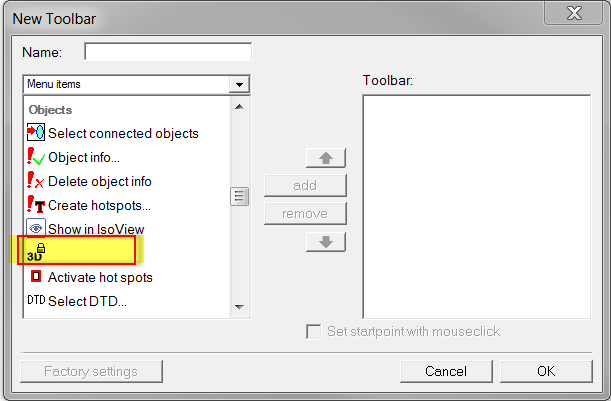
I would appreciate any suggestions you may have. Thanks for your time.
- Labels:
-
Isodraw
- Mark as New
- Bookmark
- Subscribe
- Mute
- Subscribe to RSS Feed
- Permalink
- Notify Moderator
For the IGS Problem:
Deactivate „OpenGL“ in settings.
I only have german UI so I try to use the right commands ![]()
Edit – modify settings – image setup (below dimesnsions)
Now deactivate “use OpenGL”





