Turn on suggestions
Auto-suggest helps you quickly narrow down your search results by suggesting possible matches as you type.
Showing results for
Turn on suggestions
Auto-suggest helps you quickly narrow down your search results by suggesting possible matches as you type.
Showing results for
Community Tip - Did you know you can set a signature that will be added to all your posts? Set it here! X
- Community
- Creo+ and Creo Parametric
- 3D Part & Assembly Design
- Why Simulation Features not expand in assembly but...
Options
- Subscribe to RSS Feed
- Mark Topic as New
- Mark Topic as Read
- Float this Topic for Current User
- Bookmark
- Subscribe
- Mute
- Printer Friendly Page
Why Simulation Features not expand in assembly but normally works in part ?
Jun 10, 2015
05:11 AM
- Mark as New
- Bookmark
- Subscribe
- Mute
- Subscribe to RSS Feed
- Permalink
- Notify Moderator
Jun 10, 2015
05:11 AM
Why Simulation Features not expand in assembly but normally works in part ?
why I can't see child nodes in Simulation Features tree when create loads on point? but they are normally present in part document.
Part model tree
Assembly model tree
This thread is inactive and closed by the PTC Community Management Team. If you would like to provide a reply and re-open this thread, please notify the moderator and reference the thread. You may also use "Start a topic" button to ask a new question. Please be sure to include what version of the PTC product you are using so another community member knowledgeable about your version may be able to assist.
Solved! Go to Solution.
Labels:
- Labels:
-
Assembly Design
ACCEPTED SOLUTION
Accepted Solutions
Jun 12, 2015
01:18 AM
- Mark as New
- Bookmark
- Subscribe
- Mute
- Subscribe to RSS Feed
- Permalink
- Notify Moderator
Jun 12, 2015
01:18 AM
Aleksandr,
features are not displayed on assembly level by default. You have to modify model tree configuration. See picture.
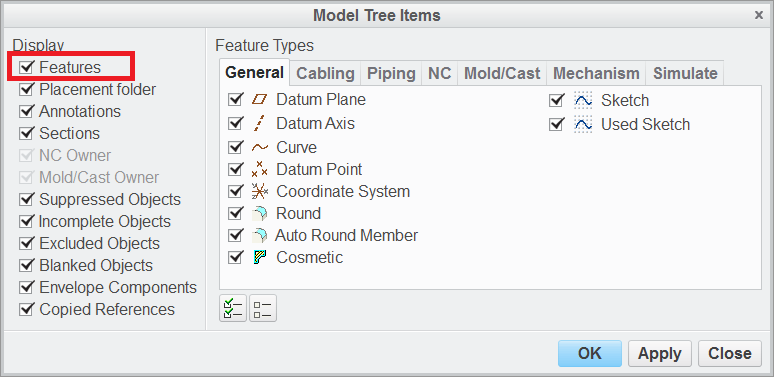
Martin Hanak
Martin Hanák
2 REPLIES 2
Jun 12, 2015
01:18 AM
- Mark as New
- Bookmark
- Subscribe
- Mute
- Subscribe to RSS Feed
- Permalink
- Notify Moderator
Jun 12, 2015
01:18 AM
Aleksandr,
features are not displayed on assembly level by default. You have to modify model tree configuration. See picture.
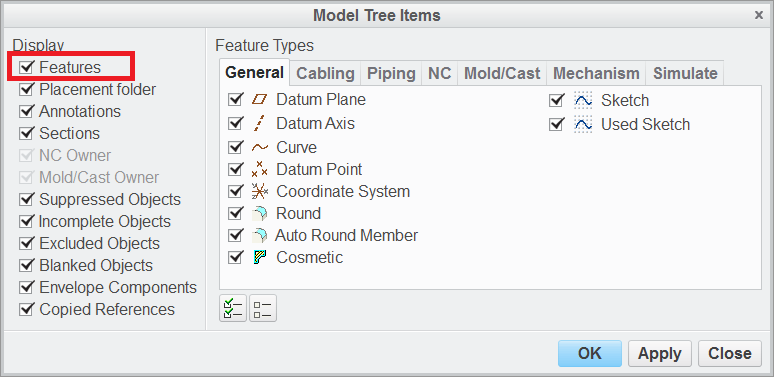
Martin Hanak
Martin Hanák
Jun 12, 2015
04:19 AM
- Mark as New
- Bookmark
- Subscribe
- Mute
- Subscribe to RSS Feed
- Permalink
- Notify Moderator
Jun 12, 2015
04:19 AM
thank you, it was exactly what i want


