Community Tip - Visit the PTCooler (the community lounge) to get to know your fellow community members and check out some of Dale's Friday Humor posts! X
- Community
- Creo (Previous to May 2018)
- Creo Modeling Questions
- Re: 2nd session to see workspaces
- Subscribe to RSS Feed
- Mark Topic as New
- Mark Topic as Read
- Float this Topic for Current User
- Bookmark
- Subscribe
- Mute
- Printer Friendly Page
2nd session to see workspaces
- Mark as New
- Bookmark
- Subscribe
- Mute
- Subscribe to RSS Feed
- Permalink
- Notify Moderator
2nd session to see workspaces
Good morning -
I have two users now who, after opening Creo and logging in to PDMLink get a blank white screen where their PDMLink window should be. If they open a second session of Creo and log in, PDMLink shows up as expected, and they can close the first session.
Any ideas? They aren't dead in the water, but the frustration level is high.
Creo 2.0, M110 / WC 10.1, M040
Thanks in advance -
Chrystal Johnstone
Red Dot Corporation
Seattle, WA
- Mark as New
- Bookmark
- Subscribe
- Mute
- Subscribe to RSS Feed
- Permalink
- Notify Moderator
>
> Good morning -
>
> I have two users now who, after opening Creo and logging in to PDMLink get a blank white screen
> where their PDMLink window should be. If they open a second session of Creo and log in, PDMLink
> shows up as expected, and they can close the first session.
>
> Any ideas?
>
Have they tried closing the browser tab and starting a new tab?
> They aren't dead in the water, but the frustration level is high.
>
> Creo 2.0, M110 / WC 10.1, M040
>
> Thanks in advance -
>
> Chrystal Johnstone
>
> Red Dot Corporation
>
> Seattle, WA
>
>
> ----------
--
------------------------------------------------------------------------
Randy Jones
Systems Administrator
Great Plains Mfg., Inc.
1525 E North St
PO Box 5060
Salina, KS USA 67401
email: -
Phone: 785-823-3276
Fax: 785-667-2695
------------------------------------------------------------------------
- Mark as New
- Bookmark
- Subscribe
- Mute
- Subscribe to RSS Feed
- Permalink
- Notify Moderator
Tom U.
- Mark as New
- Bookmark
- Subscribe
- Mute
- Subscribe to RSS Feed
- Permalink
- Notify Moderator
Thanks!
- Mark as New
- Bookmark
- Subscribe
- Mute
- Subscribe to RSS Feed
- Permalink
- Notify Moderator
The following solved a white screen issue at my company. I am not sure it will solve your problem.
- To fix this issue, within Creo Parametric, at the top of the screen, the user can expand the Command Search field, type in Browser Options, and select the icon in the drop down list. The Options window opens.
- Select the Advanced icon (looks like a gear). Select the Network tab. In the Offline Storage section select the Clear Now button, and then select OK
- If the Workspace still doesn’t load, close down Creo Parametric. Re-launch Creo Parametric, log into the Windchill-PDMLink server, and select Workspace. The Workspace should be accessible.
Ken Morrison
Medtronic/Covidien
- Mark as New
- Bookmark
- Subscribe
- Mute
- Subscribe to RSS Feed
- Permalink
- Notify Moderator
Hi Ken,
Thanks for this workaround, it works for me.
I would still like to see a proper fix, having to do this every time the issue arises & restarting Creo isn't exactly ideal.
Could it be the cache size making problems? Might be worth it testing increasing/decreasing this.
//Torben
- Mark as New
- Bookmark
- Subscribe
- Mute
- Subscribe to RSS Feed
- Permalink
- Notify Moderator
Hi Ken,
Could you add some screenshots? I can't find the 'Command Search field', where 'Browser Options' has to be typed in.
Thanks in advance, Hugo.
<< ProE WF5 - PDMLink 10.1 M040>>
- Mark as New
- Bookmark
- Subscribe
- Mute
- Subscribe to RSS Feed
- Permalink
- Notify Moderator
Hugo: I think the command search is a Creo invention, not available in ProE WF5.
But I'm pretty sure the Browser Options work about the same, it's just a matter of finding it... 🙂
Good luck.
//Torben
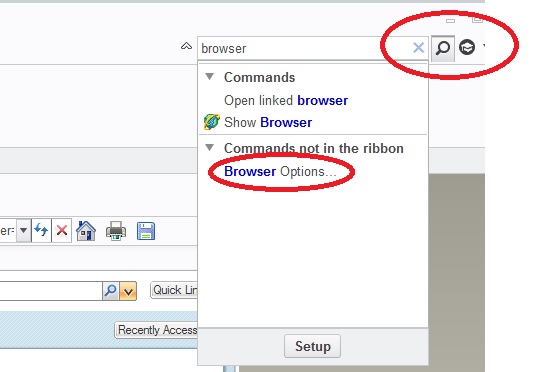
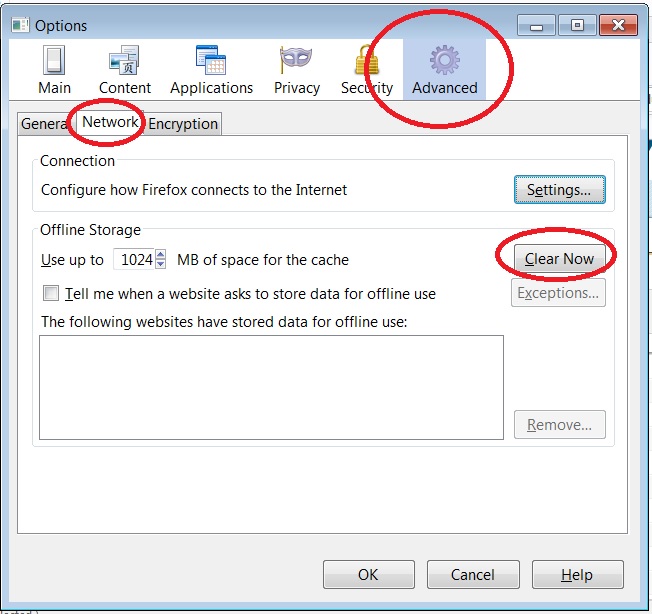
- Mark as New
- Bookmark
- Subscribe
- Mute
- Subscribe to RSS Feed
- Permalink
- Notify Moderator
According to https://support.ptc.com/appserver/cs/view/solution.jsp?n=CS168586 this has been fixed in Creo 2 M120 and Creo 3. I see you were on M110. We've just updated to Creo 2 M150, from M110. No issues yet, but it hasn't been long enough to call it resolved.
- Mark as New
- Bookmark
- Subscribe
- Mute
- Subscribe to RSS Feed
- Permalink
- Notify Moderator
Good afternoon
I know that this is an old post but for us, we always got white pages if, in the previous session the user opened 2 Creo sessions.
It seems that Creo doesn't like to be connected to the plm and to have two session opened at the same time.
tip : I solved this killing the XTOP.exe 😞
I have tried the solution to empty the Offline storage, and it's works after a refresh of the browser page!
thanks for this new tip!
Véronique

