Community Tip - Want the oppurtunity to discuss enhancements to PTC products? Join a working group! X
- Community
- Creo (Previous to May 2018)
- Creo Modeling Questions
- 3d Note display?
- Subscribe to RSS Feed
- Mark Topic as New
- Mark Topic as Read
- Float this Topic for Current User
- Bookmark
- Subscribe
- Mute
- Printer Friendly Page
3d Note display?
- Mark as New
- Bookmark
- Subscribe
- Mute
- Subscribe to RSS Feed
- Permalink
- Notify Moderator
3d Note display?
In wf5 I had an Icon that would turn on and off the display of hole notes. Now with Creo2.0 the icon appears to be gone along with the display of my hole notes?
how do I get them back? Creo2.0 windows7 64 bitPro
Any help would be appreciated.. I really miss my notes!!
Thanks in advance,
Steve
Solved! Go to Solution.
Accepted Solutions
- Mark as New
- Bookmark
- Subscribe
- Mute
- Subscribe to RSS Feed
- Permalink
- Notify Moderator
Change to ANNOTATE tab and then Right Mouse Button on Hole's note and SHOW option.
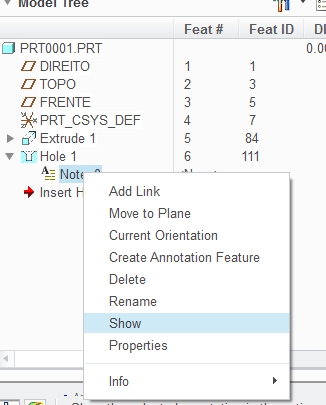
- Mark as New
- Bookmark
- Subscribe
- Mute
- Subscribe to RSS Feed
- Permalink
- Notify Moderator
Hello Steve,
Add this line to your CONFIG.PRO file
MODEL_NOTE_DISPLAY YES
Hope it works.
- Mark as New
- Bookmark
- Subscribe
- Mute
- Subscribe to RSS Feed
- Permalink
- Notify Moderator
Thanks for the reply Antonio,
Had that set already, Still no notes showing up?
- Mark as New
- Bookmark
- Subscribe
- Mute
- Subscribe to RSS Feed
- Permalink
- Notify Moderator
Change to ANNOTATE tab and then Right Mouse Button on Hole's note and SHOW option.
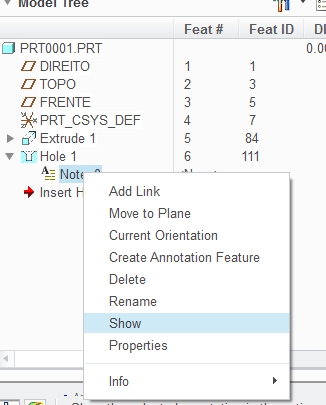
- Mark as New
- Bookmark
- Subscribe
- Mute
- Subscribe to RSS Feed
- Permalink
- Notify Moderator
That worked Antonio!!
I didn't think to look in the model tree. I was looking for an icon like in WF5. It seems like more work to turn them on and off than what it used to be.
Steve
- Mark as New
- Bookmark
- Subscribe
- Mute
- Subscribe to RSS Feed
- Permalink
- Notify Moderator
I also prefer the way that this worked in WF5.0 vs Creo 1.0 or 2.0. It was very easy when working with a part or manufacturing model to see the holes note. I am afraid this is gone forever. If you figure out a way to globally toggle the disply of hole notes for a part please let me know.
- Mark as New
- Bookmark
- Subscribe
- Mute
- Subscribe to RSS Feed
- Permalink
- Notify Moderator
FYI - this functionality is back again in Creo 2.0 M080.
- Mark as New
- Bookmark
- Subscribe
- Mute
- Subscribe to RSS Feed
- Permalink
- Notify Moderator
Hi,
I'm searching for this option to turn on/off hole notes in latest releases of Creo 2.0, but I can't find it. I've seen that PTC is working on a config.pro option to turn hole notes on/off -> https://support.ptc.com/appserver/cs/view/spr.jsp?n=2224432
It doesn't seem to be released yet, and I don't know another way to do it... Do you know how to do it on Creo 2.0?
Thank you in advance!
- Mark as New
- Bookmark
- Subscribe
- Mute
- Subscribe to RSS Feed
- Permalink
- Notify Moderator
Use the "Annotation Display" icon, it is the one pictured below that is furthest to the right. This will toggle the annotations on or off. I believe there is a config option to set the initial state.

- Mark as New
- Bookmark
- Subscribe
- Mute
- Subscribe to RSS Feed
- Permalink
- Notify Moderator
I believe the config you would want is:
display_annotations NO
- Mark as New
- Bookmark
- Subscribe
- Mute
- Subscribe to RSS Feed
- Permalink
- Notify Moderator
Ok, thank you. I knew this display_annotations config option, and the icon to toggle on/off all the annotations.
What I was looking for, is a way to toggle on/off just the hole notes, not all the annotations.
By default, until Creo 2.0 M080, hole notes where not displayed, but now on more recent versions all hole notes are displayed. WHat I want is to show 3D annotations, and hide just hole notes. It seems that PTC is working on a config.pro option to do this, but it doesn't seem to be releasesd yet:
Config.pro option allowing to turn on/off the display of standard hole annotations -> https://support.ptc.com/appserver/cs/view/spr.jsp?n=2224432

