Community Tip - You can subscribe to a forum, label or individual post and receive email notifications when someone posts a new topic or reply. Learn more! X
- Community
- Creo (Previous to May 2018)
- Creo Modeling Questions
- Re: Any way to import excel/notepad files as splin...
- Subscribe to RSS Feed
- Mark Topic as New
- Mark Topic as Read
- Float this Topic for Current User
- Bookmark
- Subscribe
- Mute
- Printer Friendly Page
Any way to import excel/notepad files as spline points or points in 2.0?
- Mark as New
- Bookmark
- Subscribe
- Mute
- Subscribe to RSS Feed
- Permalink
- Notify Moderator
Any way to import excel/notepad files as spline points or points in 2.0?
Hi everyone,
I am having a ton of troubles with trying to use data points from any kind of file to create a curve or set of points. The idea is this: I have the coordinates for an airfoil shape in a .xlsx, .txt, .pts, .sec, you name it, and I want to import that data into a sketch. Then, using that sketch, I would extrude a very simple wing. The trouble is, every time I try to either modify a spline and import a file or do any other kind of fix that I have searched online for, it just does not work. Mostly with these fixes, the bottom-left message bar says, "the spline points have not been changed." I would love to know if anyone has any tips for this problem whatsoever. I can't believe it's harder to do tasks like this than when it was Pro-E still. Thanks for the help. -John
Solved! Go to Solution.
- Labels:
-
Parametric
Accepted Solutions
- Mark as New
- Bookmark
- Subscribe
- Mute
- Subscribe to RSS Feed
- Permalink
- Notify Moderator
If the <filename>.pts file is 3 coordinate values, it can be imported as a *.pts file.
once imported, you can reference these points for subsequent operations.
Feel free to attach the point file to a message. You can attach files using the advanced editor to confirm your file conforms (upper right of the message screen).
Here is quick sample of a pts entry... no headers!
2.3026 1.4849 -0.1258
2.3131 1.4998 -0.1283
2.3155 1.4994 -0.1284
2.3175 1.4988 -0.1285
2.3236 1.5006 -0.1288
2.3249 1.4993 -0.1288
2.3205 1.5066 -0.1305
2.3291 1.5102 -0.131
2.3284 1.5078 -0.1309
2.3294 1.5064 -0.1309
2.3332 1.5068 -0.1311
2.3285 1.5016 -0.1307
2.3266 1.5105 -0.1326
2.3281 1.5095 -0.1327
2.3309 1.5094 -0.1328
2.3311 1.5075 -0.1327
2.3339 1.5073 -0.1329
2.3308 1.5031 -0.1326
2.3301 1.5128 -0.1346
2.3278 1.5093 -0.1344
...and welcome to the forum!
- Mark as New
- Bookmark
- Subscribe
- Mute
- Subscribe to RSS Feed
- Permalink
- Notify Moderator
If the <filename>.pts file is 3 coordinate values, it can be imported as a *.pts file.
once imported, you can reference these points for subsequent operations.
Feel free to attach the point file to a message. You can attach files using the advanced editor to confirm your file conforms (upper right of the message screen).
Here is quick sample of a pts entry... no headers!
2.3026 1.4849 -0.1258
2.3131 1.4998 -0.1283
2.3155 1.4994 -0.1284
2.3175 1.4988 -0.1285
2.3236 1.5006 -0.1288
2.3249 1.4993 -0.1288
2.3205 1.5066 -0.1305
2.3291 1.5102 -0.131
2.3284 1.5078 -0.1309
2.3294 1.5064 -0.1309
2.3332 1.5068 -0.1311
2.3285 1.5016 -0.1307
2.3266 1.5105 -0.1326
2.3281 1.5095 -0.1327
2.3309 1.5094 -0.1328
2.3311 1.5075 -0.1327
2.3339 1.5073 -0.1329
2.3308 1.5031 -0.1326
2.3301 1.5128 -0.1346
2.3278 1.5093 -0.1344
...and welcome to the forum!
- Mark as New
- Bookmark
- Subscribe
- Mute
- Subscribe to RSS Feed
- Permalink
- Notify Moderator
Hi Antonius,
Thanks for the welcome! I took your advice and now I am finally seeing the message pop-up appear that says "Spline has a different number of points. Do you want to continue?" or something like that. I then had to change from the regular points placement to control polygon mode. Definitely the most basic part of that that I was missing was the required three-coordinate model of the excel file. Thank you so much for this help, it is now working wonderfully!
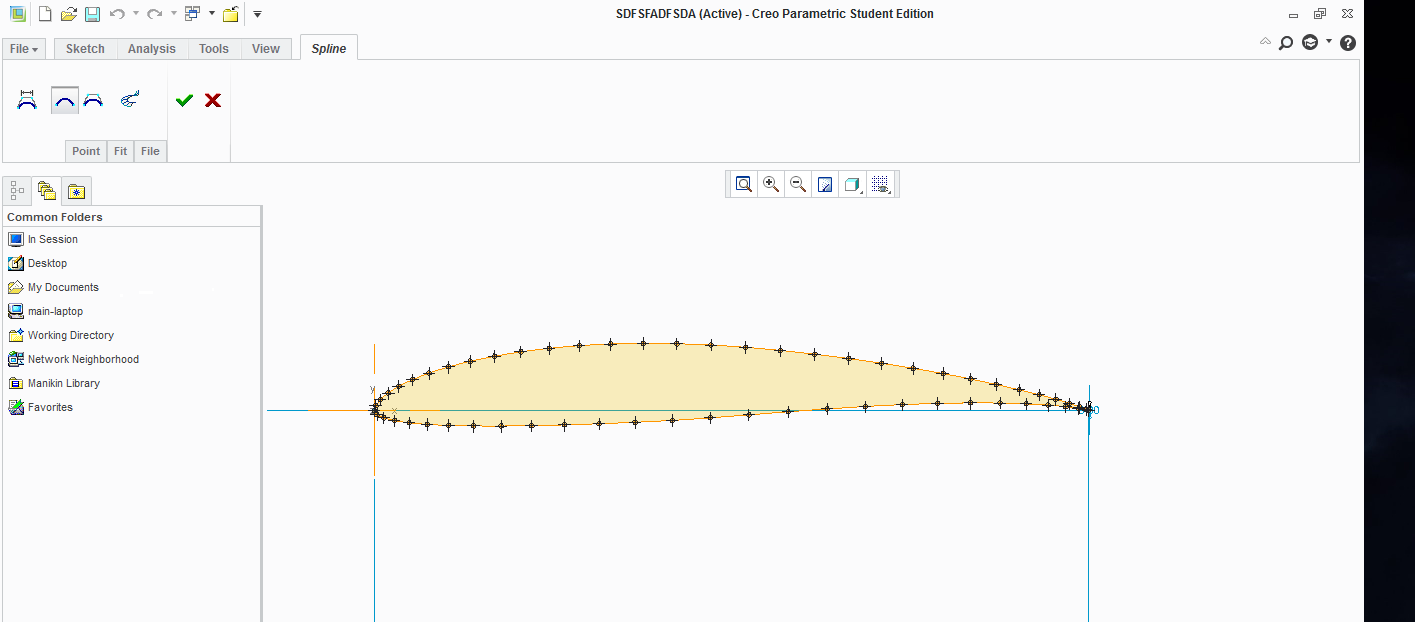
- Mark as New
- Bookmark
- Subscribe
- Mute
- Subscribe to RSS Feed
- Permalink
- Notify Moderator
Happy days ![]()
You can now resume your regularly scheduled programming.

