Community Tip - You can change your system assigned username to something more personal in your community settings. X
- Community
- Creo (Previous to May 2018)
- Creo Modeling Questions
- Re: Best CAD mouse
- Subscribe to RSS Feed
- Mark Topic as New
- Mark Topic as Read
- Float this Topic for Current User
- Bookmark
- Subscribe
- Mute
- Printer Friendly Page
Best CAD mouse
- Mark as New
- Bookmark
- Subscribe
- Mute
- Subscribe to RSS Feed
- Permalink
- Notify Moderator
Best CAD mouse
I'm looking to buy a new mouse. What type of mouse do you use/recommend for a heavy Creo user? What is the best CAD mouse?
My current HMI consists of a SpacePilot Pro, an entry level keyboard and a mouse. Recently, my Corsair Vengence M60 died and I switched to a MS Wireless Mouse 5000. The middle click on the MSWM5000 is too complex; scroll, tilt, and click. It’s too much and it gets in the way.
I’m looking for something high performance but still basic. For Creo, a decent middle click is required which is hard to find. Basically, I’m looking for a mouse that has high resolution, decent buttons (not too light, not to hard), maybe some programmable buttons, and preferably no third-party software to run it. The Corsair software was preventing a few on-screen menus to work properly.
I included a pic of my setup pending the upgraded mouse.
- Mark as New
- Bookmark
- Subscribe
- Mute
- Subscribe to RSS Feed
- Permalink
- Notify Moderator
Welcome to the forum, René ![]()
I tend to use any 3-button mouse.
Simple is better. The one I am using now is one PTC sent me.
Wired and sizable w/ center button wheel.
- Mark as New
- Bookmark
- Subscribe
- Mute
- Subscribe to RSS Feed
- Permalink
- Notify Moderator
Rene,
The setup that work well for me is a Spacemouse Pro + Logitech G400s gaming mouse.
http://www.newegg.com/Product/Product.aspx?Item=N82E16826104838
This is probably the best mouse that I've ever used.
Rick Z.
- Mark as New
- Bookmark
- Subscribe
- Mute
- Subscribe to RSS Feed
- Permalink
- Notify Moderator
Had a G400s - stopped using it
Pros LMB RMB nice & accurate and light clicking
Cons CMB action stiff, long stroke and inaccurate
scroll wheel unergonomic - too far back
Driver is bloatware 30MB
Anyone tried the newer one G402 ?
- Mark as New
- Bookmark
- Subscribe
- Mute
- Subscribe to RSS Feed
- Permalink
- Notify Moderator
I got a loaner Evoluent mouse and it is the best mouse I've used, highly recommend it.
However, I'm having a hard time getting the scroll wheel to zoom. I'm using XMBC Portable and have played with the settings but nothing works. Maybe the official drivers will work when I install them.
While looking at Evoluent's site I came across this keyboard and had a "take my money" moment.
- Mark as New
- Bookmark
- Subscribe
- Mute
- Subscribe to RSS Feed
- Permalink
- Notify Moderator
Hey Ryan,
The problem with that keyboard is that I 10 key frequently and it would drive me nuts to not have the number pad.
I have a Logitech M705 mouse that I has been good to me.
- Mark as New
- Bookmark
- Subscribe
- Mute
- Subscribe to RSS Feed
- Permalink
- Notify Moderator
this may sound silly but moving over from other software to Creo has my left hand very bored. I don't seem to use it nearly as much as I have with software in the past. 😉
i don't like my hand leaving the mouse, which may sound silly too.
- Mark as New
- Bookmark
- Subscribe
- Mute
- Subscribe to RSS Feed
- Permalink
- Notify Moderator
Ryan - you need a 3DConnexion device - you're left hand will NEVER be bored then ![]()
Dale & Ryan - I'll have to look at the evoluent keyboard... I also 10-key pretty quickly w/ my RIGHT hand, I wonder how long it would take to me to convert to LEFT hand 10-key? Probably not too long.
Before I had a SpaceMouse, my left hand was bored using ComputerVision (now you know how old I am, LOL!) So, I retrained myself to left-hand mousing and right-hand 10-key. It was great, no one would ever touch my computer or mouse (reversed keys, also).
- Mark as New
- Bookmark
- Subscribe
- Mute
- Subscribe to RSS Feed
- Permalink
- Notify Moderator
I tried one a few months ago. i couldn't get used to it. mainly because of how Creo handles view rotation.
I "discovered" the rotate "View Center" setting a few weeks ago so I might revisit it.
For future searches for Evoluent and XMBC, I found the setting to get the scrool wheel working for zoom:
In settings, uncheck "Make scroll wheel scroll window under cursor"
I'm loving this mouse, it's the best of both, I have 3 real mouse buttons and a scroll wheel, no more miss clicks with the MMB on the scroll wheel! I mapped the scroll wheel click to ctrl+a for easy activation and the thumb button to repaint.
- Mark as New
- Bookmark
- Subscribe
- Mute
- Subscribe to RSS Feed
- Permalink
- Notify Moderator
Ryan
I have wanted a keyboard like this since I started years ago on a tablet. I have been using an Expert Mouse by Kensington for a couple of years and love it. Hope it will work on Creo when we update later this year. Thanks to You, now I will have to start requesting a new keyboard.
- Mark as New
- Bookmark
- Subscribe
- Mute
- Subscribe to RSS Feed
- Permalink
- Notify Moderator
I would say if you are used to moving the mouse very fast, stick to something in the gaming realm, which it sounds like you are. But 2 main reasons, they don't usually turn off when they stop moving, and you get a high poll rate on the USB, so you can't move and click faster then the mouse can register.
I have a Logitech G400, and I would not call it great. I'm just used to it because I used the MX518 for awhile and this is basically the upgrade to it. I tried I think it was the G9X awhile ago and the scroll wheel was too difficult for middle clicking.
As far as best mouse? That's too subjective, IMO.
And as a side note, I want to try one of the Corsair mechanical keyboards, if anyone has experience with those, please share. I have a Logitech G15, and the button stroke is WAY too long for a gaming keyboard.
- Mark as New
- Bookmark
- Subscribe
- Mute
- Subscribe to RSS Feed
- Permalink
- Notify Moderator
Keep it simple & must have programmable buttons!
Give me a standard keyboard w/ keypad, 3DConnexion device (SpaceMouse Pro - current fave), and an optical 5-button intellimouse. I prefer the center click-scroll NOT to go side-to-side. On many mice, the scroll (side-to-side) are too easy to activate. I do have a Logitech M305 for my mobile workstation that works well. It has a stiffer side-to-side scroll, which makes a MMB click (w/out scroll) much easier.
I do prefer USB cordless over Bluetooth, which seems to be very glitchy. Every USB wireless device I've used doesn't have a 'process' to connect to the computer, and have been rock-solid in use. I really like the nano USB transmitters.
I try to reduce the amount of hand travel from device to keyboard, just for efficiency. I've even tried a keypad mouse... but, didn't like the big square shape. Although, I would use it for a laptop with no keypad, if doing number crunching or CAD work.

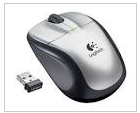
- Mark as New
- Bookmark
- Subscribe
- Mute
- Subscribe to RSS Feed
- Permalink
- Notify Moderator
I personally use the Evoluent vertical mouse. A few years ago I developed a sore wrist and tried the vertical mouse and the pain disappeared. It comes with the all the normal driver adjustments and speed adjustments. 
- Mark as New
- Bookmark
- Subscribe
- Mute
- Subscribe to RSS Feed
- Permalink
- Notify Moderator
I can see how this would help.
- Mark as New
- Bookmark
- Subscribe
- Mute
- Subscribe to RSS Feed
- Permalink
- Notify Moderator
did you use the official drivers? how do you have it setup? ty
- Mark as New
- Bookmark
- Subscribe
- Mute
- Subscribe to RSS Feed
- Permalink
- Notify Moderator
Thanks guys. Good information for sure.
- Mark as New
- Bookmark
- Subscribe
- Mute
- Subscribe to RSS Feed
- Permalink
- Notify Moderator
Being a hardcore creo user for almost 8 years now, Ive tried most popular solutions for cad programs but the thing with Creo is that there are so many options that require a lot of mouseclicks (lets not go there..). Its therefore nice to have a mouse with lots of butttons which you can link to mapkeys to save time and effort. I dont care what others say.. In my experience the logitech m500 is a cheap and really great mouse. For example Ive linked activate window, refresh and select parent to a mouse button. I dont like using the keyboard for mapkeys because i would have to move my arm to much which makes me sit less comfortable in my really expensive office chair (which is also very important when using Creo). When working very fast my hand gets tired and I regularly switch to using the logitech mx610 left-mouse with my left hand. For some reason they dont make this mouse anymore at logitech. I wish they would make a left hand version of the m500. Another tip: pick a size mouse that fits the size of your palm. A mouse that is too small kills your hand.
Cheers.
- Mark as New
- Bookmark
- Subscribe
- Mute
- Subscribe to RSS Feed
- Permalink
- Notify Moderator
Hi René
You present a question that seems to come up every other year or so - and it should, since technology changes. Can't avoid putting my 2 cents worth of opinion in here...
Productivity in Creo is all about reducing the keystrokes you need to get YOUR work done... and one of the best ways to do that is with customized macros/mapkeys. I agree with 'bj p' above. Get yourself a mouse with lots of programable keys - such as a Razer Naga with its 19 programmable buttons (they make both right and left handed versions). On mine, every key is a mapkey in Creo - 1 turns datum planes on/off - 2-Axis, 3-Points... 10 is Front View, 11-Top, 12-Left, 8-Default. I have a keyboard mapkey SCV to Save Custom View - then every time I hit VC - View Custom on the keyboard, or #9 on my mouse, I immediately return to that view. I programmed the tilt-wheel to do Sheet-Forward and Sheet-Back while drawing - if the tilt-wheel is an irritation - turn those buttons off. Good use of the mouse buttons means 19 frequently used Creo functions that I don't have to go to the keyboard for.
In my experience, I've never been able to get a wireless mouse to keep up with a good USB hardwired mouse.
There are some 3D mice that have lots of buttons as well. Having the necessary mapkey buttons on your primary pointing device will reap multitudes of productivity gains while the 3D mouse sits dormant 90 percent of the time. Both the 3D mouse and a programmable multi-button mouse take some time to learn to use proficiently. In my opinion a correctly programmed multi-button mouse will be the most productive and do more to impress whoever is looking over your shoulder as things happen on the screen while you barely move your hand.
Respectfully
- Mark as New
- Bookmark
- Subscribe
- Mute
- Subscribe to RSS Feed
- Permalink
- Notify Moderator
Has anybody tried the new 3D Connexion CADMouse?
It's expensive but has a dedicated middle button. I'm curious to know if it's worth to try it out.
- Mark as New
- Bookmark
- Subscribe
- Mute
- Subscribe to RSS Feed
- Permalink
- Notify Moderator
This is the first time I have seen it, but spec-wise it looks pretty nice. I wonder if the scroll wheel also clicks (or side shifts)?
- Mark as New
- Bookmark
- Subscribe
- Mute
- Subscribe to RSS Feed
- Permalink
- Notify Moderator
Finally, I bought an off-the-shelf Logitech m510. It's a bit small but I'm having no issues with it. I haven't installed the software yet. Scared that it won't play nice with Creo.
Thank you for your comments.

