- Community
- Creo (Previous to May 2018)
- Creo Modeling Questions
- Re: Boundary blend curvature going backwards :-(
- Subscribe to RSS Feed
- Mark Topic as New
- Mark Topic as Read
- Float this Topic for Current User
- Bookmark
- Subscribe
- Mute
- Printer Friendly Page
Boundary blend curvature going backwards :-(
- Mark as New
- Bookmark
- Subscribe
- Mute
- Subscribe to RSS Feed
- Permalink
- Notify Moderator
Boundary blend curvature going backwards :-(
Hi
I have an interesting one today. My boundary blend almost works, but when I apply curvature this happens...
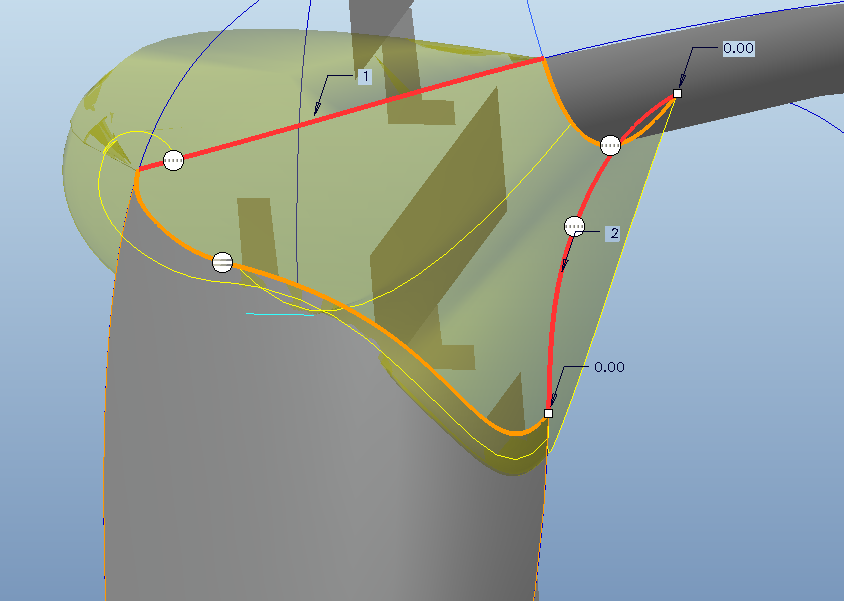
For reference, it should look like this:
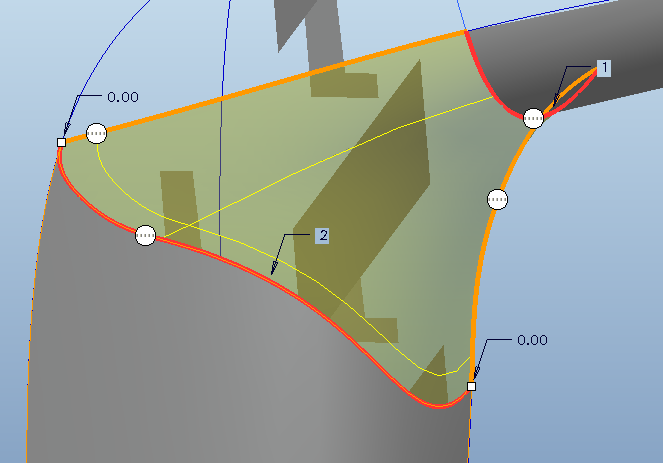
It just flips over when I apply teh curvature connection. Can anyone help?
Thanks
Solved! Go to Solution.
Accepted Solutions
- Mark as New
- Bookmark
- Subscribe
- Mute
- Subscribe to RSS Feed
- Permalink
- Notify Moderator
be aware every lack of contunuity in your curves - i.e extra points, curves which consist of several pieces will invoke problem with tangency like the one introduced by you. it better to use splines, conics are, single elements for curve
anyway - creo gives you control over the direction of created automaticaly tangency
in dashboard of boundary blend tool swith to Constraints tab, and next pick Display Drag Handles.
As a result control arrows will be displayed with default value 1. please pull this arrow to invert tangency direction or simply change value to -1
- Mark as New
- Bookmark
- Subscribe
- Mute
- Subscribe to RSS Feed
- Permalink
- Notify Moderator
Hello David,
Can you add your model for download and check the curves.
Vladimir
Vladimir Palffy
- Mark as New
- Bookmark
- Subscribe
- Mute
- Subscribe to RSS Feed
- Permalink
- Notify Moderator
Will you share it ![]()
- Mark as New
- Bookmark
- Subscribe
- Mute
- Subscribe to RSS Feed
- Permalink
- Notify Moderator
Will you share it ![]()
- Mark as New
- Bookmark
- Subscribe
- Mute
- Subscribe to RSS Feed
- Permalink
- Notify Moderator
be aware every lack of contunuity in your curves - i.e extra points, curves which consist of several pieces will invoke problem with tangency like the one introduced by you. it better to use splines, conics are, single elements for curve
anyway - creo gives you control over the direction of created automaticaly tangency
in dashboard of boundary blend tool swith to Constraints tab, and next pick Display Drag Handles.
As a result control arrows will be displayed with default value 1. please pull this arrow to invert tangency direction or simply change value to -1

