- Community
- Creo (Previous to May 2018)
- Creo Modeling Questions
- Change the default number of decimal places for vi...
- Subscribe to RSS Feed
- Mark Topic as New
- Mark Topic as Read
- Float this Topic for Current User
- Bookmark
- Subscribe
- Mute
- Printer Friendly Page
Change the default number of decimal places for view scale?
- Mark as New
- Bookmark
- Subscribe
- Mute
- Subscribe to RSS Feed
- Permalink
- Notify Moderator
Change the default number of decimal places for view scale?
I want to change this:
SCALE &det_scale
to this:
SCALE &det_scale[.1]
by default.
I thought this was a detail configuration option but I can't find it.
- Mark as New
- Bookmark
- Subscribe
- Mute
- Subscribe to RSS Feed
- Permalink
- Notify Moderator
Can you show an example of what you have and what you want? Also why you need this.
I would think limiting the scale to a single decimal place would be misleading. 1/8 scale view in decimal would display as .125, but you want it to display as .1 (1/10).
- Mark as New
- Bookmark
- Subscribe
- Mute
- Subscribe to RSS Feed
- Permalink
- Notify Moderator
Right now when I add a view that has a scale of 10 I get 10.000. I would like it to display 10.0. Yes I understand that if this functionality exists (sounds like it doesn't?) it would also round numbers that are not integers. That would be fine with me so long as I could change them to more than 1 decimal place.
More often than not I only need one decimal place so it would save time if I only had to change a few rather than almost all.
If this is not current functionality I will create an idea for it.
- Mark as New
- Bookmark
- Subscribe
- Mute
- Subscribe to RSS Feed
- Permalink
- Notify Moderator
Surely what you really want to do is switch off the display of trailing zeroes?
- Mark as New
- Bookmark
- Subscribe
- Mute
- Subscribe to RSS Feed
- Permalink
- Notify Moderator
I would be ok with that as a solution if it only applied to view scale. I need trailing zeros for parameters, notes, dims etc.
- Mark as New
- Bookmark
- Subscribe
- Mute
- Subscribe to RSS Feed
- Permalink
- Notify Moderator
Hello Christopher,
1 drawing option drives how scale is displayed:
view_scale_format when set to "decimal", the scale will be displayed like a decimal: ie 0.512


(French menus in Drawing mode: Fichier / Préparer / Propriétés du dessin then Option de détail / Changer
should be something like : File / Prepare / Drawing propreties (or closed to that) then Detail options / Change)
If you add the format suffix [.1] (for one displayed decimal as you said before), it becomes 0.5 (even if the real scale stays 0.512)
text format displayed text
displayed text
- Mark as New
- Bookmark
- Subscribe
- Mute
- Subscribe to RSS Feed
- Permalink
- Notify Moderator
this is easily done right here from you Layout menu tab in drawing mode. Click the format down menu and then click decimal places
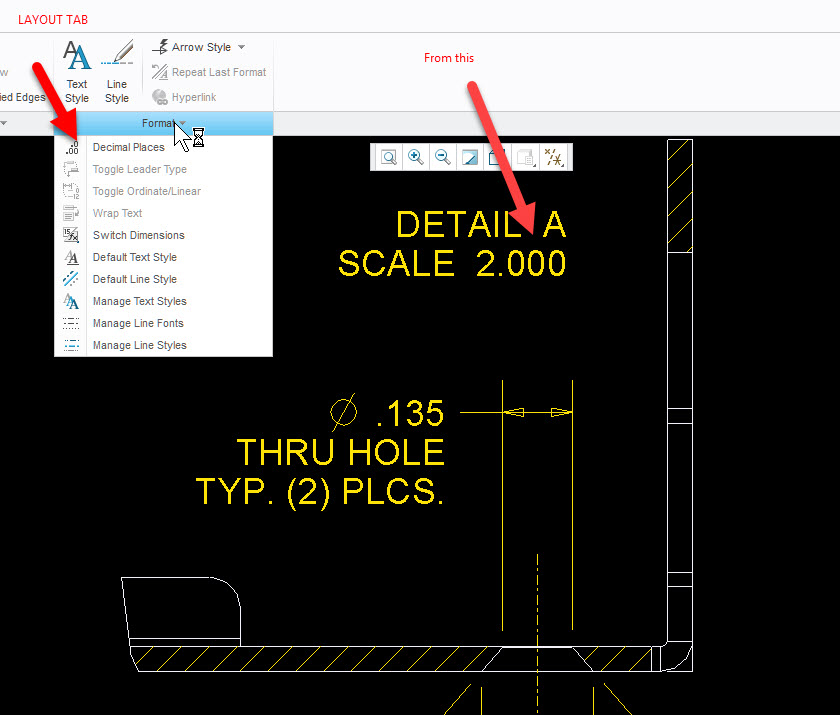
Then you type the decimal places you want.
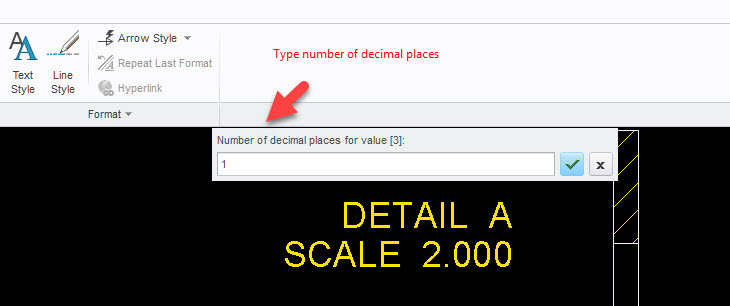
Then you click on the 2.000 number, and you get this.
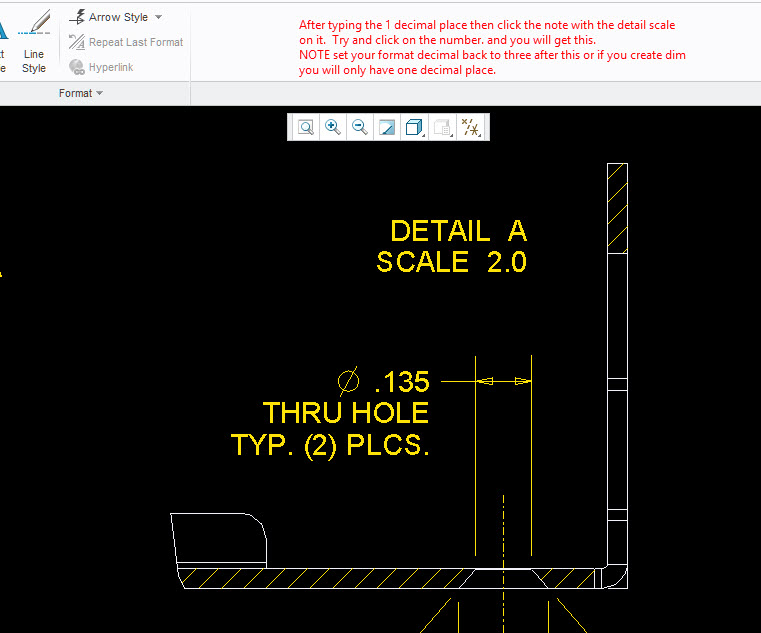
- Mark as New
- Bookmark
- Subscribe
- Mute
- Subscribe to RSS Feed
- Permalink
- Notify Moderator
Yes, it is easy enough to type in [.1] as I stated in my original post as well. Again I am looking for a default setting that applies this without having to take those steps. I am getting the feeling that there isn't functionality for this though so I will likely be creating a new idea for it.
- Mark as New
- Bookmark
- Subscribe
- Mute
- Subscribe to RSS Feed
- Permalink
- Notify Moderator
Confirming it does not exist currently. An option for default num digits would be straightforward to implement if approved.

