- Community
- Creo (Previous to May 2018)
- Creo Modeling Questions
- Re: Creo 2.0: Restyle filling open gap
- Subscribe to RSS Feed
- Mark Topic as New
- Mark Topic as Read
- Float this Topic for Current User
- Bookmark
- Subscribe
- Mute
- Printer Friendly Page
Creo 2.0: Restyle filling open gap
- Mark as New
- Bookmark
- Subscribe
- Mute
- Subscribe to RSS Feed
- Permalink
- Notify Moderator
Creo 2.0: Restyle filling open gap
I work on STL data with Restyle environment
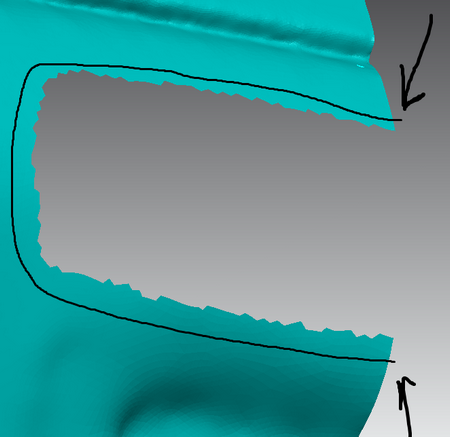
I want to close an open gap(below). Fill hole tool does not work because it requires closed loop(so far I imagine this could be a cause)
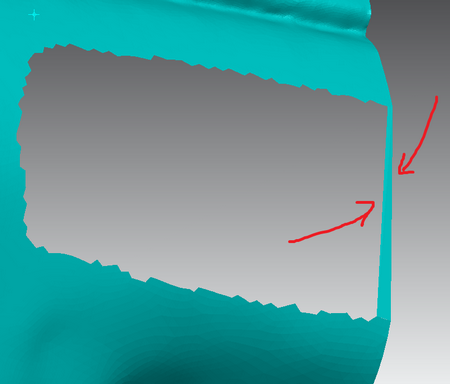
I thought I can add faces but, created ones do not maintain the shape/curvature of adjacent faces
How do you solve such issues?
- Mark as New
- Bookmark
- Subscribe
- Mute
- Subscribe to RSS Feed
- Permalink
- Notify Moderator
Why would you ever try and work on an STL file? Is that all you have? I got nuthin'.....
- Mark as New
- Bookmark
- Subscribe
- Mute
- Subscribe to RSS Feed
- Permalink
- Notify Moderator
This is because this is faceted geometry. It has no curvature information to follow.
This looks like a 3D scan. There are a few scan tools but I suspect they belong to an optional package.
The best you can do is approximate a patch but it won't merge.
- Mark as New
- Bookmark
- Subscribe
- Mute
- Subscribe to RSS Feed
- Permalink
- Notify Moderator
thank you guys
as I wrote before I have REX license for testing. At first glance, whole environment does not look friendly, and it works really slow.

