Community Tip - Have a PTC product question you need answered fast? Chances are someone has asked it before. Learn about the community search. X
- Community
- Creo (Previous to May 2018)
- Creo Modeling Questions
- Creo becomes pixelated when working with large com...
- Subscribe to RSS Feed
- Mark Topic as New
- Mark Topic as Read
- Float this Topic for Current User
- Bookmark
- Subscribe
- Mute
- Printer Friendly Page
Creo becomes pixelated when working with large components
- Mark as New
- Bookmark
- Subscribe
- Mute
- Subscribe to RSS Feed
- Permalink
- Notify Moderator
Creo becomes pixelated when working with large components
So, we recently had a user that receive a new workstation (HP Z440) with up-to-date drivers and BIOS and a factory installed AMD FirePro W2100 GPU, which was later replaced with an NVIDIA NVS 510 2GB GFX GPU. Since the new graphics card was installed, the user is not able to work with large components without encountering lag and pixilation of the on-screen image.
I was wondering if anyone has ever experienced this or has any ideas on what could be wrong?
Any advice would be appreciated.
- Mark as New
- Bookmark
- Subscribe
- Mute
- Subscribe to RSS Feed
- Permalink
- Notify Moderator
My first recommendation would be to upgrade to the latest video card drivers. That usually solves a large number of problems.
If the "pixilation" happening during spinning, if so, there is a config option for level of detail that simplifies smaller parts to make the model spin faster.
You can easily find that under file options model display. Uncheck it and try spinning the model.
It's also can be turned off in the editor LODS_ENABLED NO
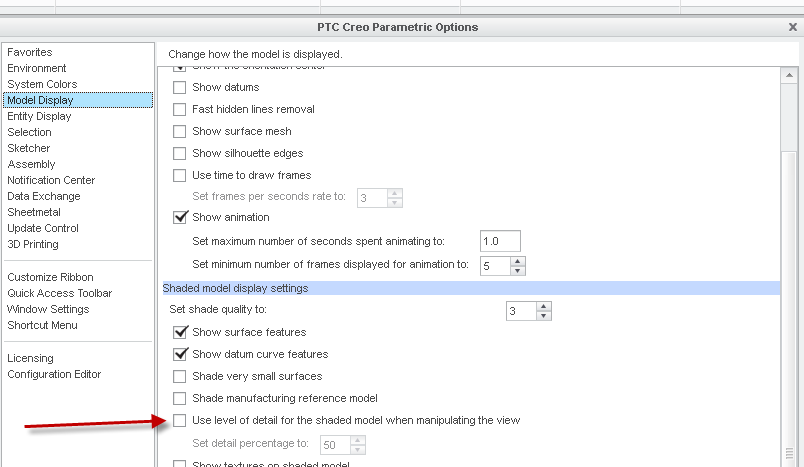
- Mark as New
- Bookmark
- Subscribe
- Mute
- Subscribe to RSS Feed
- Permalink
- Notify Moderator
Hi,
I have never seen NVIDIA NVS graphic card in the list of supported cards. You can ask PTC Support, whether this card is the right one for Creo.
MH
Martin Hanák
- Mark as New
- Bookmark
- Subscribe
- Mute
- Subscribe to RSS Feed
- Permalink
- Notify Moderator
Looks like it has pretty low performance:
PassMark - NVS 510 - Price performance comparison
It dates from 2012, and ranks alongside old Geforce 8800s (about the same age) and some Intel HD integrated graphics.
- Mark as New
- Bookmark
- Subscribe
- Mute
- Subscribe to RSS Feed
- Permalink
- Notify Moderator
If you can afford it, I would recommend upgrading the video card to the NVidia Quadro 4000 or 5000 series with 4GB or 8GB RAM. Also, I would recommend using HP Performance Advisor for Creo which will check the drivers (vs the certified version) and will also propose some tuned values for Creo. I will also handle CPU Affinity and other interesting performance settings.

