Community Tip - New to the community? Learn how to post a question and get help from PTC and industry experts! X
- Community
- Creo (Previous to May 2018)
- Creo Modeling Questions
- Dialogue Box Problem
- Subscribe to RSS Feed
- Mark Topic as New
- Mark Topic as Read
- Float this Topic for Current User
- Bookmark
- Subscribe
- Mute
- Printer Friendly Page
Dialogue Box Problem
- Mark as New
- Bookmark
- Subscribe
- Mute
- Subscribe to RSS Feed
- Permalink
- Notify Moderator
Dialogue Box Problem
Hello all,
I dont know if anyone else has faced this problem. Some dialogue boxes just dont fit in the screen. So I am not able to click the OK button to save the changes. I tried a lot to resize the box but couldnt do so. Any help would be aprreciated. (pls see the attached screenshot)
Shashi
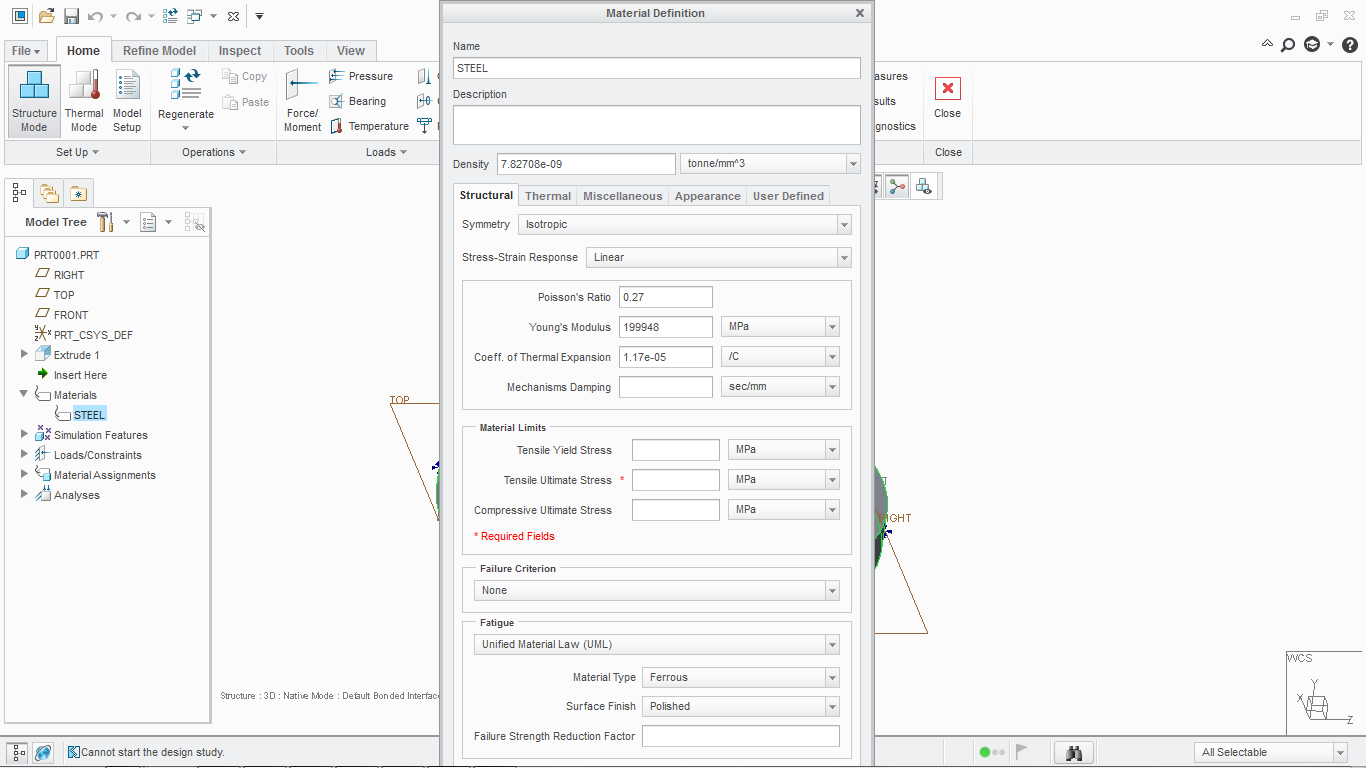
- Mark as New
- Bookmark
- Subscribe
- Mute
- Subscribe to RSS Feed
- Permalink
- Notify Moderator
Shashi...can you increase the resolution of your screen?
- Mark as New
- Bookmark
- Subscribe
- Mute
- Subscribe to RSS Feed
- Permalink
- Notify Moderator
Hello Neal Hanratty,
No I cant as it is already set maximum 1366*768.![]()
- Mark as New
- Bookmark
- Subscribe
- Mute
- Subscribe to RSS Feed
- Permalink
- Notify Moderator
Hi,
probably your screen resolution is too low. I think the requested minimum is 1280x1024.
Martin Hanak
Martin Hanák
- Mark as New
- Bookmark
- Subscribe
- Mute
- Subscribe to RSS Feed
- Permalink
- Notify Moderator
Hi Martin,
(Thank you for your reply)
OH OK!! but max screen resolution for my laptop(15.6in display) is 1366 x 768 ![]() . Any alternate way of sorting out this problem??
. Any alternate way of sorting out this problem??
Shashi.
- Mark as New
- Bookmark
- Subscribe
- Mute
- Subscribe to RSS Feed
- Permalink
- Notify Moderator
Shashi
The only answer I would have is to connect your laptop to a stand-a-lone monitor to see if you can run at a higher resolution on it.
Also I have noticed on some PCs that if you drag your mouse towards the bottom of the dialog box it will 'move itself upwards' to allow you to see the previously hidden section.
Regards,
Neal

