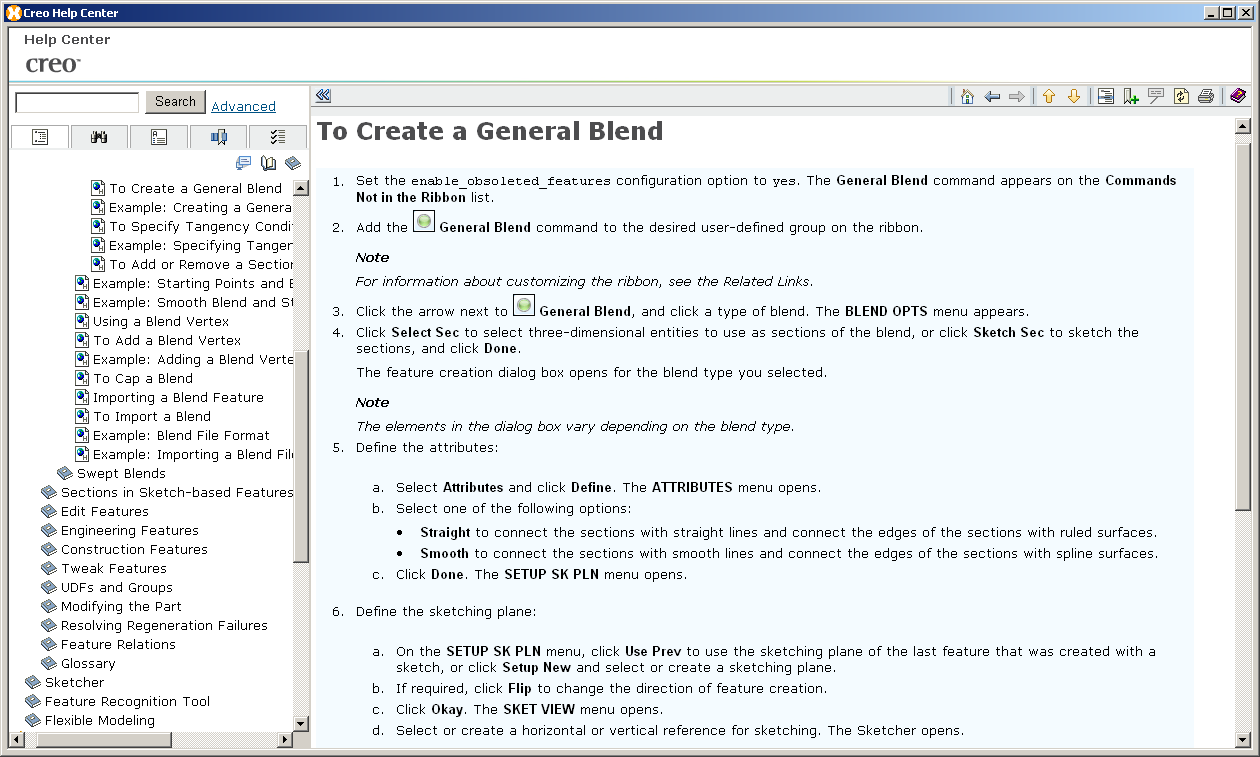Community Tip - Stay updated on what is happening on the PTC Community by subscribing to PTC Community Announcements. X
- Community
- Creo (Previous to May 2018)
- Creo Modeling Questions
- Re: General Blend in Creo Parametric 2.0 Missing
- Subscribe to RSS Feed
- Mark Topic as New
- Mark Topic as Read
- Float this Topic for Current User
- Bookmark
- Subscribe
- Mute
- Printer Friendly Page
General Blend in Creo Parametric 2.0 Missing
- Mark as New
- Bookmark
- Subscribe
- Mute
- Subscribe to RSS Feed
- Permalink
- Notify Moderator
General Blend in Creo Parametric 2.0 Missing
Hi,
How to create a General Blend in Creo Parametric 2.0,
I want to provide parallel distance and angles in two directions as well to my 2nd section.
Pls Help.
Thanks
Shashank Sharma
- Mark as New
- Bookmark
- Subscribe
- Mute
- Subscribe to RSS Feed
- Permalink
- Notify Moderator
- Mark as New
- Bookmark
- Subscribe
- Mute
- Subscribe to RSS Feed
- Permalink
- Notify Moderator
Hi Shashank,
General Blend has been removed from the blend options. you have to go to configuration editor and type "enable_obsoleted_features".
then go to customize ribbon and select commands not in ribbon and you would find the General Blend option there.
You can add it to a new tab.
- Mark as New
- Bookmark
- Subscribe
- Mute
- Subscribe to RSS Feed
- Permalink
- Notify Moderator
- Mark as New
- Bookmark
- Subscribe
- Mute
- Subscribe to RSS Feed
- Permalink
- Notify Moderator
I'm trying to work this feature and I keep getting the error that the sketch doesn't have a CSYS defined. Okay, fine, but both sketch CSYS buttons are grayed out. ?
- Mark as New
- Bookmark
- Subscribe
- Mute
- Subscribe to RSS Feed
- Permalink
- Notify Moderator
I guess this command was actually replaced with sweep-blend since that is the only way to change angles between blends. I was able to make it work by pre-defining the sections with the CSYS. I was not able to define the "thin" version. ...only when the "sel section" was active could I create the general blend feature successfully.
I'd say that this obsolete feature is broken, and we probably won't get a whole lot of support on it either. I guess the idea is that you can maintain the older version but it is not intended to create new features.
- Mark as New
- Bookmark
- Subscribe
- Mute
- Subscribe to RSS Feed
- Permalink
- Notify Moderator
D'uh! My mistake. I wanted to make a datum CSYS but the other CSYS is available.