Community Tip - Need to share some code when posting a question or reply? Make sure to use the "Insert code sample" menu option. Learn more! X
- Subscribe to RSS Feed
- Mark Topic as New
- Mark Topic as Read
- Float this Topic for Current User
- Bookmark
- Subscribe
- Mute
- Printer Friendly Page
Hole Table
- Mark as New
- Bookmark
- Subscribe
- Mute
- Subscribe to RSS Feed
- Permalink
- Notify Moderator
Hole Table
Hello everyone,
In hole table how can I get or hole table gives the holes in ascending order (in terms of diameter i.e, 3,3,4,5,5,6....etc.) (Creo 3.0)
Solved! Go to Solution.
Accepted Solutions
- Mark as New
- Bookmark
- Subscribe
- Mute
- Subscribe to RSS Feed
- Permalink
- Notify Moderator
- Mark as New
- Bookmark
- Subscribe
- Mute
- Subscribe to RSS Feed
- Permalink
- Notify Moderator
Hi Akshay,
Could you please clarify? I'm not sure what your question is.
Thanks,
Amit
- Mark as New
- Bookmark
- Subscribe
- Mute
- Subscribe to RSS Feed
- Permalink
- Notify Moderator
Hi Amit,
hole table shows all the holes in your parts with diameter
If your parts contain min. dia. of 3mm and then say 6mm, 8mm, 10mm etc
so i want in hole table the diameter of holes should show in ascending order for ex. first it show 3mm then 6mm, 8mm etc.
Hole table shows you as per you apply holes if you apply 10mm hole first then it shows you at first no. 10mm hole in hole table.
- Mark as New
- Bookmark
- Subscribe
- Mute
- Subscribe to RSS Feed
- Permalink
- Notify Moderator
Hi Akshay,
Unfortunately, it is not possible to sort the order of the hole table.
Amit
- Mark as New
- Bookmark
- Subscribe
- Mute
- Subscribe to RSS Feed
- Permalink
- Notify Moderator
If your modeling practices were such that you can reorder the features in the tree for the preferred sort order of the table, you could do that.
You might have to look at consolidation sort priorities as well.
Theoretically, all you need is one M3 before M4 and all subsequent M3's should still consolidate with the 1st instance regardless of where they are in the tree.
- Mark as New
- Bookmark
- Subscribe
- Mute
- Subscribe to RSS Feed
- Permalink
- Notify Moderator
- Mark as New
- Bookmark
- Subscribe
- Mute
- Subscribe to RSS Feed
- Permalink
- Notify Moderator
I only used WF4 for a short time so I couldn't tell you.
- Mark as New
- Bookmark
- Subscribe
- Mute
- Subscribe to RSS Feed
- Permalink
- Notify Moderator
Uncheck the “Use default” box and select Diameter as Sort Column.
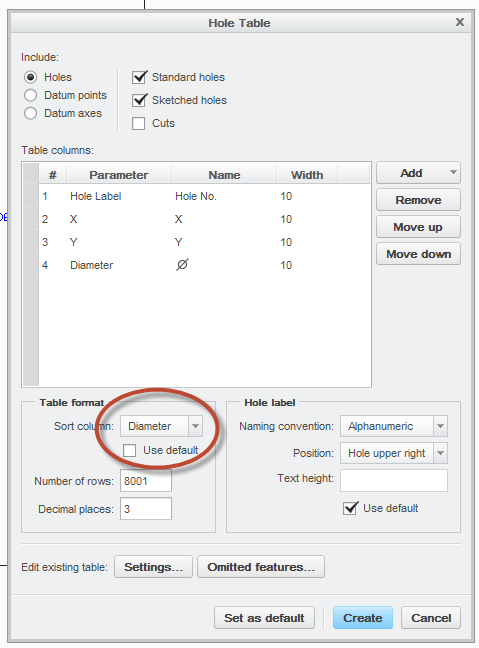
- Mark as New
- Bookmark
- Subscribe
- Mute
- Subscribe to RSS Feed
- Permalink
- Notify Moderator
Hi Akshay,
Thanks for the update. I had found an article that stated it was not possible. I will need to update it to show the correct behavior.
CS158078 - Is it possible to sort order of Hole Table in Creo Parametric 2.0
Amit
- Mark as New
- Bookmark
- Subscribe
- Mute
- Subscribe to RSS Feed
- Permalink
- Notify Moderator
There is a reason we don't always believe PTC's support technicians ![]()
Thanks for updating your records.

