Community Tip - You can change your system assigned username to something more personal in your community settings. X
- Community
- Creo (Previous to May 2018)
- Creo Modeling Questions
- Re: How do I make a line tangent to two circles in...
- Subscribe to RSS Feed
- Mark Topic as New
- Mark Topic as Read
- Float this Topic for Current User
- Bookmark
- Subscribe
- Mute
- Printer Friendly Page
How do I make a line tangent to two circles in a sketch?
- Mark as New
- Bookmark
- Subscribe
- Mute
- Subscribe to RSS Feed
- Permalink
- Notify Moderator
How do I make a line tangent to two circles in a sketch?
Hello,
When I draw a pair of circles in a sketch and try to connect them with a line, and use "Impose sketch constraints on the section," then choose "Make two entitities tangent" and select a circle and the line, the line becomes tangent to the first circle. However, when I go to repeat this on the second circle, a "resolve sketch" dialog box pops up listing 2 conflicting constraints:
1) Point on entity (line to first circle)
2) Point on entity (line to second circle)
I don't see why I cannot make the line tangent to the second circle?
Thanks,
Mike
Solved! Go to Solution.
Accepted Solutions
- Mark as New
- Bookmark
- Subscribe
- Mute
- Subscribe to RSS Feed
- Permalink
- Notify Moderator
Hi,
I usually do it in 2 ways.
1) Use the option in the line tool in the sketcher. There is a button especially for making tangent lines between 2 circles
2) Draw the circles. then draw the line only approximately. Make sure the endpoints of the line extend the diameters. also make sure, there is no other constraint added to the line (horizontal, vertical etc.)
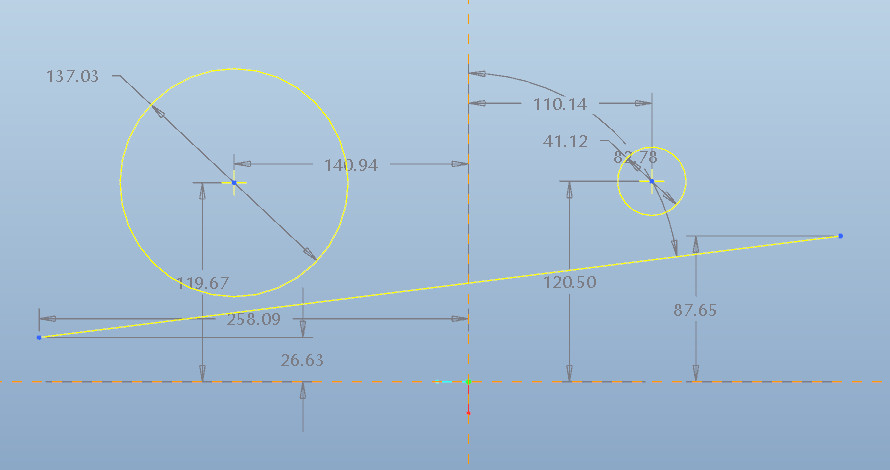
Now use the tangent tool to line and both circles
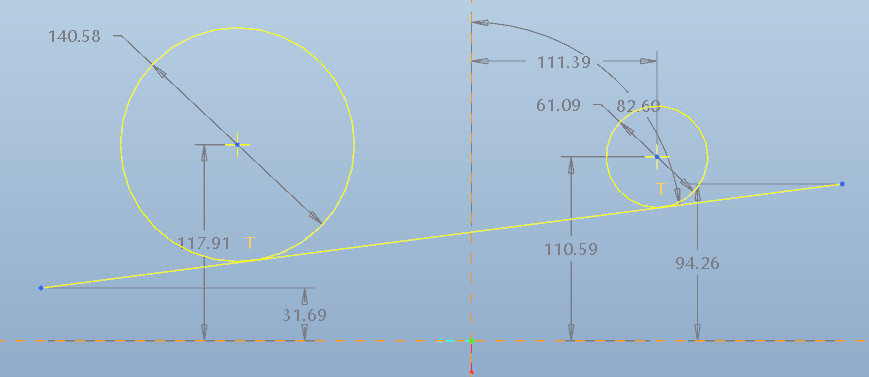
Then trim the line on both ends
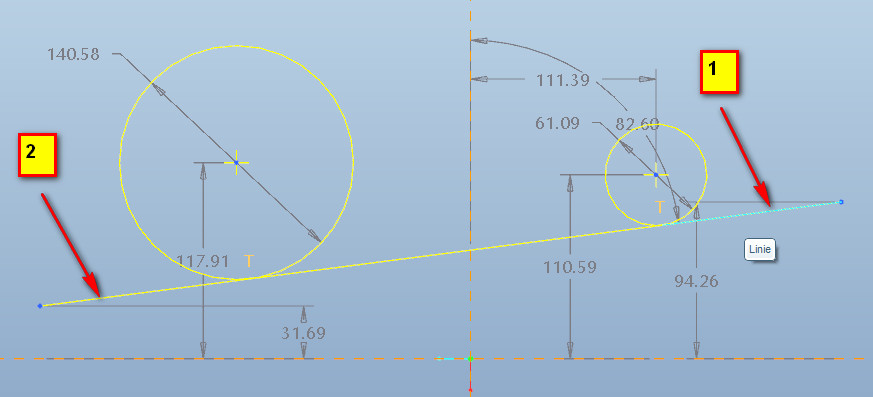
no problems with constraints anymore.
Alfred
- Mark as New
- Bookmark
- Subscribe
- Mute
- Subscribe to RSS Feed
- Permalink
- Notify Moderator
I created two circles, snapped a line tangent to the bottom circle, brought it close to the top one then picked the tangent constraint, and it made the top circle and the line tangent to each other, or I can just snap a line then pick the tangent constraint for each circle and line. but I think I did have your problem once and don't know what fixed it, I'm picking the line first then the circles.
- Mark as New
- Bookmark
- Subscribe
- Mute
- Subscribe to RSS Feed
- Permalink
- Notify Moderator
Hi,
I usually do it in 2 ways.
1) Use the option in the line tool in the sketcher. There is a button especially for making tangent lines between 2 circles
2) Draw the circles. then draw the line only approximately. Make sure the endpoints of the line extend the diameters. also make sure, there is no other constraint added to the line (horizontal, vertical etc.)
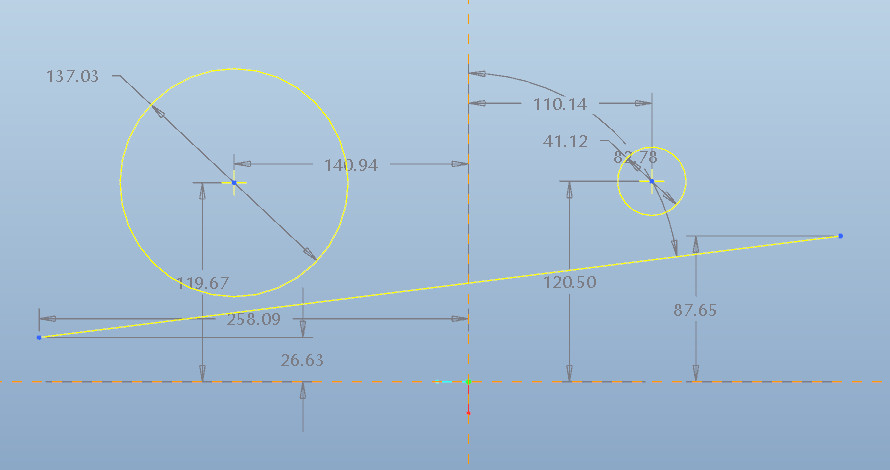
Now use the tangent tool to line and both circles
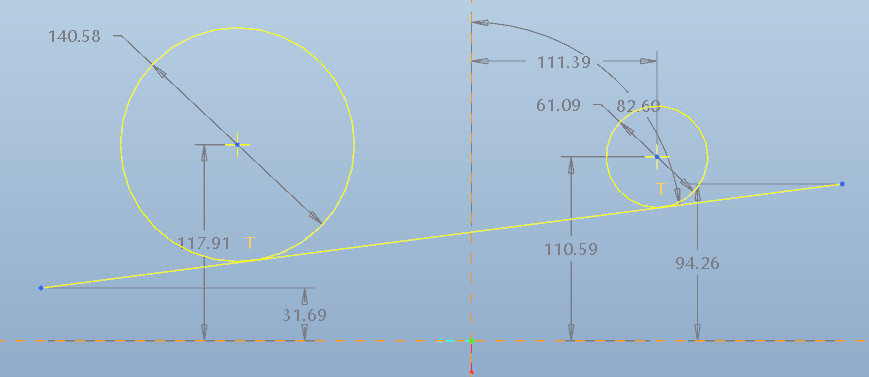
Then trim the line on both ends
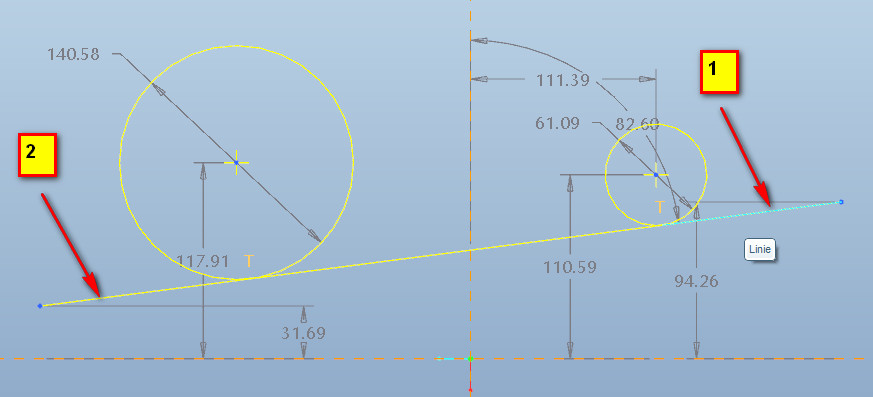
no problems with constraints anymore.
Alfred
- Mark as New
- Bookmark
- Subscribe
- Mute
- Subscribe to RSS Feed
- Permalink
- Notify Moderator
Another option is to select the line fly out and grab the option for line tangent.
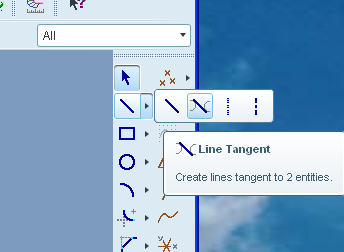
Select the line tangent icon.
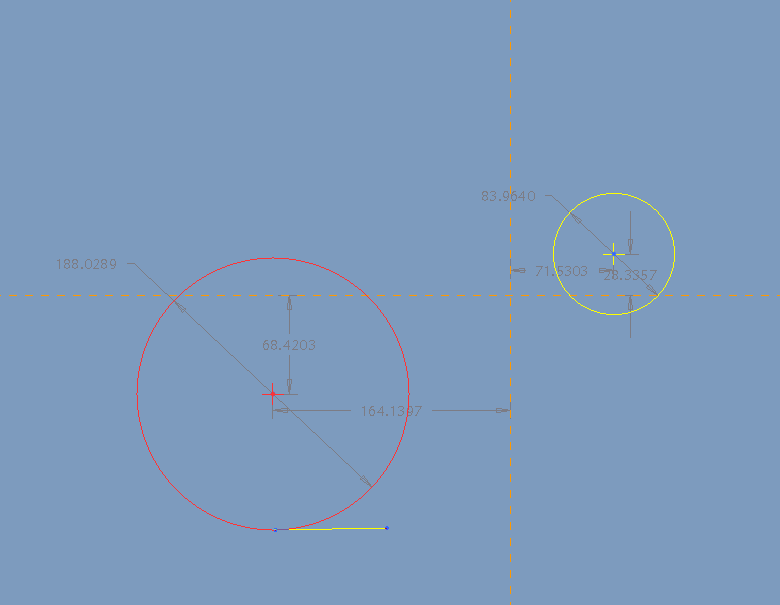
Select the first circular sketch
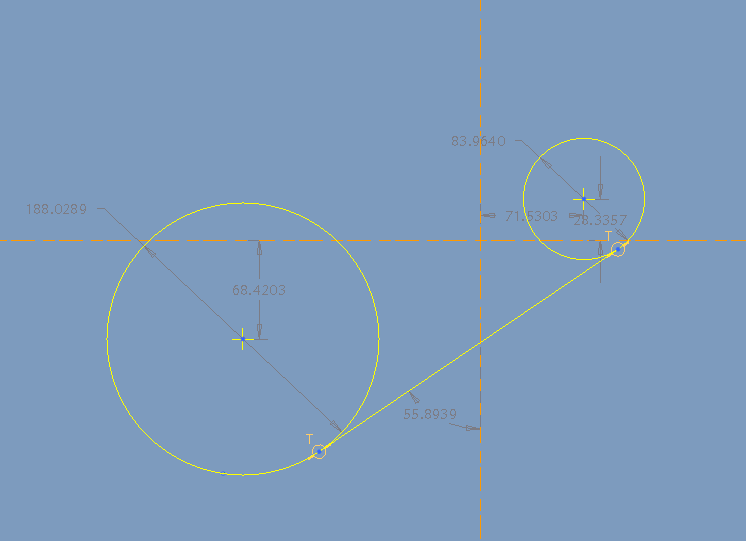
Select the second circle and you are done.
Hope that it helps.
- Mark as New
- Bookmark
- Subscribe
- Mute
- Subscribe to RSS Feed
- Permalink
- Notify Moderator
thank you for helping me out Brian.
this is what I was trying to say in my option 1) ![]()

