Community Tip - You can change your system assigned username to something more personal in your community settings. X
- Community
- Creo (Previous to May 2018)
- Creo Modeling Questions
- How to bring the assigned material density in to t...
- Subscribe to RSS Feed
- Mark Topic as New
- Mark Topic as Read
- Float this Topic for Current User
- Bookmark
- Subscribe
- Mute
- Printer Friendly Page
How to bring the assigned material density in to the parameter through relation
- Mark as New
- Bookmark
- Subscribe
- Mute
- Subscribe to RSS Feed
- Permalink
- Notify Moderator
How to bring the assigned material density in to the parameter through relation
Hi all,
Actually i have to bring the density of assigned material in the parameter column automatically.
For this i have filled the relation tab "DENSITY=MP_DENSITY" value.
But it will not bring the assigned material density automatically.
In other case, I faced the below problem
When i assigning the new material, It will ask the below notification and took the
current model density value for the assigned material.
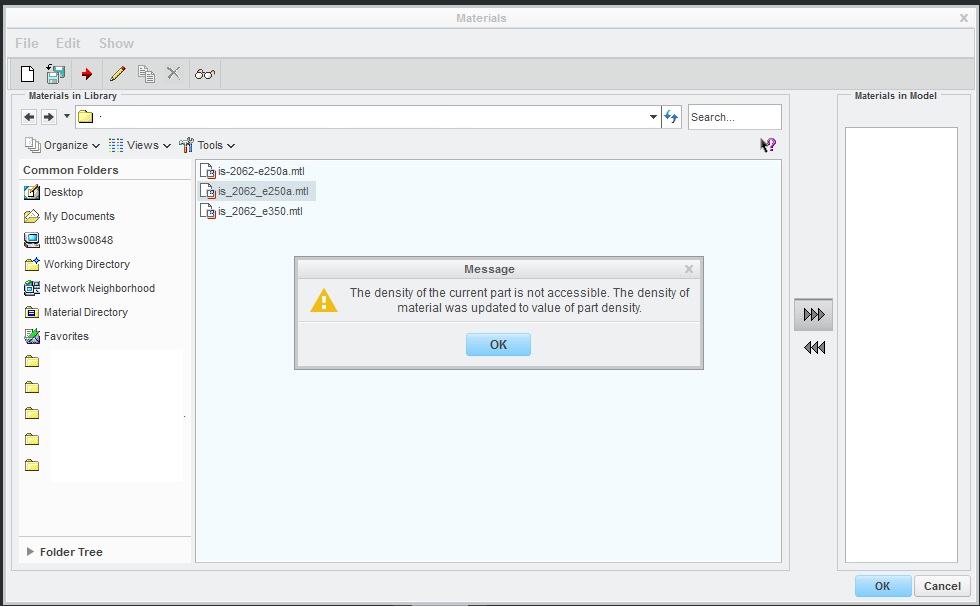
Actually it over rides my material file density value.
Please suggest to avoid these kind of problems.
Thanks.
- Mark as New
- Bookmark
- Subscribe
- Mute
- Subscribe to RSS Feed
- Permalink
- Notify Moderator
Hi,
please upload your part and material file.
Use procedure mentioned in How to Attach a File to a Discussion Reply
MH
Martin Hanák
- Mark as New
- Bookmark
- Subscribe
- Mute
- Subscribe to RSS Feed
- Permalink
- Notify Moderator
Hi martin,
I have used the following relation values in my 'start part'
- Mark as New
- Bookmark
- Subscribe
- Mute
- Subscribe to RSS Feed
- Permalink
- Notify Moderator
Make the material changes using family tables.
This way you can activate your desired version and get the right information.
This becomes a quick reference where you use the generic in all other cases.

