Community Tip - Did you get called away in the middle of writing a post? Don't worry you can find your unfinished post later in the Drafts section of your profile page. X
- Community
- Creo (Previous to May 2018)
- Creo Modeling Questions
- Re: How to change STL faceting of flat circular su...
- Subscribe to RSS Feed
- Mark Topic as New
- Mark Topic as Read
- Float this Topic for Current User
- Bookmark
- Subscribe
- Mute
- Printer Friendly Page
How to change STL faceting of flat circular surfaces
- Mark as New
- Bookmark
- Subscribe
- Mute
- Subscribe to RSS Feed
- Permalink
- Notify Moderator
How to change STL faceting of flat circular surfaces
Hello everyone, (First Post Ever Alert![]() )
)
I make a lot of STLs for rapid prototyping and for fea, I want the stl triangles to be arrayed around the center of circular flat surfaces, the way they are when created in DEFORM (http://www.deform.com/).
The only way I have now, is to make all the surfaces either slightly concave or convex. Which works, but sometimes causes issues with the models.
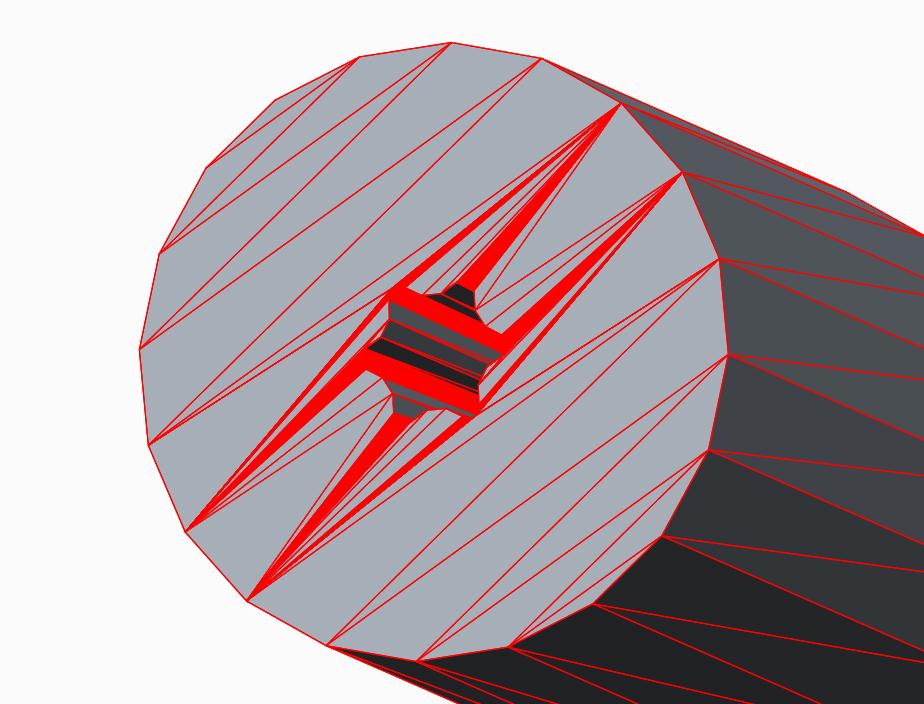
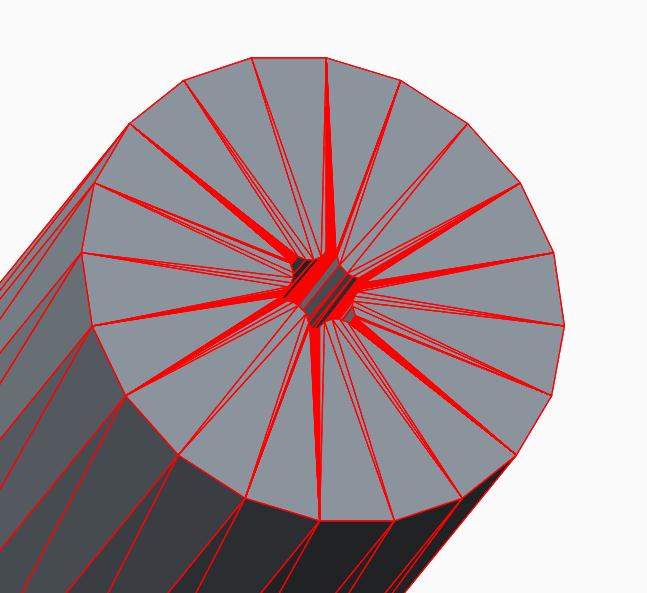
Thanks for any suggestions!
- Mark as New
- Bookmark
- Subscribe
- Mute
- Subscribe to RSS Feed
- Permalink
- Notify Moderator
I think that just using a surface instead of extruding the profile would not change the tesselation; I think that the algorithm is to first stitch across the outer boundary and then cut and subdivide that to accomodate interior interruptions.
Start at one arc vertex and draw a line with a chord limit up the each arc to make the initial triangle, then zig-zag fill. Once that is in place, intersect the triangles with the interior cut and re-fill the removed areas.
By starting with a wedge, the initial triangles should be radially more uniform.
As an aside, DEFORM, the target software for the STL files above (from Scientific Forming Technologies Corporation) is an interesting set of applications, dealing with areas of FEA that aren't usually analyzed - fully plastic deformation, crystallization changes due to heat treat, and material separation (cutting, milling, drilling)
- Mark as New
- Bookmark
- Subscribe
- Mute
- Subscribe to RSS Feed
- Permalink
- Notify Moderator
When possible, I have been using iges files from Creo in DEFORM which seems to work very well. I would like to have Creo create the stl files similar to the way DEFORM creates them, however, it seems to work almost as well with the iges files, sometimes it is even easier.
Thanks for suggestion, I will definitely try it!
- Mark as New
- Bookmark
- Subscribe
- Mute
- Subscribe to RSS Feed
- Permalink
- Notify Moderator
Ok, I manually created a faceted part made purely of surfaces, and tried to STL it out.....and promptly found out you cannot do it, the option isn't there. Now, I didn't pursue it further to see if Pro/E would STL out all the surfaces if I merged them because as soo as I merged the fill surfaces on the top and bottom, the merge turned it into one surface, thus eliminating the tesselation. I didn't pursue it further.
Best of luck!
- Mark as New
- Bookmark
- Subscribe
- Mute
- Subscribe to RSS Feed
- Permalink
- Notify Moderator
Thanks Frank! I appreciate the effort.
- Mark as New
- Bookmark
- Subscribe
- Mute
- Subscribe to RSS Feed
- Permalink
- Notify Moderator
You're very welcome. This interested me so I thought I'd look at it, hope we all learned something from it! ![]()
- « Previous
-
- 1
- 2
- Next »

