Turn on suggestions
Auto-suggest helps you quickly narrow down your search results by suggesting possible matches as you type.
Showing results for
Please log in to access translation
Turn on suggestions
Auto-suggest helps you quickly narrow down your search results by suggesting possible matches as you type.
Showing results for
Community Tip - New to the community? Learn how to post a question and get help from PTC and industry experts! X
- Community
- Creo (Previous to May 2018)
- Creo Modeling Questions
- Re: How to create a footer in model tree
Translate the entire conversation x
Please log in to access translation
Options
- Subscribe to RSS Feed
- Mark Topic as New
- Mark Topic as Read
- Float this Topic for Current User
- Bookmark
- Subscribe
- Mute
- Printer Friendly Page
How to create a footer in model tree
Oct 29, 2014
08:22 AM
- Mark as New
- Bookmark
- Subscribe
- Mute
- Subscribe to RSS Feed
- Permalink
- Notify Moderator
Please log in to access translation
Oct 29, 2014
08:22 AM
How to create a footer in model tree
Hello,
I would need to know how to make a footer in a model tree to ensure that some features (for ex.mass properties) will remain always at the end of the model tree.
Thanks in advance
B.R.
T.
Solved! Go to Solution.
Labels:
- Labels:
-
Parametric
- Tags:
- creo_parametric
ACCEPTED SOLUTION
Accepted Solutions
Oct 29, 2014
08:47 AM
- Mark as New
- Bookmark
- Subscribe
- Mute
- Subscribe to RSS Feed
- Permalink
- Notify Moderator
Please log in to access translation
Oct 29, 2014
08:47 AM
You need to create a analysis feature for the mass. After that select the analysis feature in model tree, right mouse click and select "Move to Footer"
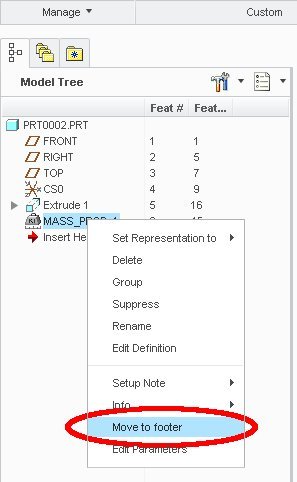
2 REPLIES 2
Oct 29, 2014
08:47 AM
- Mark as New
- Bookmark
- Subscribe
- Mute
- Subscribe to RSS Feed
- Permalink
- Notify Moderator
Please log in to access translation
Oct 29, 2014
08:47 AM
You need to create a analysis feature for the mass. After that select the analysis feature in model tree, right mouse click and select "Move to Footer"
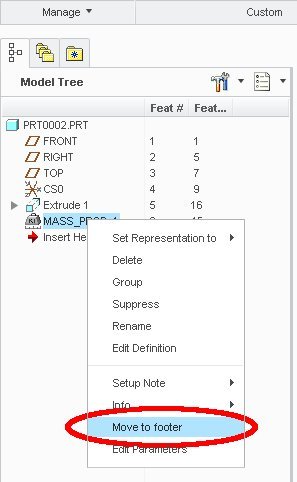
Oct 29, 2014
09:47 AM
- Mark as New
- Bookmark
- Subscribe
- Mute
- Subscribe to RSS Feed
- Permalink
- Notify Moderator
Please log in to access translation
Oct 29, 2014
09:47 AM
How simple 🙂

